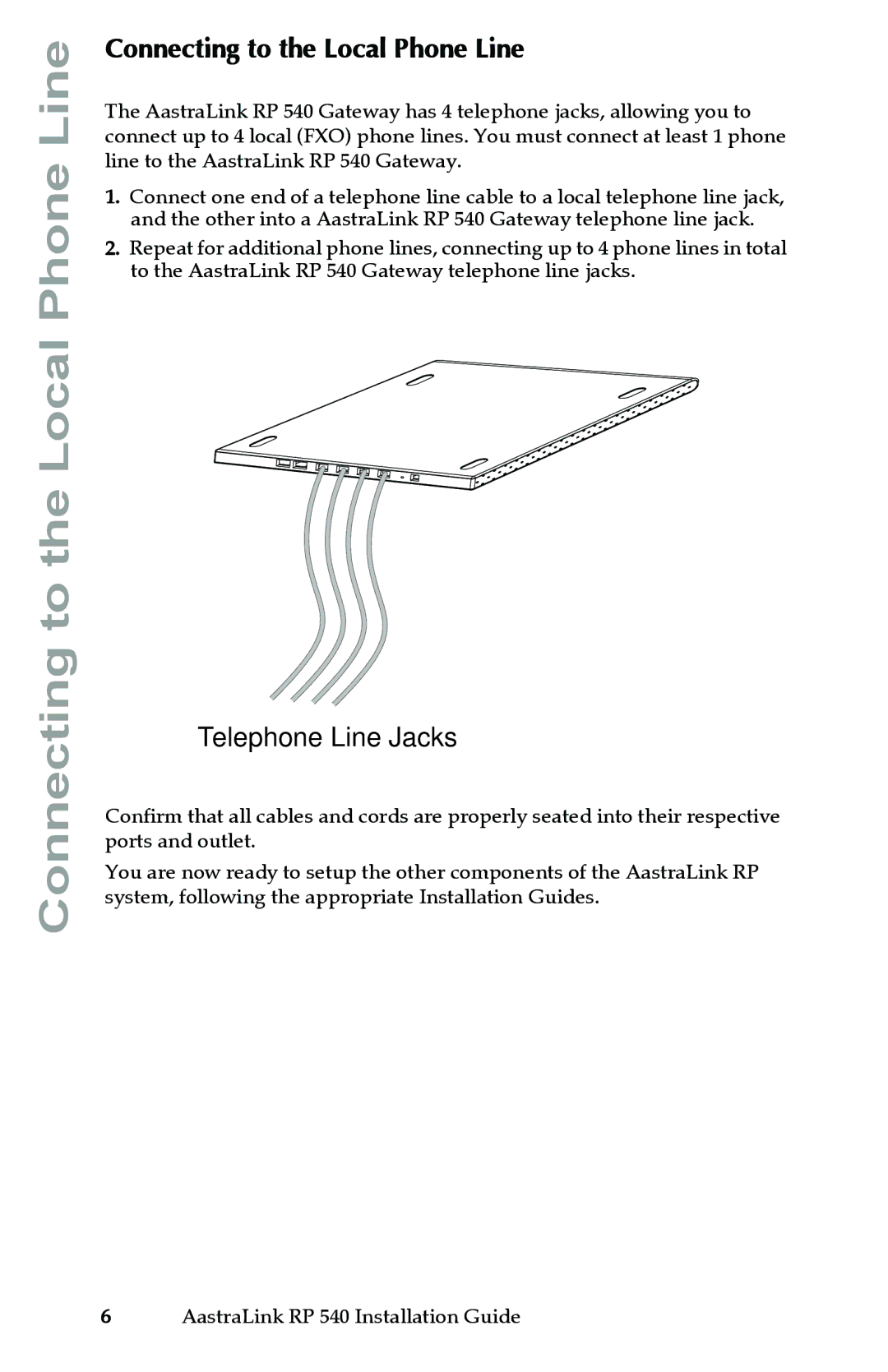Connecting to the Local Phone Line
Connecting to the Local Phone Line
The AastraLink RP 540 Gateway has 4 telephone jacks, allowing you to connect up to 4 local (FXO) phone lines. You must connect at least 1 phone line to the AastraLink RP 540 Gateway.
1.Connect one end of a telephone line cable to a local telephone line jack, and the other into a AastraLink RP 540 Gateway telephone line jack.
2.Repeat for additional phone lines, connecting up to 4 phone lines in total to the AastraLink RP 540 Gateway telephone line jacks.
Telephone Line Jacks
Confirm that all cables and cords are properly seated into their respective ports and outlet.
You are now ready to setup the other components of the AastraLink RP system, following the appropriate Installation Guides.
6AastraLink RP 540 Installation Guide