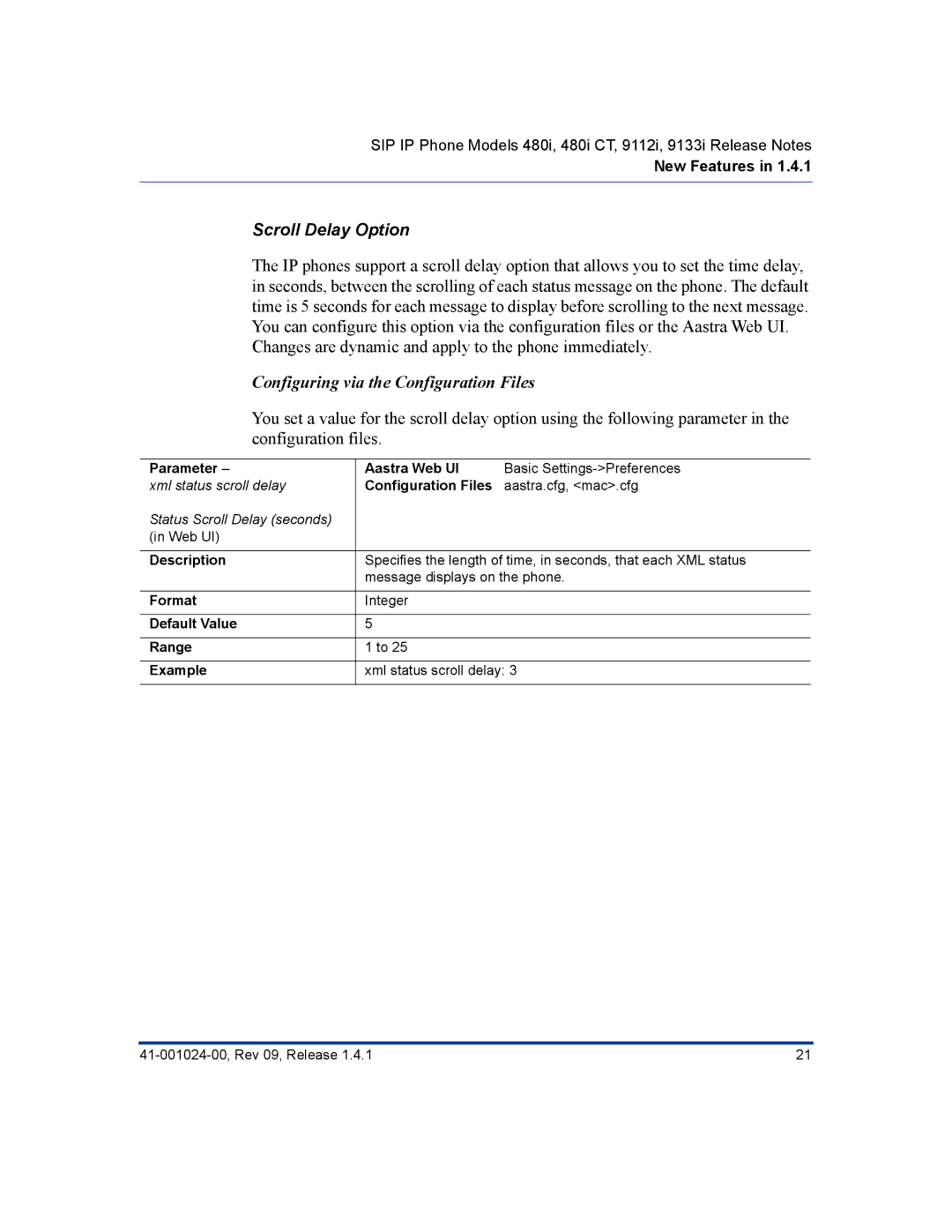SIP IP Phone Models 480i, 480i CT, 9112i, 9133i Release Notes
New Features in 1.4.1
Scroll Delay Option
The IP phones support a scroll delay option that allows you to set the time delay, in seconds, between the scrolling of each status message on the phone. The default time is 5 seconds for each message to display before scrolling to the next message. You can configure this option via the configuration files or the Aastra Web UI.
Changes are dynamic and apply to the phone immediately.
Configuring via the Configuration Files
You set a value for the scroll delay option using the following parameter in the configuration files.
Parameter – | Aastra Web UI | Basic |
xml status scroll delay | Configuration Files | aastra.cfg, <mac>.cfg |
Status Scroll Delay (seconds) |
|
|
(in Web UI) |
|
|
|
| |
Description | Specifies the length of time, in seconds, that each XML status | |
| message displays on the phone. | |
|
|
|
Format | Integer |
|
|
|
|
Default Value | 5 |
|
|
|
|
Range | 1 to 25 |
|
|
| |
Example | xml status scroll delay: 3 | |
|
|
|
21 |