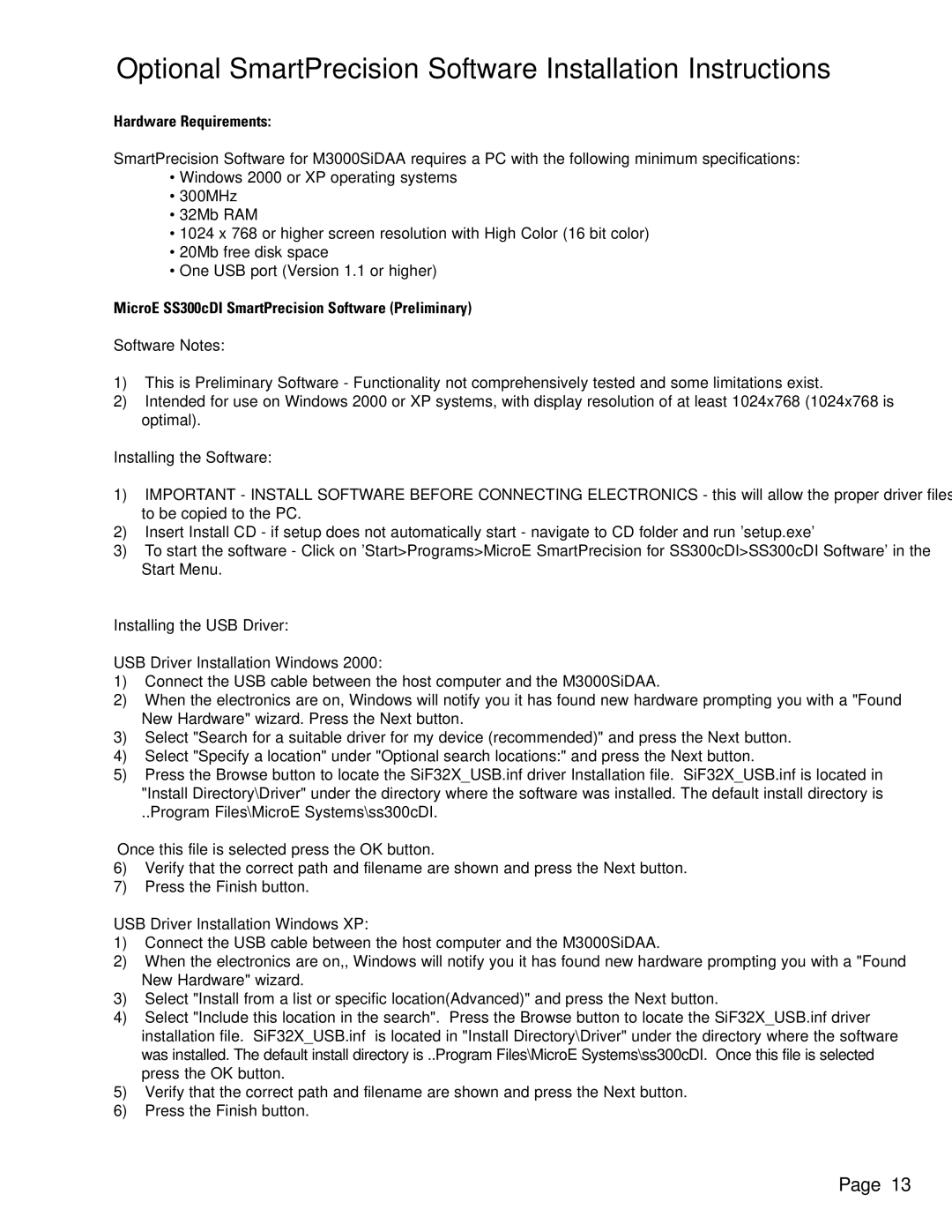Mercury 3000Si specifications
The AB Soft Mercury 3000Si is a leading-edge software suite specifically designed for managing and optimizing various business processes. This powerful platform is crafted to meet the demands of modern businesses, providing tools that enhance efficiency, streamline operations, and foster better decision-making.One of the standout features of the Mercury 3000Si is its advanced data analytics capability. By harnessing sophisticated algorithms and machine learning technology, the platform enables users to gain valuable insights from their data. This function allows businesses to identify trends, forecast demand, and make data-centric decisions that can significantly impact their operations.
Another key characteristic of the Mercury 3000Si is its user-friendly interface. The software is designed with a modern aesthetic and intuitive navigation, making it accessible for users at all levels of technical proficiency. This emphasis on user experience minimizes the learning curve and facilitates a smoother integration into everyday business processes.
The platform also provides robust reporting tools that allow organizations to generate custom reports with ease. Users can select from a range of templates or create their own, making it simple to present data in a visually appealing format. These reporting capabilities enable businesses to track KPIs effectively and share actionable insights with stakeholders.
In terms of scalability, the Mercury 3000Si offers a modular architecture that accommodates businesses of all sizes. Whether a small startup or a large corporation, users can tailor the software to meet their specific needs by adding or removing components as required. This flexibility ensures that the platform remains relevant as organizations grow and evolve.
Security is another prime consideration in the design of the Mercury 3000Si. The platform employs cutting-edge encryption technologies and follows best practices to protect sensitive data. Regular updates and maintenance also ensure that users are safeguarded against emerging threats and vulnerabilities.
Furthermore, the Mercury 3000Si is optimized for cloud deployment, offering the benefits of accessibility and collaboration. With cloud integration, users can access the software remotely, facilitating real-time collaboration across teams and locations.
In conclusion, the AB Soft Mercury 3000Si is an exceptional software solution that combines advanced analytics, user-friendly design, scalable architecture, robust security features, and cloud capabilities. It is an invaluable asset for businesses striving for operational excellence and data-driven decision-making in an increasingly competitive landscape.