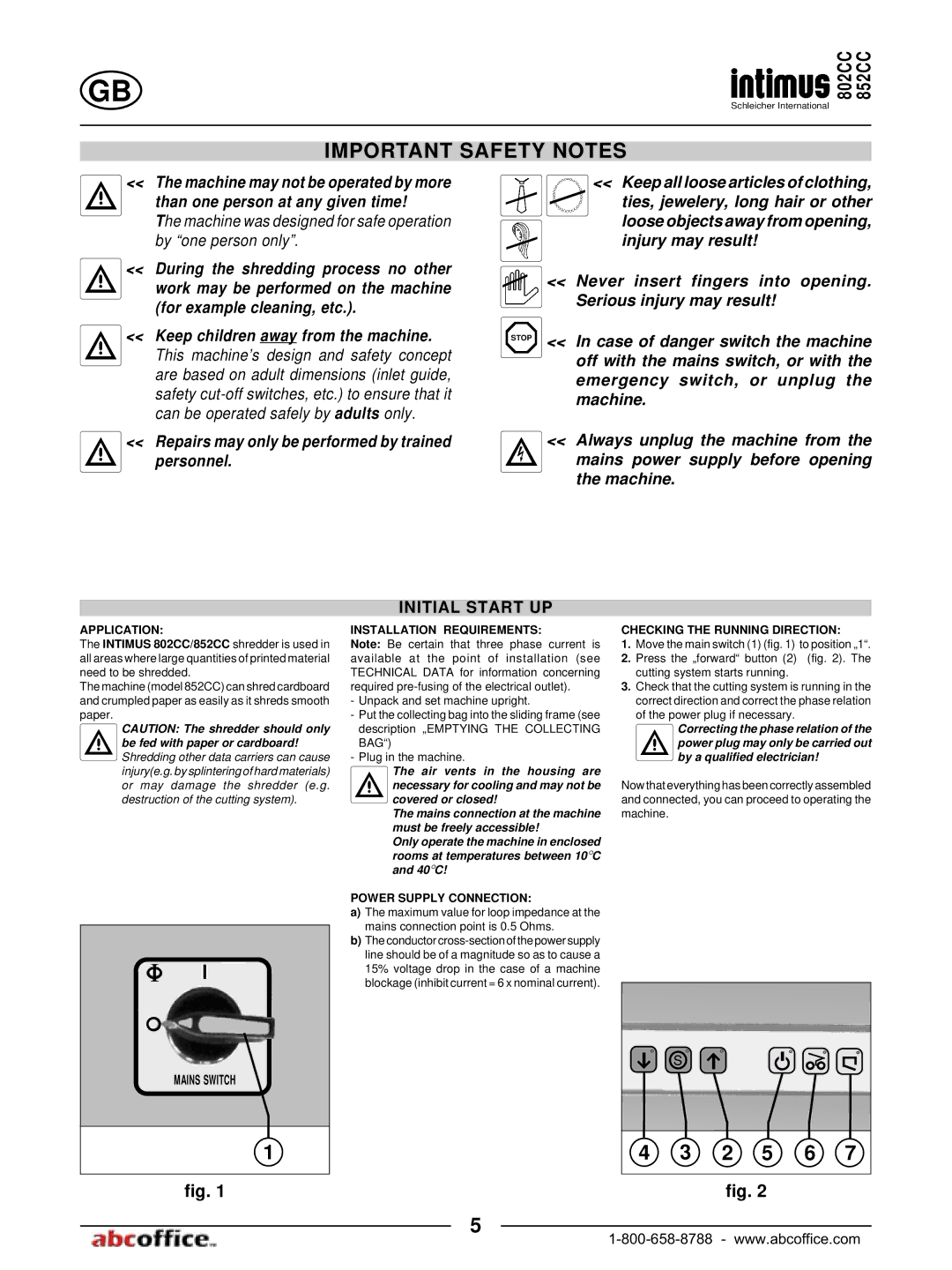GB
802CC | 852CC |
Schleicher International
IMPORTANT SAFETY NOTES
<<The machine may not be operated by more than one person at any given time!
The machine was designed for safe operation by “one person only”.
<<During the shredding process no other work may be performed on the machine (for example cleaning, etc.).
<<Keep children away from the machine. This machine’s design and safety concept are based on adult dimensions (inlet guide, safety
<<Repairs may only be performed by trained personnel.
<< Keep all loose articles of clothing, ![]() ties, jewelery, long hair or other loose objects away from opening,
ties, jewelery, long hair or other loose objects away from opening,
injury may result!
<< Never insert fingers into opening. Serious injury may result!
![]()
![]() STOP
STOP ![]()
![]() << In case of danger switch the machine off with the mains switch, or with the emergency switch, or unplug the machine.
<< In case of danger switch the machine off with the mains switch, or with the emergency switch, or unplug the machine.
<< Always unplug the machine from the mains power supply before opening the machine.
INITIAL START UP
APPLICATION:
The INTIMUS 802CC/852CC shredder is used in all areas where large quantities of printed material need to be shredded.
The machine (model 852CC) can shred cardboard and crumpled paper as easily as it shreds smooth paper.
CAUTION: The shredder should only be fed with paper or cardboard! Shredding other data carriers can cause injury(e.g. by splintering of hard materials) or may damage the shredder (e.g. destruction of the cutting system).
I
MAINS SWITCH
1
fig. 1
INSTALLATION REQUIREMENTS:
Note: Be certain that three phase current is available at the point of installation (see TECHNICAL DATA for information concerning required
-Unpack and set machine upright.
-Put the collecting bag into the sliding frame (see description „EMPTYING THE COLLECTING BAG“)
-Plug in the machine.
The air vents in the housing are necessary for cooling and may not be covered or closed!
The mains connection at the machine must be freely accessible!
Only operate the machine in enclosed rooms at temperatures between 10°C and 40°C!
POWER SUPPLY CONNECTION:
a)The maximum value for loop impedance at the mains connection point is 0.5 Ohms.
b)The conductor
CHECKING THE RUNNING DIRECTION:
1.Move the main switch (1) (fig. 1) to position „1“.
2.Press the „forward“ button (2) (fig. 2). The cutting system starts running.
3.Check that the cutting system is running in the correct direction and correct the phase relation of the power plug if necessary.
Correcting the phase relation of the
power plug may only be carried out by a qualified electrician!
Now that everything has been correctly assembled and connected, you can proceed to operating the machine.
S
4 3 2 5 6 7
fig. 2
5