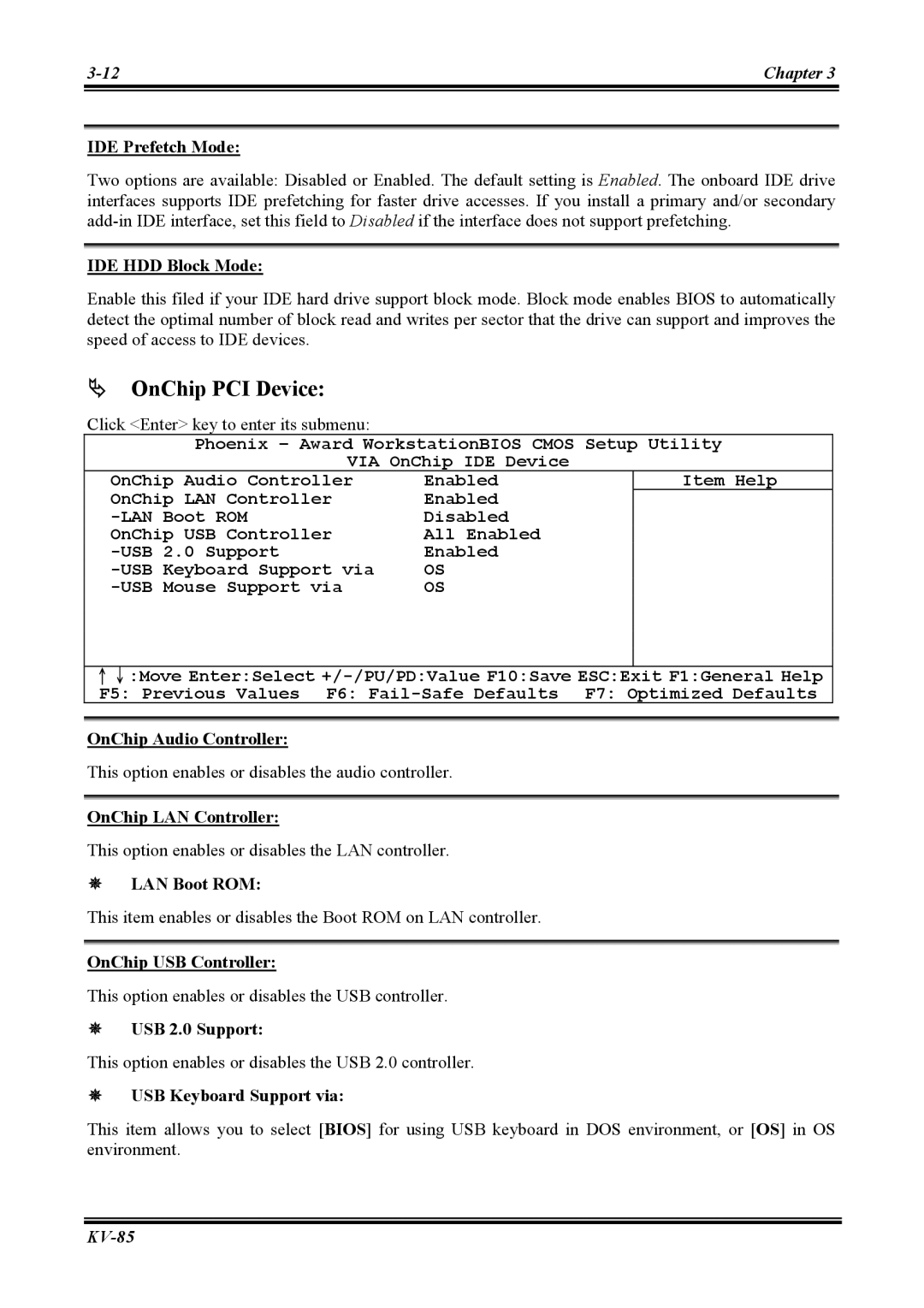KV-85 specifications
The Abit KV-85 is a motherboar that marked a significant milestone in the evolution of computing technology. Launched in the early era of Socket A processors, it was designed to cater to the burgeoning demand for performance and stability in personal computing. Aimed primarily at enthusiasts and gamers, the KV-85 offered a robust platform equipped with numerous features that distinguished it from competing models.One of the key features of the Abit KV-85 is its support for the AMD Athlon processors, allowing users to harness the power of AMD’s high-performance CPUs. The motherboard features a Socket A design, accommodating various AMD processors, thereby providing an excellent upgrade path. With its FSB (Front Side Bus) speed of 200/266 MHz, the KV-85 was capable of handling the next generation of processors, ensuring longevity and sustained performance.
Another notable characteristic is the inclusion of the VIA KT266 chipset. This chipset not only provided solid performance but also supported various memory types, including DDR SDRAM. With a maximum memory capacity of 2 GB, the KV-85 ensured that users could achieve optimal performance levels while running demanding applications, games, and multitasking environments.
Expansion capabilities were a significant focus in the KV-85’s design. It came with multiple PCI slots, allowing users to add graphic cards, sound cards, and other peripherals with ease. Additionally, the motherboard supported AGP slots, facilitating high-speed graphics performance for enhanced gaming experiences. The inclusion of USB 2.0 ports enhanced connectivity by allowing faster data transfer between devices.
Stability and reliability were key considerations for the Abit KV-85. The motherboard featured a durable design that included high-quality capacitors and thermal protection, making it suitable for long hours of intensive computing. Furthermore, Abit's renowned overclocking capabilities allowed users to push their hardware beyond standard specifications, appealing to a performance-oriented audience.
In terms of connectivity, the KV-85 included integrated audio capabilities, offering decent sound quality without the need for additional sound cards. It also featured IDE and SATA connectors, allowing users to connect multiple storage devices, thus catering to various storage requirements.
Overall, the Abit KV-85 was a well-rounded motherboard that combined performance, stability, and upgradeability. Its robust feature set and appeal to gaming enthusiasts helped pave the way for advanced computing solutions, making it a memorable model in the history of motherboard technology.