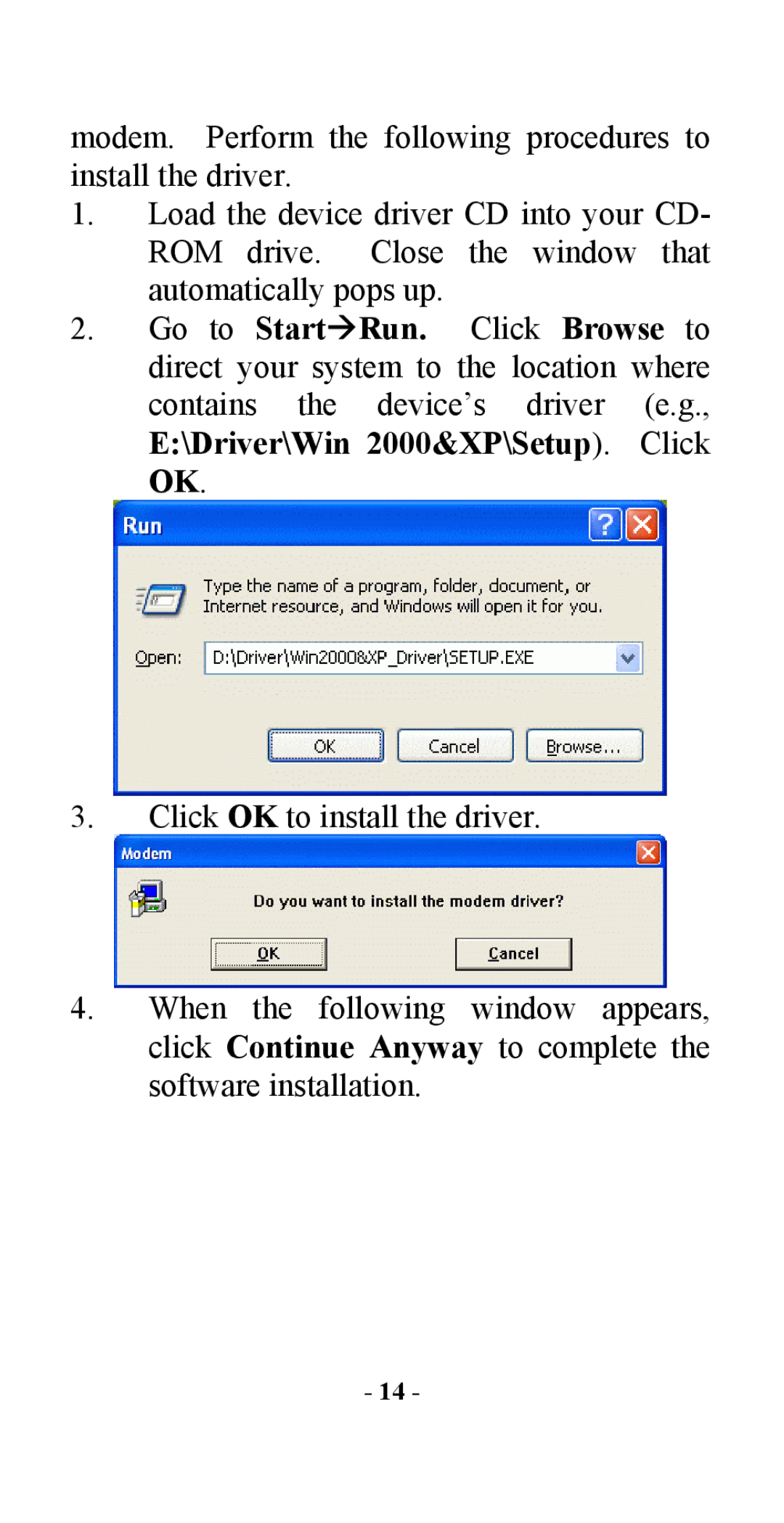modem. Perform the following procedures to install the driver.
1.Load the device driver CD into your CD- ROM drive. Close the window that automatically pops up.
2.Go to Start Run. Click Browse to direct your system to the location where contains the device’s driver (e.g., E:\Driver\Win 2000&XP\Setup). Click OK.
3.Click OK to install the driver.
4.When the following window appears, click Continue Anyway to complete the software installation.
- 14 -