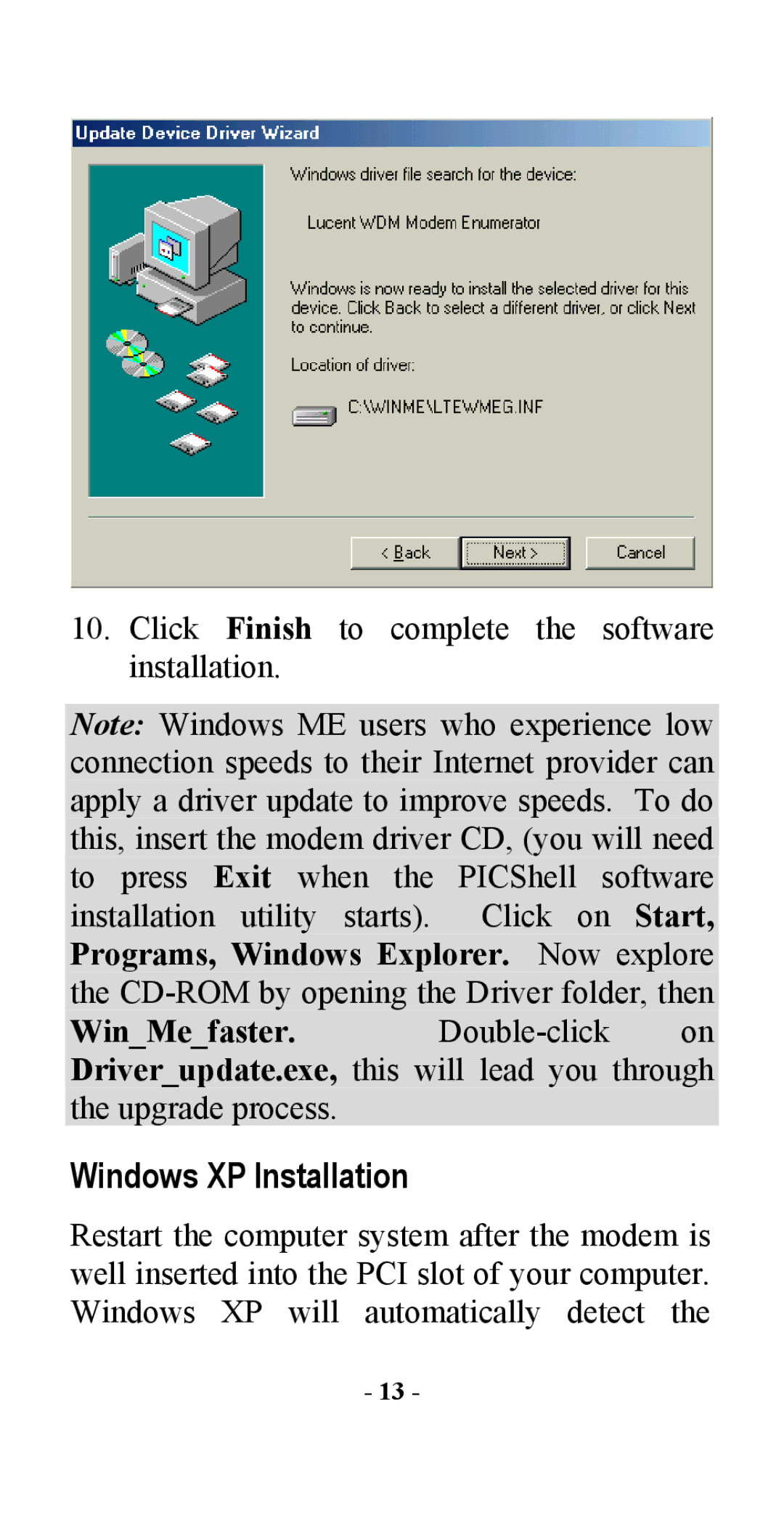10.Click Finish to complete the software installation.
Note: Windows ME users who experience low connection speeds to their Internet provider can apply a driver update to improve speeds. To do this, insert the modem driver CD, (you will need to press Exit when the PICShell software installation utility starts). Click on Start, Programs, Windows Explorer. Now explore the
Win_Me_faster.
Windows XP Installation
Restart the computer system after the modem is well inserted into the PCI slot of your computer. Windows XP will automatically detect the
- 13 -