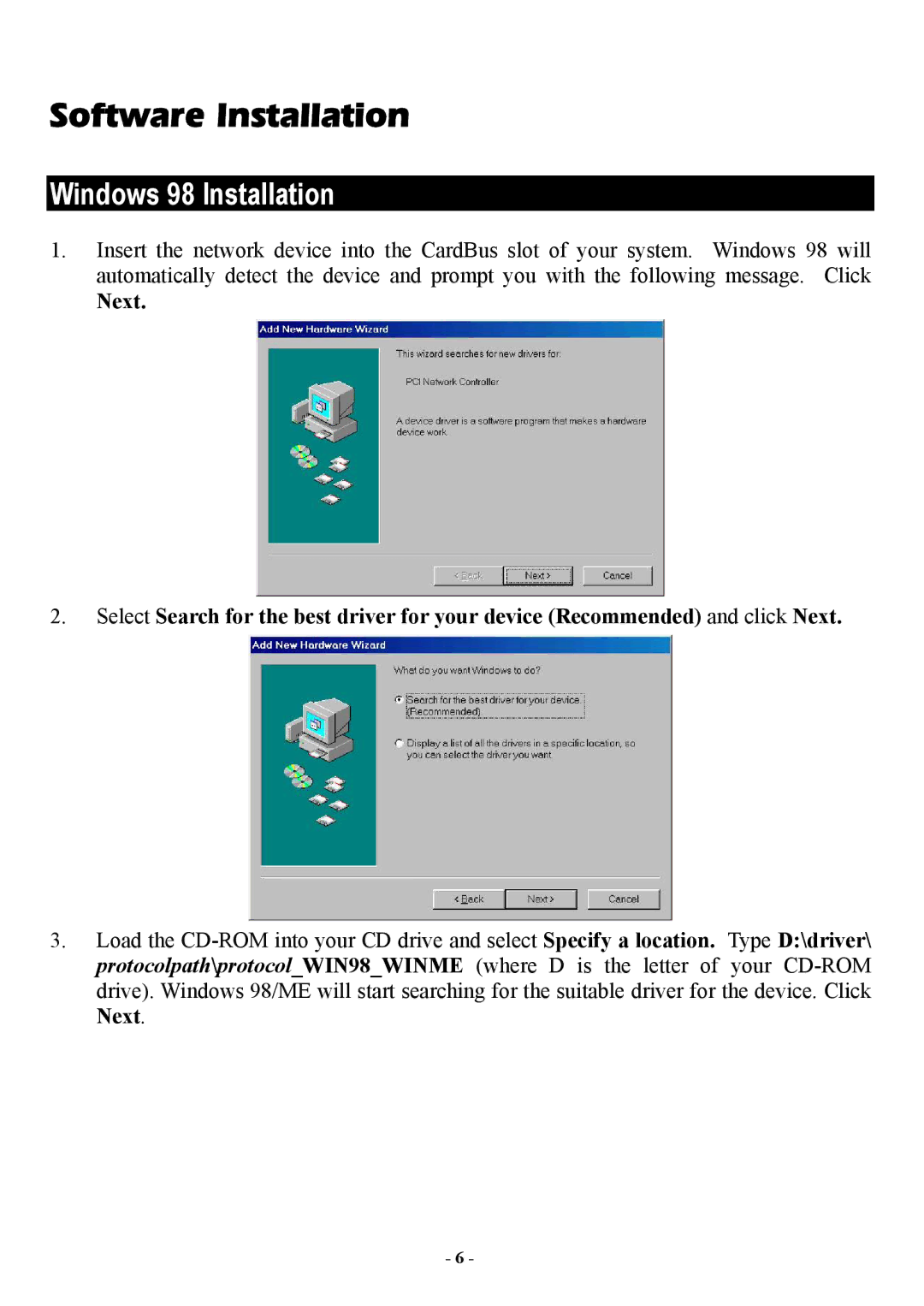Software Installation
Windows 98 Installation
1.Insert the network device into the CardBus slot of your system. Windows 98 will automatically detect the device and prompt you with the following message. Click
Next.
2.Select Search for the best driver for your device (Recommended) and click Next.
3.Load the
- 6 -