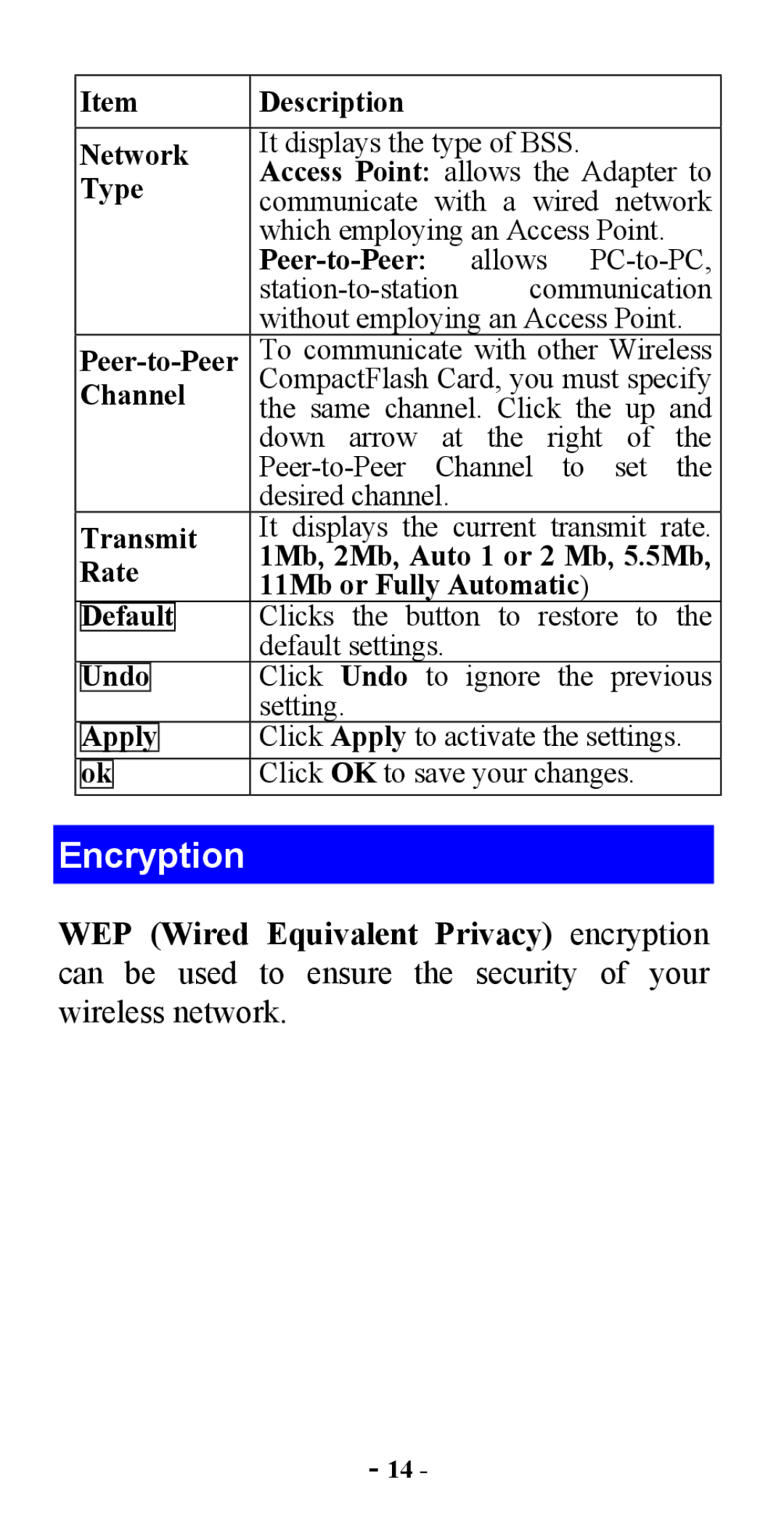Item | Description |
|
|
|
| |||||
|
|
|
|
|
|
| ||||
Network | It displays the type of BSS. |
| ||||||||
Access Point: allows the Adapter to | ||||||||||
Type | ||||||||||
communicate with a wired network | ||||||||||
|
|
|
|
| which employing an Access Point. | |||||
|
|
|
|
|
| allows | ||||
|
|
|
|
| communication | |||||
|
|
|
|
| without employing an Access Point. | |||||
To communicate with other Wireless | ||||||||||
Channel | CompactFlash Card, you must specify | |||||||||
the same channel. Click the up and | ||||||||||
|
|
|
|
| down arrow | at | the | right of | the | |
|
|
|
|
| ||||||
|
|
|
|
| desired channel. |
|
|
| ||
Transmit | It displays the | current | transmit | rate. | ||||||
1Mb, 2Mb, Auto 1 or 2 Mb, 5.5Mb, | ||||||||||
Rate | ||||||||||
11Mb or Fully Automatic) |
| |||||||||
|
|
|
|
|
| |||||
Default |
| Clicks the button to restore to the | ||||||||
|
|
|
|
| default settings. |
|
|
| ||
Undo |
|
| Click Undo to ignore the previous | |||||||
|
|
|
|
| setting. |
|
|
|
| |
Apply |
| Click Apply to activate the settings. | ||||||||
|
|
|
| |||||||
ok |
| Click OK to save your changes. |
| |||||||
|
|
|
|
|
|
|
|
|
| |
Encryption
WEP (Wired Equivalent Privacy) encryption can be used to ensure the security of your wireless network.
- 14 -