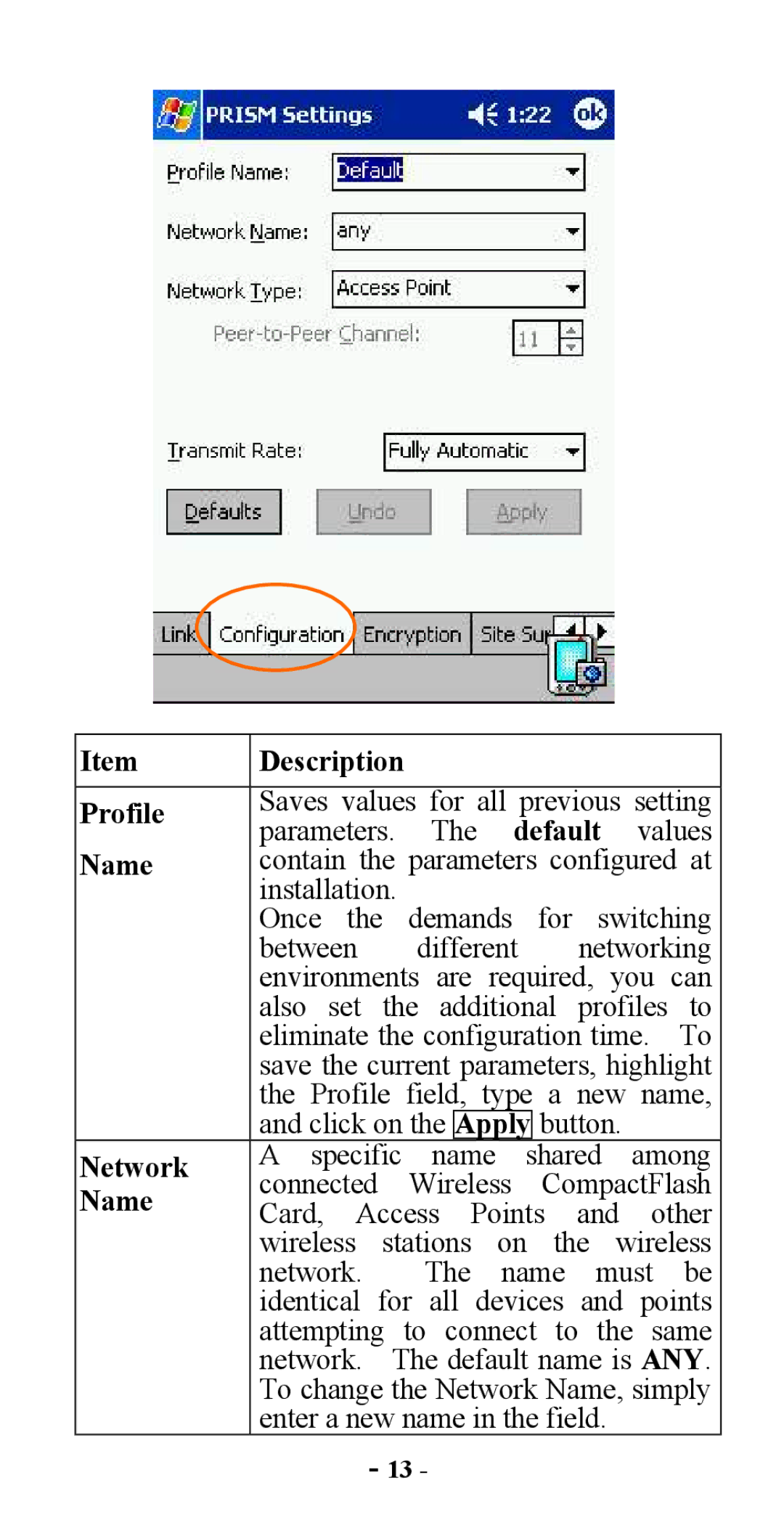Item | Description |
|
|
|
|
|
| ||
|
|
| |||||||
Profile | Saves | values for all previous setting | |||||||
parameters. | The | default | values | ||||||
| |||||||||
Name | contain the parameters configured at | ||||||||
| installation. |
|
|
|
|
|
| ||
| Once the demands for switching | ||||||||
| between | different | networking | ||||||
| environments are required, you can | ||||||||
| also set the additional profiles to | ||||||||
| eliminate the configuration time. To | ||||||||
| save the current parameters, highlight | ||||||||
| the Profile field, type a new name, | ||||||||
| and click on the | Apply | button. |
| |||||
Network | A specific name shared among | ||||||||
connected | Wireless CompactFlash | ||||||||
Name | |||||||||
Card, | Access Points | and | other | ||||||
| wireless stations on the wireless | ||||||||
| network. | The | name | must be | |||||
| identical for all devices and points | ||||||||
| attempting to connect to the same | ||||||||
| network. The default name is ANY. | ||||||||
| To change the Network Name, simply | ||||||||
| enter a new name in the field. |
| |||||||
|
| - 13 - |
|
|
|
|
| ||