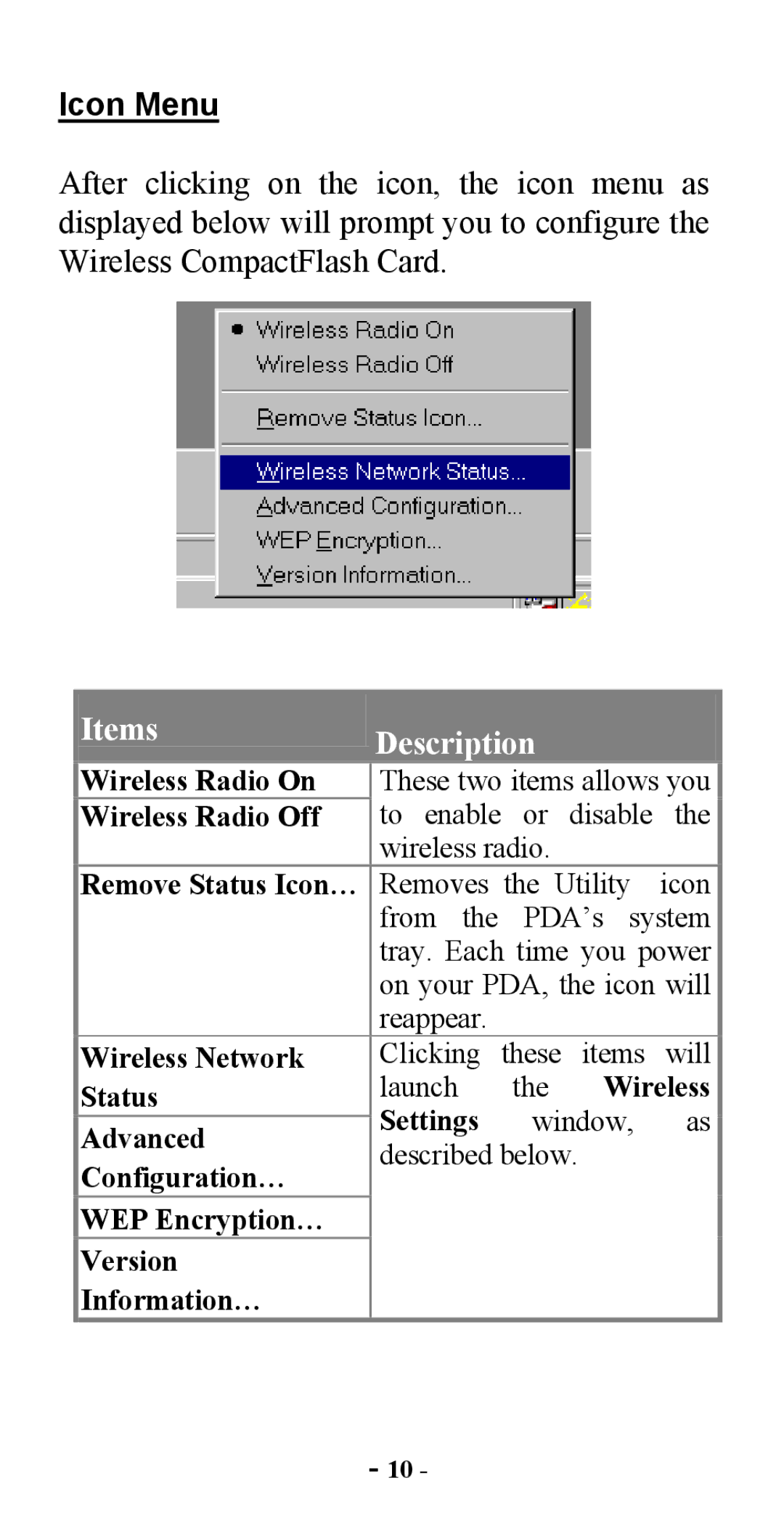Icon Menu
After clicking on the icon, the icon menu as displayed below will prompt you to configure the Wireless CompactFlash Card.
Items |
| Description |
|
| |
|
|
|
| ||
Wireless Radio On |
| These two items allows you | |||
Wireless Radio Off |
| to enable | or | disable | the |
|
| wireless radio. |
|
| |
Remove Status Icon… |
| Removes | the Utility | icon | |
|
| from the | PDA’s system | ||
|
| tray. Each time you power | |||
|
| on your PDA, the icon will | |||
|
| reappear. |
|
|
|
Wireless Network |
| Clicking | these | items | will |
Status |
| launch | the | Wireless | |
| Settings | window, | as | ||
Advanced |
| ||||
| described below. |
| |||
Configuration… |
|
| |||
|
|
|
|
| |
WEP Encryption… |
|
|
|
|
|
Version |
|
|
|
|
|
Information… |
|
|
|
|
|
| - 10 - |
|
|
| |