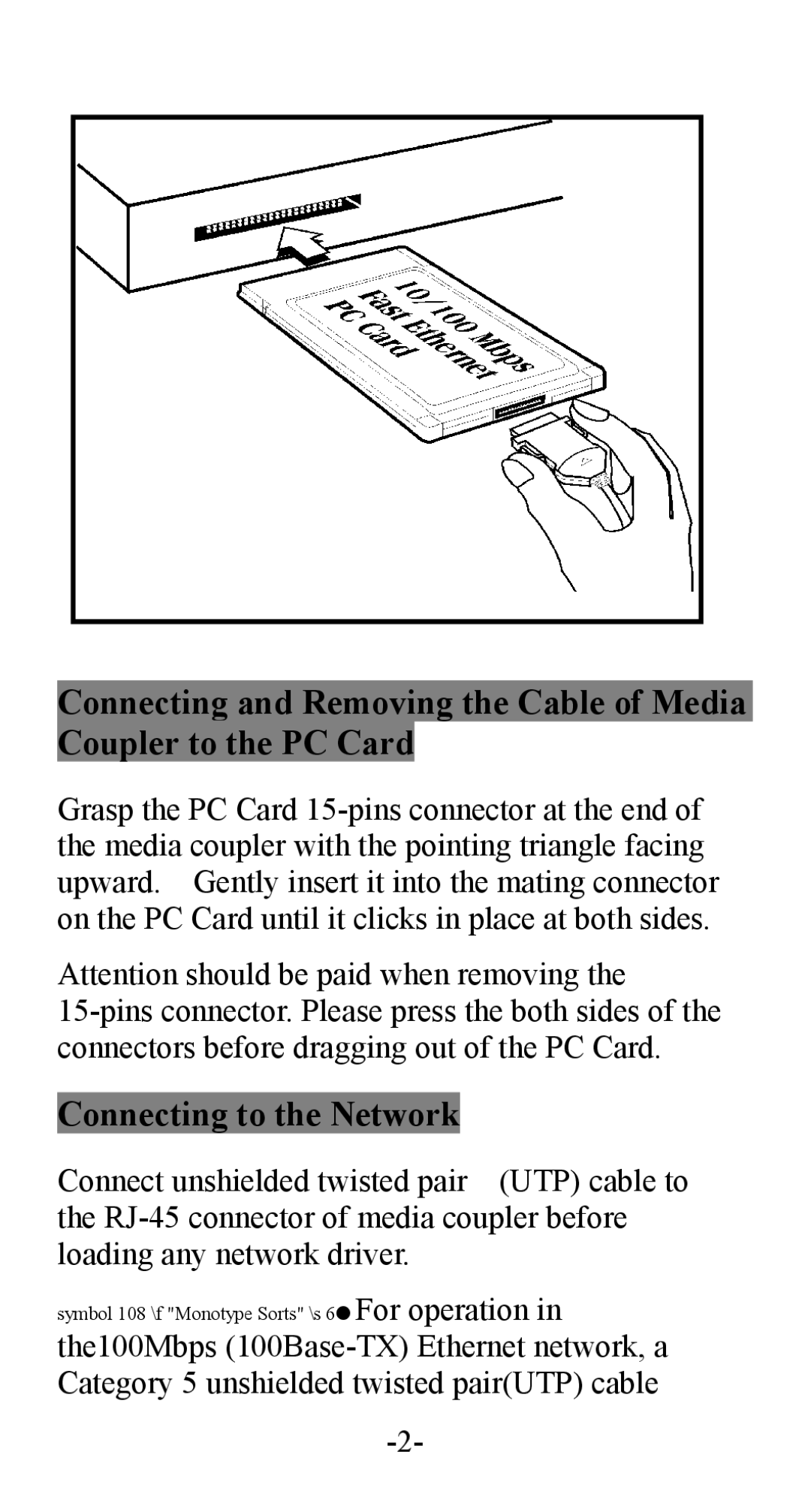Connecting and Removing the Cable of Media Coupler to the PC Card
Grasp the PC Card 15-pins connector at the end of the media coupler with the pointing triangle facing upward. Gently insert it into the mating connector on the PC Card until it clicks in place at both sides.
Attention should be paid when removing the
15-pins connector. Please press the both sides of the connectors before dragging out of the PC Card.
Connecting to the Network
Connect unshielded twisted pair (UTP) cable to the RJ-45 connector of media coupler before loading any network driver.
symbol 108 \f "Monotype Sorts" \s 6O For operation in
the100Mbps (100Base-TX) Ethernet network, a Category 5 unshielded twisted pair(UTP) cable
-2-