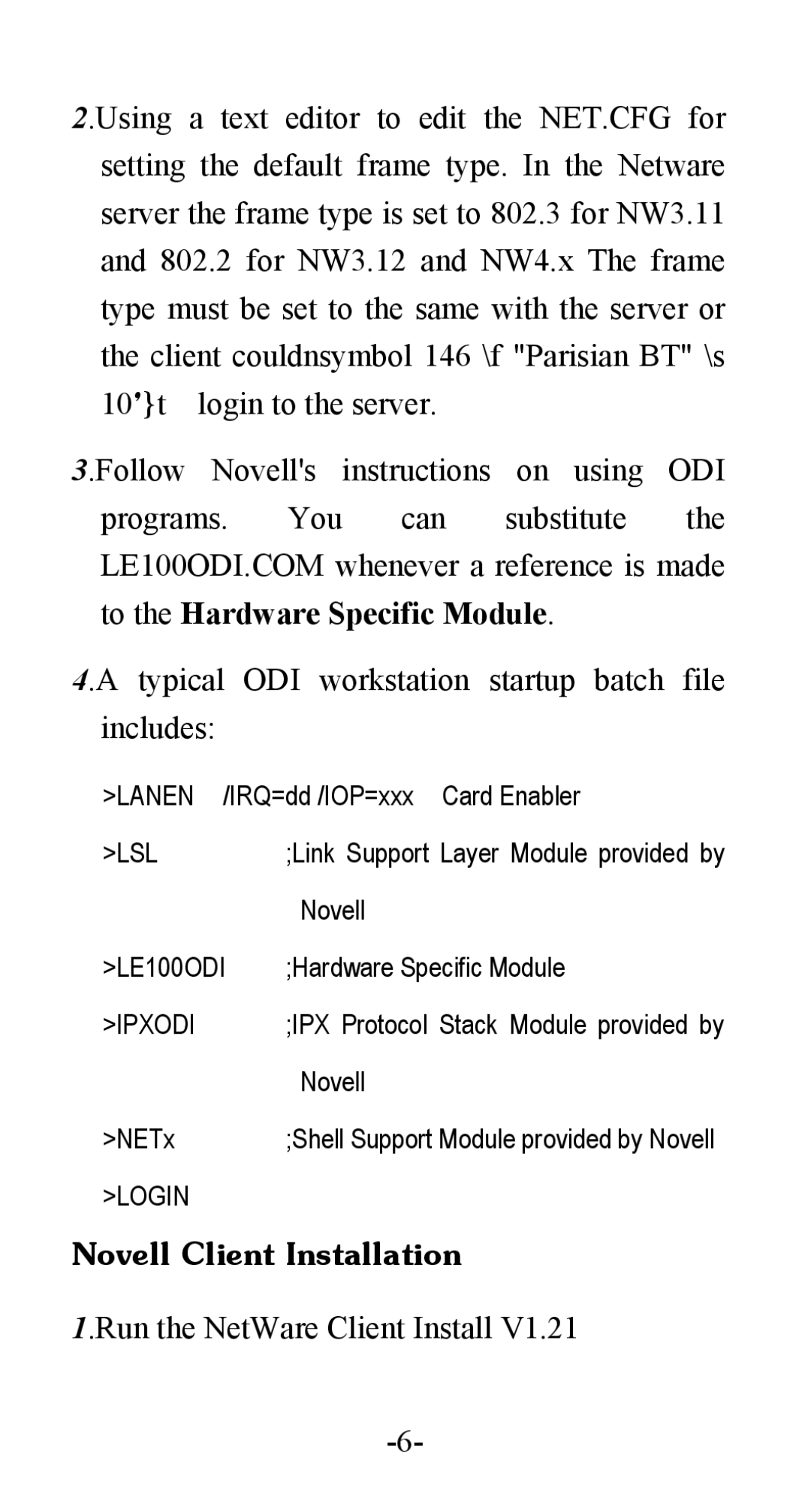2.Using a text editor to edit the NET.CFG for setting the default frame type. In the Netware server the frame type is set to 802.3 for NW3.11 and 802.2 for NW3.12 and NW4.x The frame type must be set to the same with the server or the client couldnsymbol 146 \f "Parisian BT" \s 10’}t login to the server.
3.Follow Novell's instructions on using ODI programs. You can substitute the LE100ODI.COM whenever a reference is made to the Hardware Specific Module.
4.A typical ODI workstation startup batch file includes:
>LANEN /IRQ=dd /IOP=xxx Card Enabler
>LSL | ;Link Support Layer Module provided by |
| Novell |
>LE100ODI | ;Hardware Specific Module |
>IPXODI | ;IPX Protocol Stack Module provided by |
| Novell |
>NETx | ;Shell Support Module provided by Novell |
>LOGIN |
|
Novell Client Installation
1.Run the NetWare Client Install V1.21