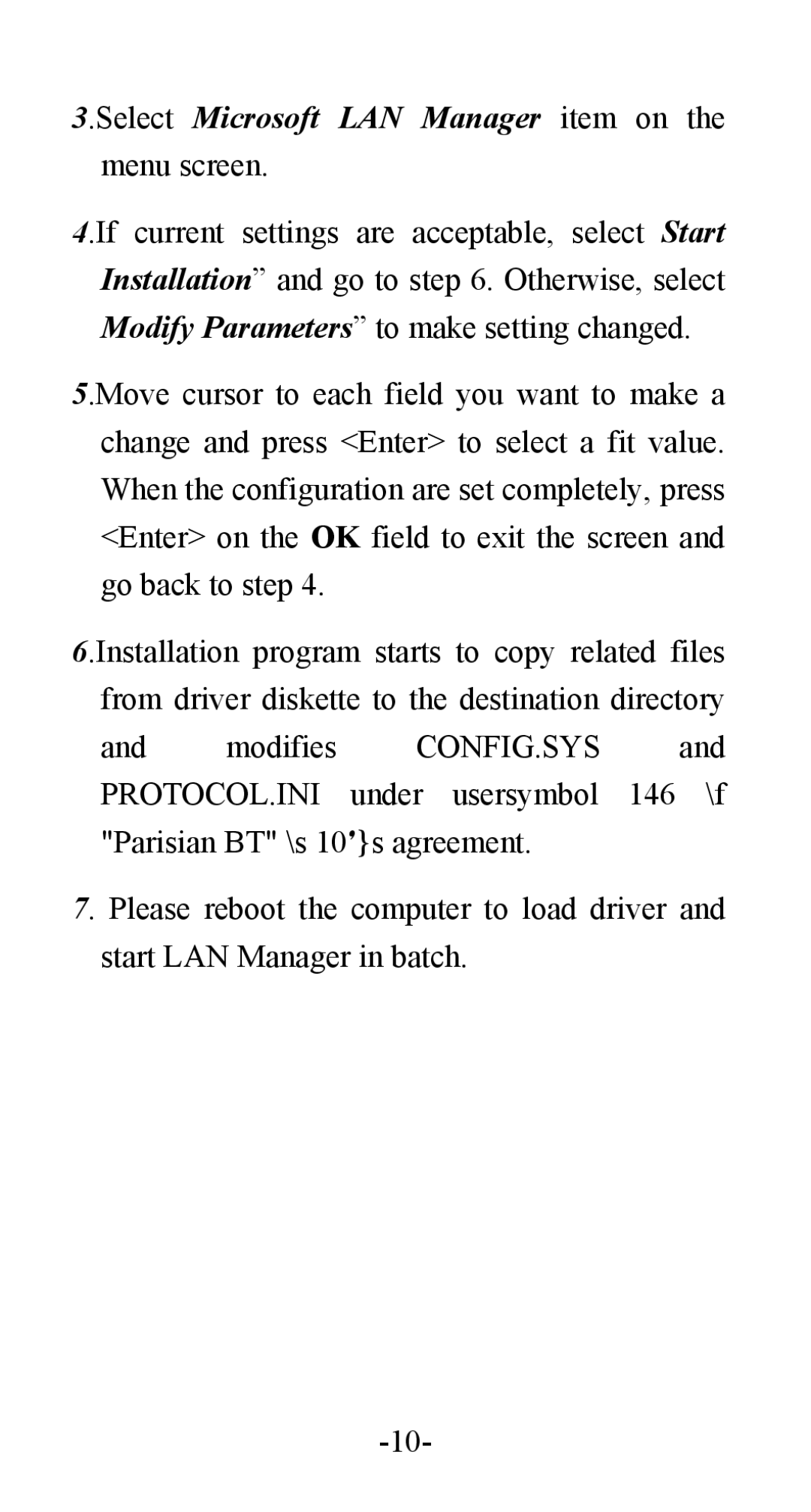3.Select Microsoft LAN Manager item on the menu screen.
4.If current settings are acceptable, select Start Installation” and go to step 6. Otherwise, select Modify Parameters” to make setting changed.
5.Move cursor to each field you want to make a change and press <Enter> to select a fit value. When the configuration are set completely, press <Enter> on the OK field to exit the screen and go back to step 4.
6.Installation program starts to copy related files from driver diskette to the destination directory
and modifies CONFIG.SYS and PROTOCOL.INI under usersymbol 146 \f "Parisian BT" \s 10’}s agreement.
7. Please reboot the computer to load driver and start LAN Manager in batch.