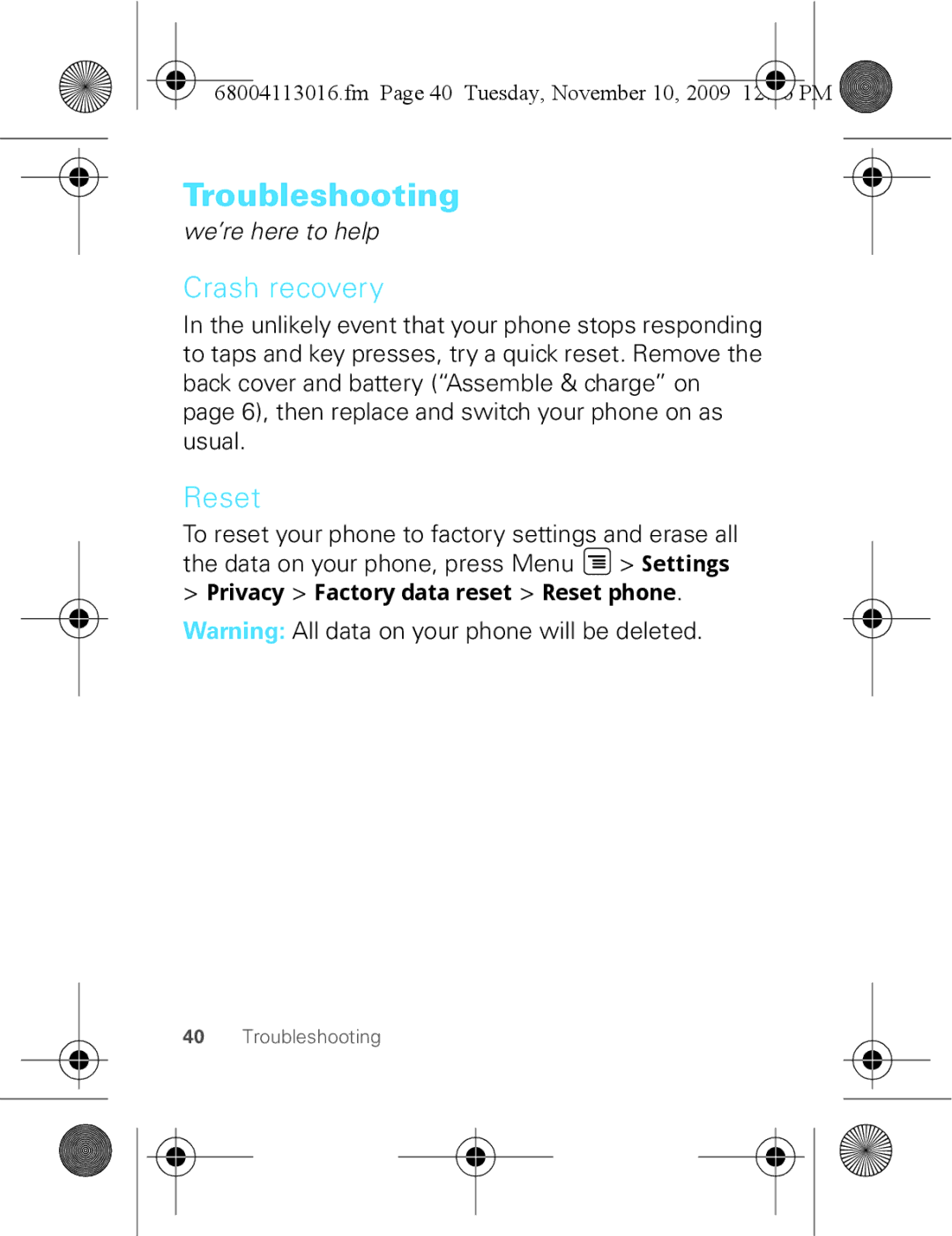Motorola Milestone
Fm Page 0 Tuesday, November 10
Congratulations
Fm Page 1 Tuesday, November 10
More information
Fm Page 2 Tuesday, November 10
Your phone
Fm Page 3 Tuesday, November 10
Fm Page 4 Tuesday, November 10
Contents
Assemble & charge
MicroSD Battery Already done
Let’s go
Fm Page 6 Tuesday, November 10
Make & answer calls
Set up & go
Turn it on & off
Fm Page 7 Tuesday, November 10
Getting updates
Wi-Fi connect
Cool content & more
Fm Page 8 Tuesday, November 10
Tap
Touchscreen & keys
Touch tips
Tap & hold
Drag
Flick
Zoom
My Sign
To save your battery, prevent
Sleep & wake up
Slider
Spin the screen
Fm Page 12 Tuesday, November 10
Home screen
Phone or press Home from a menu. It looks like this
Fm Page 13 Tuesday, November 10
Widgets
Fm Page 14 Tuesday, November 10
Phone status & notifications
Shortcuts
Applications tab
To open the Applications Tab, tap and drag up
Emergency calls
Calls
In-call options
Fm Page 16 Tuesday, November 10
Web
Fm Page 17 Tuesday, November 10
Select web links
When you tap a link Your phone outlines it
Connect
Goes to that
To use MML
Manage media content
Manage, sync & backup phone content
Your phone should display in the status bar
Moto Phone Portal
Fm Page 20 Tuesday, November 10
Turn Bluetooth power on or off
BluetoothTM wireless
Quick start Bluetooth wireless
Connect new devices
Reconnect devices
Fm Page 22 Tuesday, November 10
Disconnect devices
Edit properties
Fm Page 23 Tuesday, November 10
Market
Browse & install apps
Apps for all
Fm Page 24 Tuesday, November 10
Manage & restore apps
Fm Page 25 Tuesday, November 10
Google Mail
Manage your life
What can you manage?
Create a new email
Tips
To search for messages, tap Menu Search
Fm Page 27 Tuesday, November 10
Press Menu + U Compose new Press Menu + C
Set up an account
Shortcuts Inbox
Fm Page 28 Tuesday, November 10
Find it Home Email Menu
Fm Page 29 Tuesday, November 10
Manage calendar Events
Calendar
Add calendar events
Fm Page 30 Tuesday, November 10
Select apps to synchronise
Google data synchronisation
Synchronise with Microsoft Office Outlook
Fm Page 31 Tuesday, November 10
Fm Page 32 Tuesday, November 10
Contacts
Fm Page 33 Tuesday, November 10
Battery tips
Tips & tricks
Display timeout delay Press Menu Settings
GPS, Wi-Fi and BluetoothTM use Menu
Display brightness Press Menu Settings
Automatic applications synchronisation Menu
Change your shortcuts
Personalise
Create widgets
Fm Page 36 Tuesday, November 10
Quick launch shortcuts
Sounds & display settings
Ringtones
Date & time
To lock the screen/phone
Lock your phone
Lock & unlock
Fm Page 38 Tuesday, November 10
More lock options
Fm Page 39 Tuesday, November 10
Reset
Troubleshooting
Crash recovery
Fm Page 40 Tuesday, November 10
Battery Use & Safety
Avoid leaving your phone in your car in high temperatures
Fm Page 41 Tuesday, November 10
Battery Charging
New batteries are not fully charged
Fm Page 42 Tuesday, November 10
Specific Absorption Rate Icnirp
Fm Page 43 Tuesday, November 10
All other relevant EU Directives
European Union Directives Conformance Statement
Software Copyright Notice
Product Approval Number
OSS Management North US Hwy Libertyville, IL 60048 USA
Content Copyright
Open Source Software Information
Fm Page 45 Tuesday, November 10
GPS & Agps
Fm Page 46 Tuesday, November 10
Safety & General Information
Navigation
Fm Page 47 Tuesday, November 10
RF Energy Interference/Compatibility
Fm Page 48 Tuesday, November 10
Do not dispose of your battery or mobile device in a fire
Your battery or mobile device may require recycling
Fm Page 49 Tuesday, November 10
Choking hazard may exist for small, detachable parts
Improperly handled batteries could overheat and cause burns
Fm Page 50 Tuesday, November 10
Avoid turning up the volume to block out noisy surroundings
Apr0109
Fm Page 51 Tuesday, November 10
FCC Notice to Users
Fm Page 52 Tuesday, November 10
To care for your Motorola phone, please keep it away from
Avoid temperatures below 0C/32F or above 45C/113F
Use & Care
Don’t try to dry your phone in a microwave oven
Source WHO Fact Sheet
Information from the World Health Organisation
Caring for the Environment by Recycling
Fm Page 54 Tuesday, November 10
Privacy & Data Security
Fm Page 55 Tuesday, November 10
Smart Practices While Driving
Fm Page 56 Tuesday, November 10
Fm Page 57 Tuesday, November 10
Motorola, Inc. All rights reserved
Manual Number Patent Re ,976
Fm Page 58 Tuesday, November 10
Warranty Information
Fm Page 59 Tuesday, November 10
HOW to GET Warranty SERVICE?
Fm Page 60 Tuesday, November 10
Conditions
Fm Page 61 Tuesday, November 10
Defects or damage due to moisture, liquid or spills of food
Fm Page 62 Tuesday, November 10
Installed Data
Fm Page 63 Tuesday, November 10
OUT of Warranty Repairs
Fm Page 64 Tuesday, November 10
Fm Page 68 Friday, October 16, 2009
Accessories

![]() > Settings
> Settings