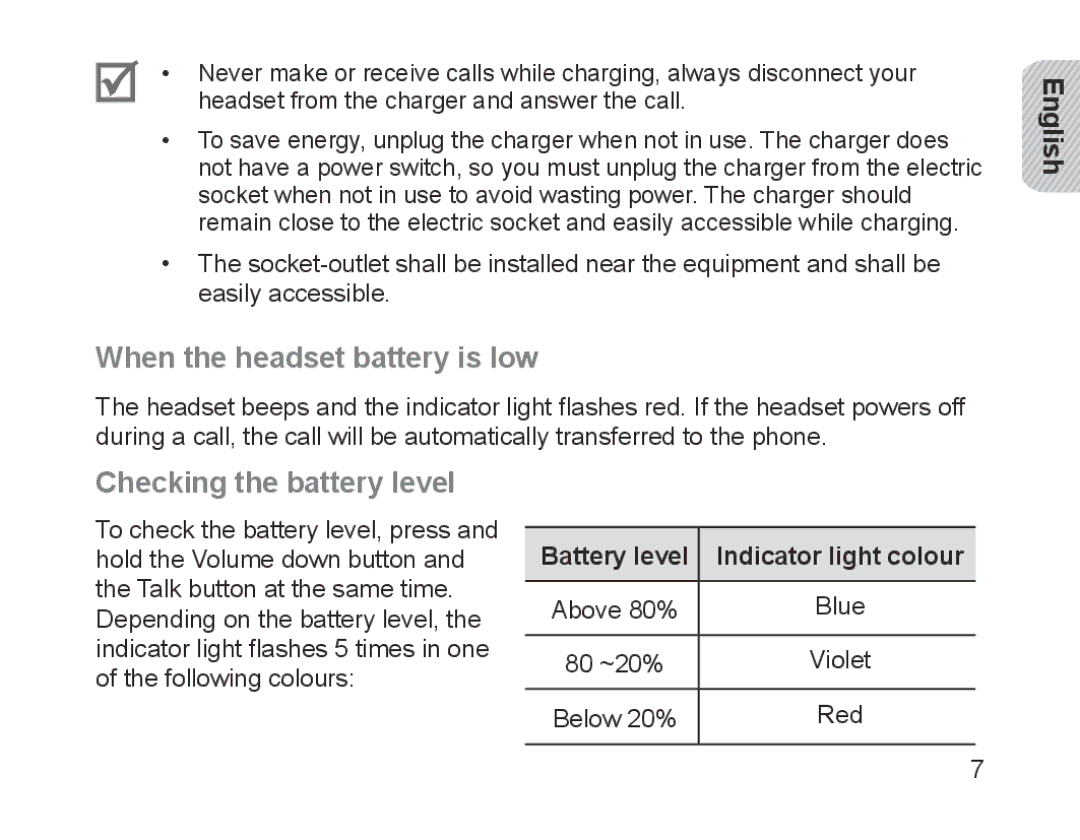BHM1700EDECHAT, BHM1700EDECXEV, BHM1700EPECXEH, BHM1700EPRCSER, BHM1700EMECHAT specifications
The Samsung BHM1700 series of Bluetooth headsets consist of the models BHM1700EPECEUR, BHM1700EDRCSER, BHM1700EPECXET, BHM1700VDECXEE, and BHM1700VPECXEF. These headsets are designed to provide users with convenience, mobility, and a seamless audio experience.One of the key features of the BHM1700 series is its lightweight and ergonomic design. Weighing in at just a few grams, these headsets are comfortable for prolonged use, making them ideal for those who frequently take calls or listen to music on the go. The adjustable ear hooks ensure a secure fit, allowing users to engage in various activities without worrying about the headset falling out.
Another prominent characteristic is the presence of advanced noise-cancellation technology. This feature enhances the clarity of calls by minimizing background noise, ensuring that users can enjoy clear audio even in noisy environments. The BHM1700 headsets are equipped with high-quality microphones that further improve voice recognition, making them suitable for business calls and hands-free communication.
Battery life is a critical factor for any Bluetooth headset, and the BHM1700 models do not disappoint. With a talk time of up to 12 hours and standby time extending beyond 250 hours, users can rely on these headsets for long periods without the need for frequent recharging. This is particularly beneficial for professionals who are often on calls throughout the day.
The BHM1700 series also supports multipoint connectivity, allowing users to connect two devices simultaneously. This feature is particularly useful for those who wish to switch easily between a smartphone and a tablet or laptop without the hassle of disconnecting and reconnecting.
The headset's Bluetooth technology ensures a stable connection with a range of up to 10 meters, enabling users to move around freely while staying connected. Additionally, the series features intuitive controls, allowing users to easily manage calls, adjust volume, and control music playback with just a few taps or button presses.
Overall, the Samsung BHM1700 series is designed with user convenience in mind, integrating essential features and technologies that cater to the modern user's needs. From superior comfort and noise cancellation to impressive battery life and multipoint connectivity, these Bluetooth headsets are ideal companions for both work and leisure.