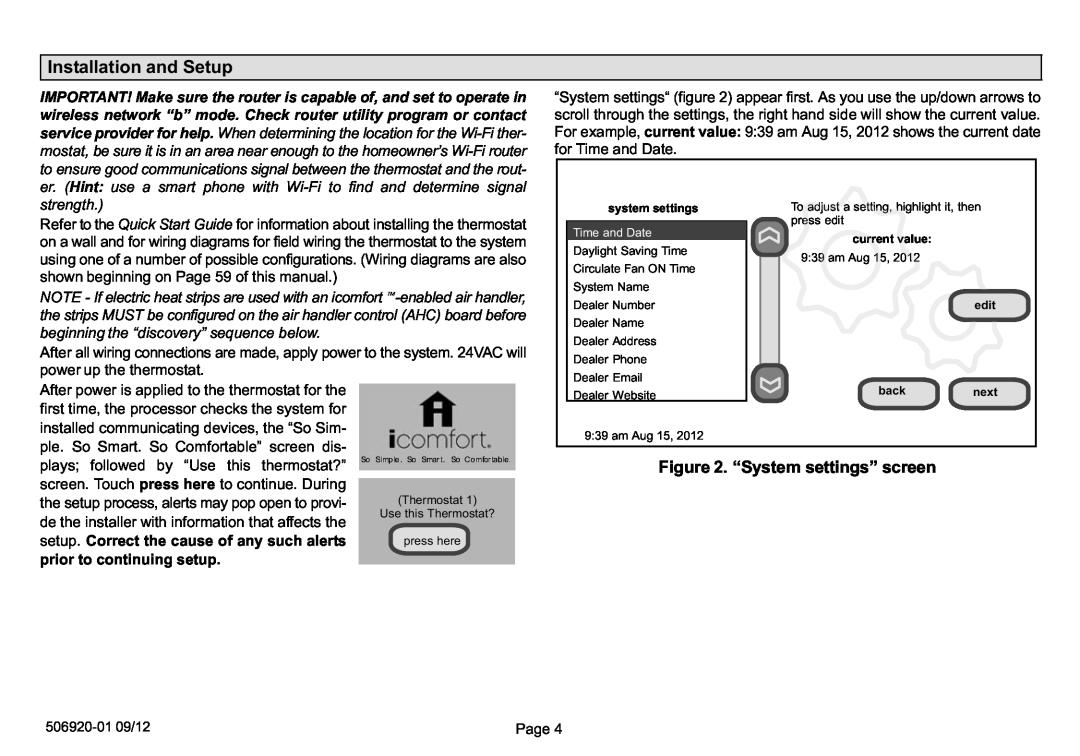Installation and Setup
IMPORTANT! Make sure the router is capable of, and set to operate in wireless network
service provider for help. When determining the location for the Wi−Fi ther- mostat, be sure it is in an area near enough to the homeowner’s Wi−Fi router to ensure good communications signal between the thermostat and the rout- er. (Hint: use a smart phone with Wi−Fi to find and determine signal
settings) appear first. As you use the up/down arrows to
scroll through the settings, the right hand side will show the current value. For example, current value: 9:39 am Aug 15, 2012 shows the current date for Time and Date.
strength.)
Refer to the Quick Start Guide for information about installing the thermostat on a wall and for wiring diagrams for field wiring the thermostat to the system using one of a number of possible configurations. (Wiring diagrams are also shown beginning on Page 59 of this manual.)
NOTE − If electric heat strips are used with an icomfort t−enabled air handler, the strips MUST be configured on the air handler control (AHC) board before beginning the .
After all wiring connections are made, apply power to the system. 24VAC will power up the thermostat.
After power is applied to the thermostat for the first time, the processor checks the system for installed communicating devices, the
ple. So Smart. So Comfortable" screen dis-
system settings
Time and Date
Daylight Saving Time
Circulate Fan ON Time
System Name
Dealer Number
Dealer Name
Dealer Address
Dealer Phone
Dealer Email
Dealer Website
9:39 am Aug 15, 2012
To adjust a setting, highlight it, then press edit
current value:
9:39 am Aug 15, 2012
edit
backnext
plays; followed by
screen. Touch press here to continue. During the setup process, alerts may pop open to provi- de the installer with information that affects the setup. Correct the cause of any such alerts prior to continuing setup.
Figure 2.
506920−01 09/12 | Page 4 |