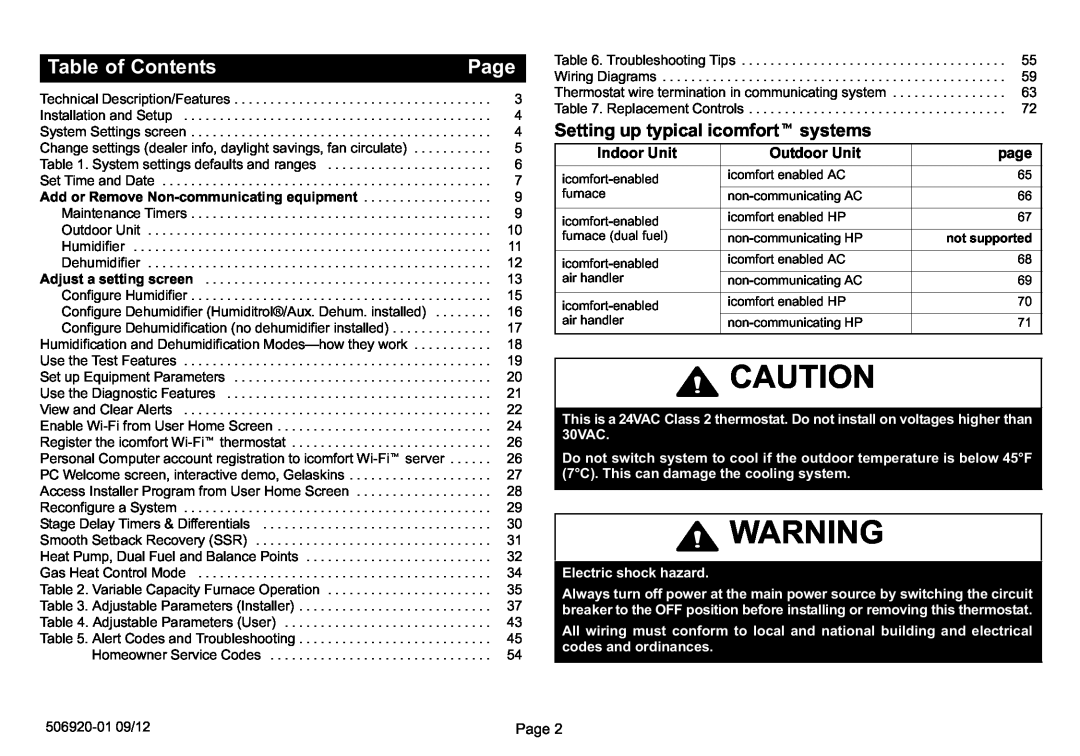Table of Contents |
| Page |
Technical Description/Features | . . . . . . . . | . . . . 3 |
Installation and Setup | . . . . . . . . | . . . . 4 |
System Settings screen | . . . . . . . . | . . . . 4 |
Change settings (dealer info, daylight savings, fan circulate) | . . . . 5 | |
Table 1. System settings defaults and ranges | . . . . . . . . | . . . . 6 |
Set Time and Date | . . . . . . . . | . . . . 7 |
Add or Remove Non−communicating equipment | . . . . . . . . | . . . . 9 |
Maintenance Timers | . . . . . . . . | . . . . 9 |
Outdoor Unit | . . . . . . . . | . . . . 10 |
Humidifier | . . . . . . . . | . . . . 11 |
Dehumidifier | . . . . . . . . | . . . . 12 |
Adjust a setting screen | . . . . . . . . | . . . . 13 |
Configure Humidifier | . . . . . . . . | . . . . 15 |
Configure Dehumidifier (Humiditrol®/Aux. Dehum. installed) . . . . | . . . . 16 | |
Configure Dehumidification (no dehumidifier installed) . . | . . . . . . . . | . . . . 17 |
Humidification and Dehumidification Modes | 18 | . . . . |
Use the Test Features | . . . . . . . . | . . . . 19 |
Set up Equipment Parameters | . . . . . . . . | . . . . 20 |
Use the Diagnostic Features | . . . . . . . . | . . . . 21 |
View and Clear Alerts | . . . . . . . . | . . . . 22 |
Enable Wi−Fi from User Home Screen | . . . . . . . . | . . . . 24 |
Register the icomfort | . . . . . . . . | . . . . 26 |
Personal Computer account registration to icomfort | . . . . 26 | |
PC Welcome screen, interactive demo, Gelaskins | . . . . . . . . | . . . . 27 |
Access Installer Program from User Home Screen | . . . . . . . . | . . . . 28 |
Reconfigure a System | . . . . . . . . | . . . . 29 |
Stage Delay Timers & Differentials | . . . . . . . . | . . . . 30 |
Smooth Setback Recovery (SSR) | . . . . . . . . | . . . . 31 |
Heat Pump, Dual Fuel and Balance Points | . . . . . . . . | . . . . 32 |
Gas Heat Control Mode | . . . . . . . . | . . . . 34 |
Table 2. Variable Capacity Furnace Operation | . . . . . . . . | . . . . 35 |
Table 3. Adjustable Parameters (Installer) | . . . . . . . . | . . . . 37 |
Table 4. Adjustable Parameters (User) | . . . . . . . . | . . . . 43 |
Table 5. Alert Codes and Troubleshooting | . . . . . . . . | . . . . 45 |
Homeowner Service Codes | . . . . . . . . | . . . . 54 |
Table 6. Troubleshooting Tips . . . . . . . . . . . . . . . . . . . . . . . . . . . . . . . . . . . . . 55 Wiring Diagrams . . . . . . . . . . . . . . . . . . . . . . . . . . . . . . . . . . . . . . . . . . . . . . . . 59 Thermostat wire termination in communicating system . . . . . . . . . . . . . . . . 63 Table 7. Replacement Controls . . . . . . . . . . . . . . . . . . . . . . . . . . . . . . . . . . . . 72
Setting up typical icomfortt systems
Indoor Unit | Outdoor Unit | page |
|
|
|
icomfort−enabled | icomfort enabled AC | 65 |
|
| |
furnace | non−communicating AC | 66 |
|
|
|
icomfort−enabled | icomfort enabled HP | 67 |
|
| |
furnace (dual fuel) | non−communicating HP | not supported |
|
|
|
icomfort−enabled | icomfort enabled AC | 68 |
|
| |
air handler | non−communicating AC | 69 |
|
|
|
icomfort−enabled | icomfort enabled HP | 70 |
|
| |
air handler | non−communicating HP | 71 |
|
|
|
![]() CAUTION
CAUTION
This is a 24VAC Class 2 thermostat. Do not install on voltages higher than 30VAC.
Do not switch system to cool if the outdoor temperature is below 45°F (7°C). This can damage the cooling system.
![]() WARNING
WARNING
Electric shock hazard.
Always turn off power at the main power source by switching the circuit breaker to the OFF position before installing or removing this thermostat.
All wiring must conform to local and national building and electrical codes and ordinances.
506920−01 09/12 | Page 2 |