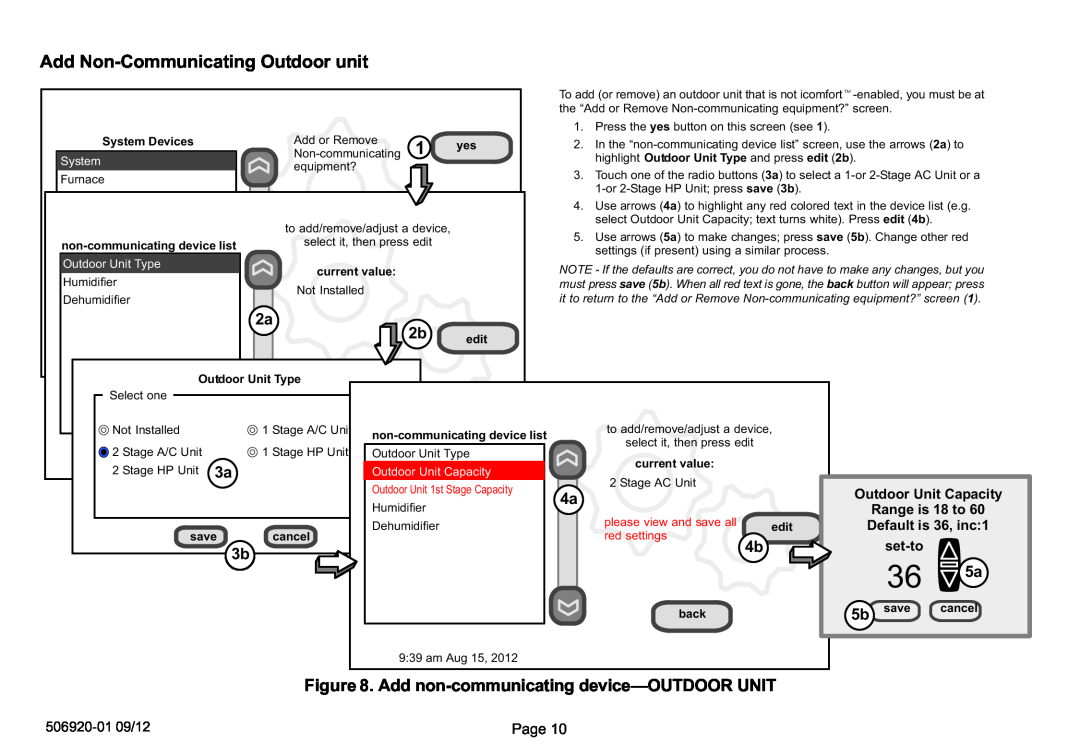Add Non−Communicating Outdoor unit |
|
|
|
|
|
|
|
|
| ||
|
|
|
|
|
| To add (or remove) an outdoor unit that is not icomfortt−enabled, you must be at | |||||
|
|
|
|
|
| the |
|
|
|
|
|
|
|
|
|
|
| 1. Press the yes button on this screen (see 1). |
|
|
| ||
System Devices |
| Add or Remove | 1 | yes | 2. | In the |
|
|
| 2a) to | |
|
| Non−communicating |
|
|
| ||||||
System |
|
|
| highlight Outdoor Unit Type and press edit (2b). |
|
| |||||
| equipment? |
|
|
|
|
|
| ||||
|
|
|
|
|
|
|
|
|
| ||
|
|
|
|
| 3. Touch one of the radio buttons (3a) to select a 1−or 2−Stage AC Unit or a | ||||||
Furnace |
|
|
|
|
| ||||||
|
|
|
|
|
| 1−or 2−Stage HP Unit; press save (3b). |
|
|
| ||
|
|
|
|
|
|
|
|
|
| ||
|
|
|
|
|
| 4. Use arrows (4a) to highlight any red colored text in the device list (e.g. | |||||
|
| to add/remove/adjust a device, |
|
| select Outdoor Unit Capacity; text turns white). Press edit (4b). |
| |||||
|
|
| 5. Use arrows (5a) to make changes; press save (5b). Change other red | ||||||||
non−communicating device list | select it, then press edit |
| |||||||||
|
| settings (if present) using a similar process. |
|
|
| ||||||
|
|
|
|
|
|
|
| ||||
|
|
|
|
|
|
|
|
|
| ||
Outdoor Unit Type |
| current value: |
|
| NOTE − If the defaults are correct, you do not have to make any changes, but you | ||||||
Humidifier |
|
|
| ||||||||
| Not Installed |
|
|
| must press save (5b). When all red text is gone, the back button will appear; press | ||||||
Dehumidifier |
|
|
|
| it to return to the |
|
|
| 1). | ||
|
|
|
|
|
|
|
| ||||
|
| 2a | back | 2b | next |
|
|
|
|
|
|
|
|
|
| edit |
|
|
|
|
|
| |
|
|
|
|
|
|
|
|
|
|
| |
Outdoor Unit Type |
|
|
|
|
|
|
|
|
| ||
Select one |
|
|
|
|
|
|
|
|
|
|
|
Not Installed |
| 1 Stage A/C Unit | back |
|
|
| to add/remove/adjust a device, |
|
|
| |
| non−communicating device list |
|
|
|
| ||||||
|
|
|
| select it, then press edit |
|
|
|
| |||
2 Stage A/C Unit |
| 1 Stage HP Unit |
|
|
|
|
|
|
|
| |
| Outdoor Unit Type |
| current value: |
|
|
|
| ||||
2 Stage HP Unit | 3a |
| Outdoor Unit Capacity |
|
|
|
|
| |||
|
| 2 Stage AC Unit |
|
|
|
| |||||
|
|
| Outdoor Unit 1st Stage Capacity |
|
| Outdoor Unit Capacity | |||||
|
|
| 4a |
|
| ||||||
|
|
|
|
|
|
|
| ||||
|
|
| Humidifier |
|
|
|
| Range is 18 to 60 | |||
|
|
|
|
|
|
|
| ||||
|
|
| Dehumidifier |
|
| please view and save all | edit | Default is 36, inc:1 | |||
save | cancel |
|
|
|
| red settings |
|
| set−to |
| |
| 3b |
|
|
|
|
| 4b |
|
|
| |
|
|
|
|
|
|
|
|
| 36 |
| |
|
|
|
|
|
|
|
|
|
| 5a | |
|
|
|
|
|
|
|
|
|
|
| |
|
|
|
|
|
|
| back |
| 5b | save | cancel |
9:39 am Aug 15, 2012
Figure 8. Add non−communicating device
506920−01 09/12 | Page 10 |