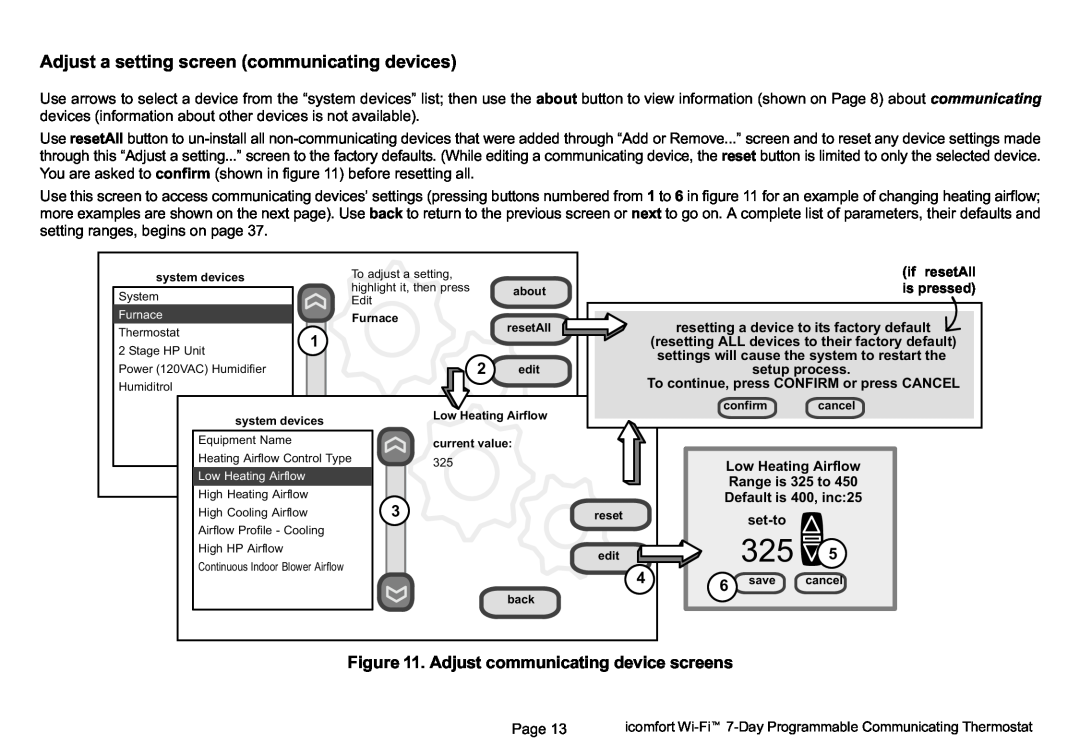Adjust a setting screen (communicating devices)
Use arrows to select a device from the | about button to view information (shown on Page 8) about communicating | ||
devices (information about other devices is not available). |
|
| |
Use resetAll button to un−install all non−communicating devices that were added through | ttings made | ||
through this | setting..." screen to the factory defaults. (While editing a communicating device, the reset button is limited to only the selected device. | ||
You are asked to confirm (shown in figure 11) before resetting all. |
|
| |
Use this screen to access communicating devices’ settings (pressing buttons numbered from 1 to 6 in figure 11 for an example of changing heating airflow; more examples are shown on the next page). Use back to return to the previous screen or next to go on. A complete list of parameters, their defaults and setting ranges, begins on page 37.
system devices | To adjust a setting, |
|
| (if resetAll |
highlight it, then press |
|
| is pressed) | |
System |
| about | ||
Edit |
|
|
| |
|
|
|
| |
Furnace | Furnace |
|
|
|
|
| resetAll | resetting a device to its factory default | |
Thermostat | 1 |
| ||
|
| (resetting ALL devices to their factory default) | ||
2 Stage HP Unit |
|
| ||
|
|
| settings will cause the system to restart the | |
|
| 2 |
| |
Power (120VAC) Humidifier |
| edit | setup process. | |
Humiditrol |
|
|
| To continue, press CONFIRM or press CANCEL |
|
| Low Heating Airflow | confirm | cancel | ||
system devices |
|
|
|
| ||
|
|
|
|
|
| |
Equipment Name |
| current value: |
|
|
| |
|
|
|
|
| ||
Heating Airflow Control Type |
| back | next | Low Heating Airflow | ||
Low Heating Airflow |
| 325 |
| |||
|
|
|
| Range is 325 to 450 | ||
|
|
|
|
| ||
High Heating Airflow | 3 |
|
| Default is 400, inc:25 | ||
High Cooling Airflow |
| reset |
| set−to |
| |
Airflow Profile − Cooling |
|
|
|
|
| |
|
|
|
| 325 | 5 | |
High HP Airflow |
|
| edit |
| ||
|
|
|
|
|
| |
Continuous Indoor Blower Airflow |
|
| 4 |
|
|
|
|
|
| 6 | save | cancel | |
|
|
|
|
|
| |
|
|
| back |
|
|
|
Figure 11. Adjust communicating device screens
Page 13 | icomfort |