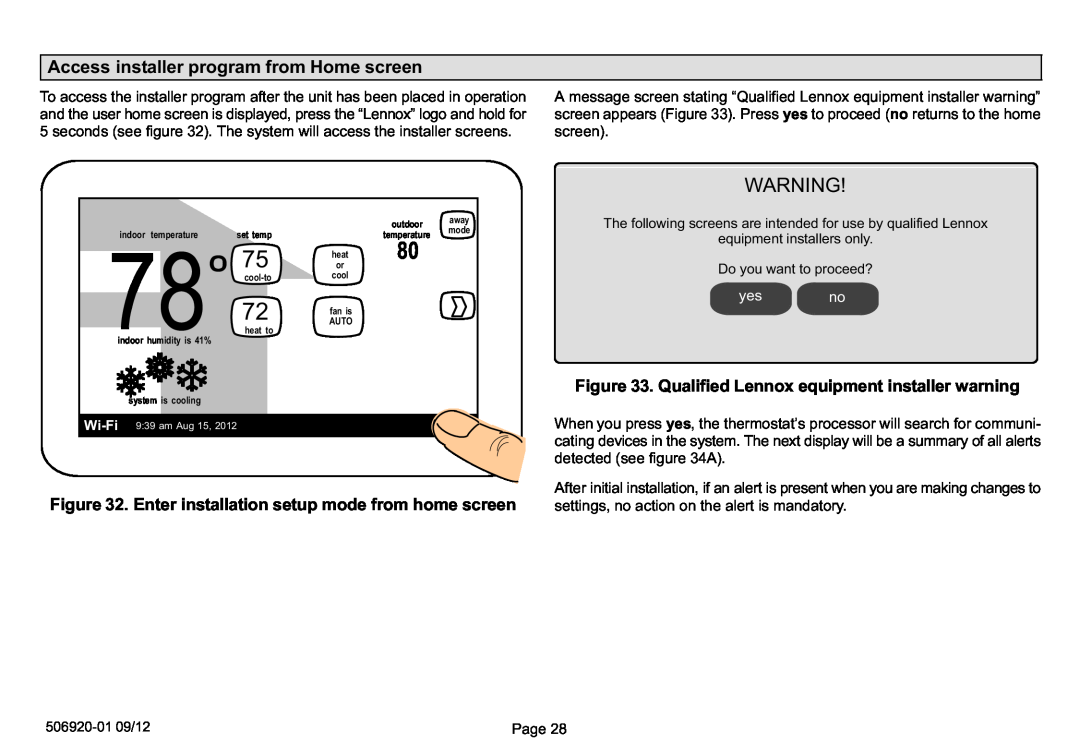Access installer program from Home screen
To access the installer program after the unit has been placed in operation and the user home screen is displayed, press the
5 seconds (see figure 32). The system will access the installer screens.
A message screen stating
screen appears (Figure 33). Press yes to proceed (no returns to the home screen).
|
|
| outdoor | away |
|
|
| mode | |
indoor temperature | set temp |
| temperature | |
|
| |||
| 75 | heat | 80 |
|
| or |
|
| |
| cool−to | cool |
|
|
|
|
|
| |
| 72 | AUTO |
|
|
|
| fan is |
|
|
| heat to | fan is |
|
|
| AUTOOFF |
|
| |
indoor humidity is 41% |
|
|
| |
|
|
|
|
system is cooling
Wi−Fi 9:39 am Aug 15, 2012
Figure 32. Enter installation setup mode from home screen
WARNING!
The following screens are intended for use by qualified Lennox
equipment installers only.
Do you want to proceed?
yes no
Figure 33. Qualified Lennox equipment installer warning
When you press yes, the thermostat’s processor will search for communi- cating devices in the system. The next display will be a summary of all alerts detected (see figure 34A).
After initial installation, if an alert is present when you are making changes to settings, no action on the alert is mandatory.
506920−01 09/12 | Page 28 |