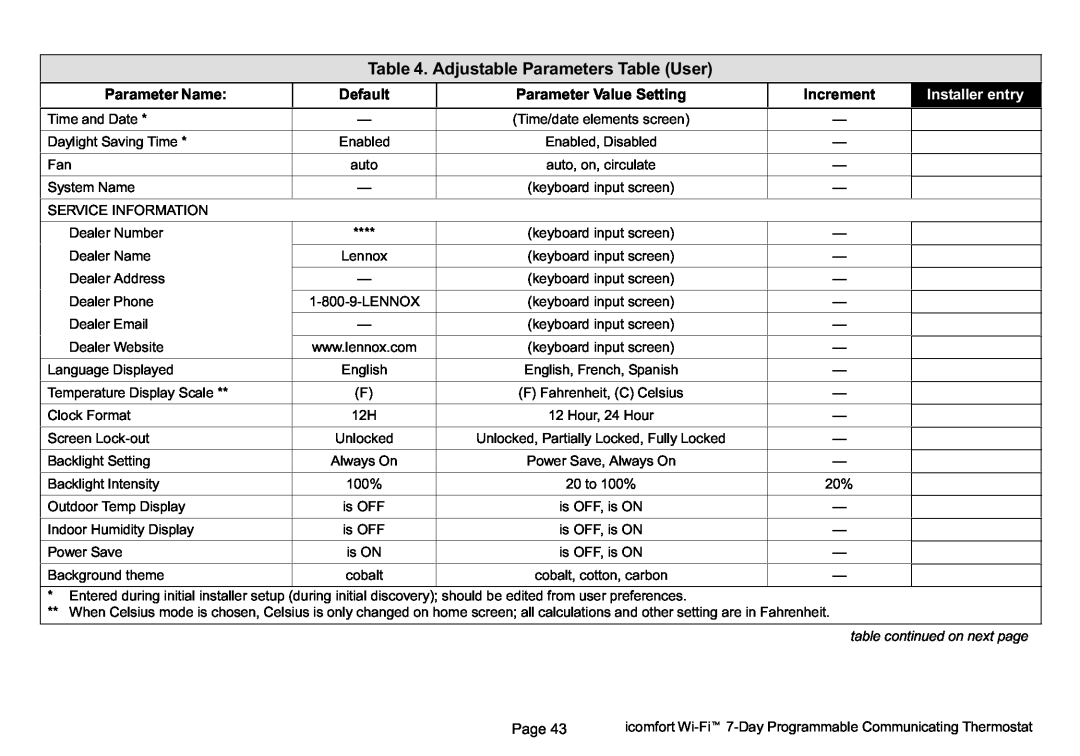Table 4. Adjustable Parameters Table (User)
Parameter Name: | Default | Parameter Value Setting | Increment | Installer entry |
|
|
|
|
|
Time and Date * |
| (Time/date elements screen) |
|
|
|
|
|
|
|
Daylight Saving Time * | Enabled | Enabled, Disabled |
|
|
|
|
|
|
|
Fan | auto | auto, on, circulate |
|
|
|
|
|
|
|
System Name |
| (keyboard input screen) |
|
|
|
|
|
|
|
SERVICE INFORMATION |
|
|
|
|
|
|
|
|
|
Dealer Number | **** | (keyboard input screen) |
|
|
|
|
|
|
|
Dealer Name | Lennox | (keyboard input screen) |
|
|
|
|
|
|
|
Dealer Address |
| (keyboard input screen) |
|
|
|
|
|
|
|
Dealer Phone | 1−800−9−LENNOX | (keyboard input screen) |
|
|
|
|
|
|
|
Dealer Email |
| (keyboard input screen) |
|
|
|
|
|
|
|
Dealer Website | www.lennox.com | (keyboard input screen) |
|
|
|
|
|
|
|
Language Displayed | English | English, French, Spanish |
|
|
|
|
|
|
|
Temperature Display Scale ** | (F) | (F) Fahrenheit, (C) Celsius |
|
|
|
|
|
|
|
Clock Format | 12H | 12 Hour, 24 Hour |
|
|
|
|
|
|
|
Screen Lock−out | Unlocked | Unlocked, Partially Locked, Fully Locked |
|
|
|
|
|
|
|
Backlight Setting | Always On | Power Save, Always On |
|
|
|
|
|
|
|
Backlight Intensity | 100% | 20 to 100% | 20% |
|
|
|
|
|
|
Outdoor Temp Display | is OFF | is OFF, is ON |
|
|
|
|
|
|
|
Indoor Humidity Display | is OFF | is OFF, is ON |
|
|
|
|
|
|
|
Power Save | is ON | is OFF, is ON |
|
|
|
|
|
|
|
Background theme | cobalt | cobalt, cotton, carbon |
|
|
|
|
|
|
|
*Entered during initial installer setup (during initial discovery); should be edited from user preferences.
** When Celsius mode is chosen, Celsius is only changed on home screen; all calculations and other setting are in Fahrenheit.
table continued on next page
Page 43 | icomfort |