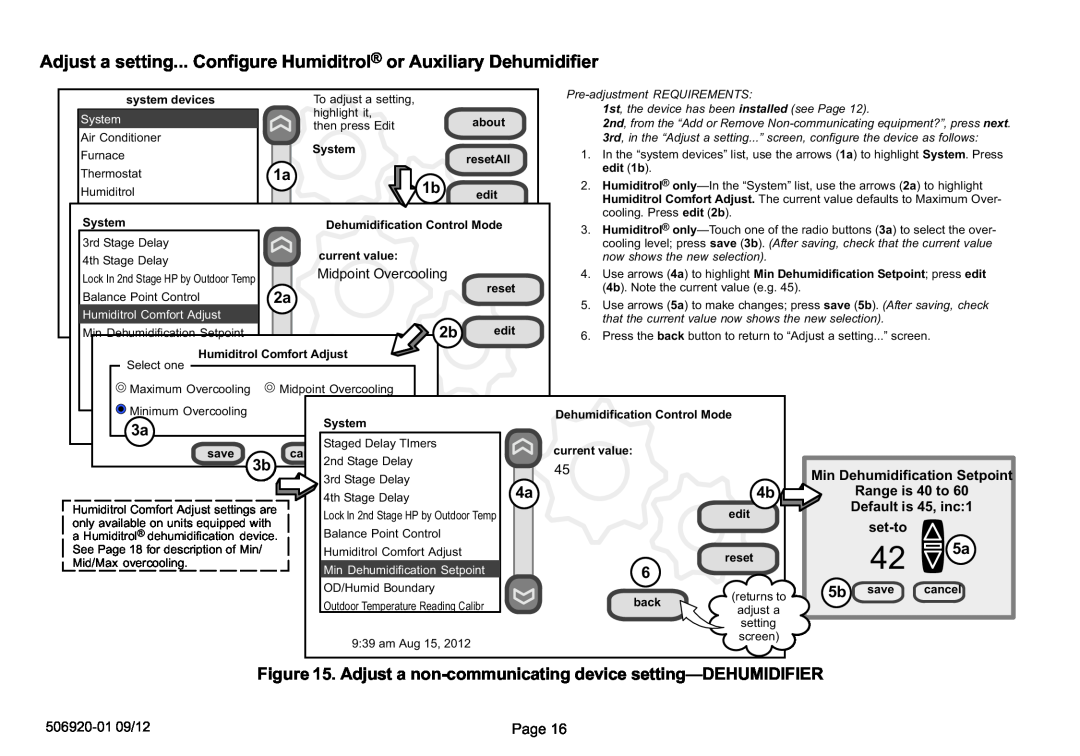Adjust a setting... Configure Humiditrol® or Auxiliary Dehumidifier
system devices |
| To adjust a setting, |
| Pre−adjustment REQUIREMENTS: |
|
|
| ||
|
|
| 1st, the device has been installed (see Page 12). |
| |||||
System |
| highlight it, |
|
|
| ||||
| about |
| 2nd, from the |
|
|
| next. | ||
| then press Edit |
|
|
|
| ||||
|
|
|
|
|
| ||||
Air Conditioner |
|
|
|
| 3rd, in the |
|
|
|
|
Furnace |
| System | resetAll | 1. | In the |
| 1a) to highlight System. Press | ||
|
|
| |||||||
|
|
|
| edit (1b). |
|
|
|
| |
Thermostat | 1a |
|
|
|
|
|
| ||
| 2. | Humiditrol® only |
|
| 2a) to highlight | ||||
Humiditrol |
| 1b | edit |
|
| ||||
|
| Humiditrol Comfort Adjust. The current value defaults to Maximum Over- | |||||||
|
|
|
| ||||||
|
|
|
|
| |||||
System |
|
|
|
| cooling. Press edit (2b). |
|
|
| |
| Dehumidification Control Mode | 3. | Humiditrol® onlyouch one of the radio buttons ( 3a) to select the over- | ||||||
|
| ||||||||
3rd Stage Delay |
|
| reinstall |
| cooling level; press save (3b). (After saving, check that the current value | ||||
|
|
|
| ||||||
4th Stage Delay |
| current value: |
|
| now shows the new selection). |
|
|
| |
|
|
|
|
|
|
|
|
| |
Lock In 2nd Stage HP by Outdoor Temp |
| Midpoint Overcooling |
| 4. | Use arrows (4a) to highlight Min Dehumidification Setpoint; press edit | ||||
|
| reset |
| (4b). Note the current value (e.g. 45). |
|
|
| ||
Balance Point Control | 2a |
|
|
|
| ||||
| 5. | Use arrows (5a) to make changes; press save (5b). (After saving, check | |||||||
Humiditrol Comfort Adjust |
|
|
| ||||||
|
|
|
| that the current value now shows the new selection). |
| ||||
|
|
|
|
|
| ||||
Min Dehumidification Setpoint |
| 2b | edit | 6. | Press the back button to return to |
|
|
| |
Humiditrol Comfort Adjust |
|
|
|
|
|
|
| ||
Select one |
|
|
|
|
|
|
|
|
|
Maximum Overcooling |
| Midpoint Overcooling |
|
|
|
|
|
|
|
Minimum Overcooling |
| back |
|
|
|
|
|
|
|
|
|
| Dehumidification Control Mode |
|
|
| |||
|
| System |
|
|
|
| |||
3a |
|
|
|
|
|
|
|
| |
|
|
|
|
|
|
|
|
| |
|
| Staged Delay TImers |
| current value: |
|
|
|
| |
save |
| cancel |
|
|
|
|
| ||
3b |
| 2nd Stage Delay |
| 45 |
|
|
|
|
|
|
|
|
|
| Min Dehumidification Setpoint | ||||
|
| 3rd Stage Delay |
|
|
| ||||
|
|
|
|
|
| ||||
|
|
|
|
|
|
| Range is 40 to 60 | ||
|
| 4th Stage Delay | 4a |
|
| 4b |
| ||
|
|
|
|
|
|
| Default is 45, inc:1 | ||
Humiditrol Comfort Adjust settings are | Lock In 2nd Stage HP by Outdoor Temp |
|
| edit |
| ||||
only available on units equipped with |
|
|
|
| set−to |
| |||
| Balance Point Control |
|
|
|
|
|
| ||
a Humiditrol® dehumidification device. |
|
|
|
|
|
| |||
|
|
|
|
|
| 5a | |||
See Page 18 for description of Min/ |
| Humiditrol Comfort Adjust |
|
|
| reset |
| 42 | |
Mid/Max overcooling. |
|
|
|
|
|
|
| ||
| Min Dehumidification Setpoint |
| 6 |
|
|
| |||
|
|
|
|
|
| ||||
|
|
|
|
|
|
|
|
| |
|
| OD/Humid Boundary |
|
|
| (returns to | 5b | save | cancel |
|
| Outdoor Temperature Reading Calibr |
| back |
|
| |||
|
|
| adjust a |
|
|
| |||
|
|
|
|
|
|
| |||
|
|
|
|
|
|
|
|
| |
|
|
|
|
|
| setting |
|
|
|
|
| 9:39 am Aug 15, 2012 |
|
| screen) |
|
|
| |
|
|
|
|
|
|
|
| ||
Figure 15. Adjust a non−communicating device setting
506920−01 09/12 | Page 16 |