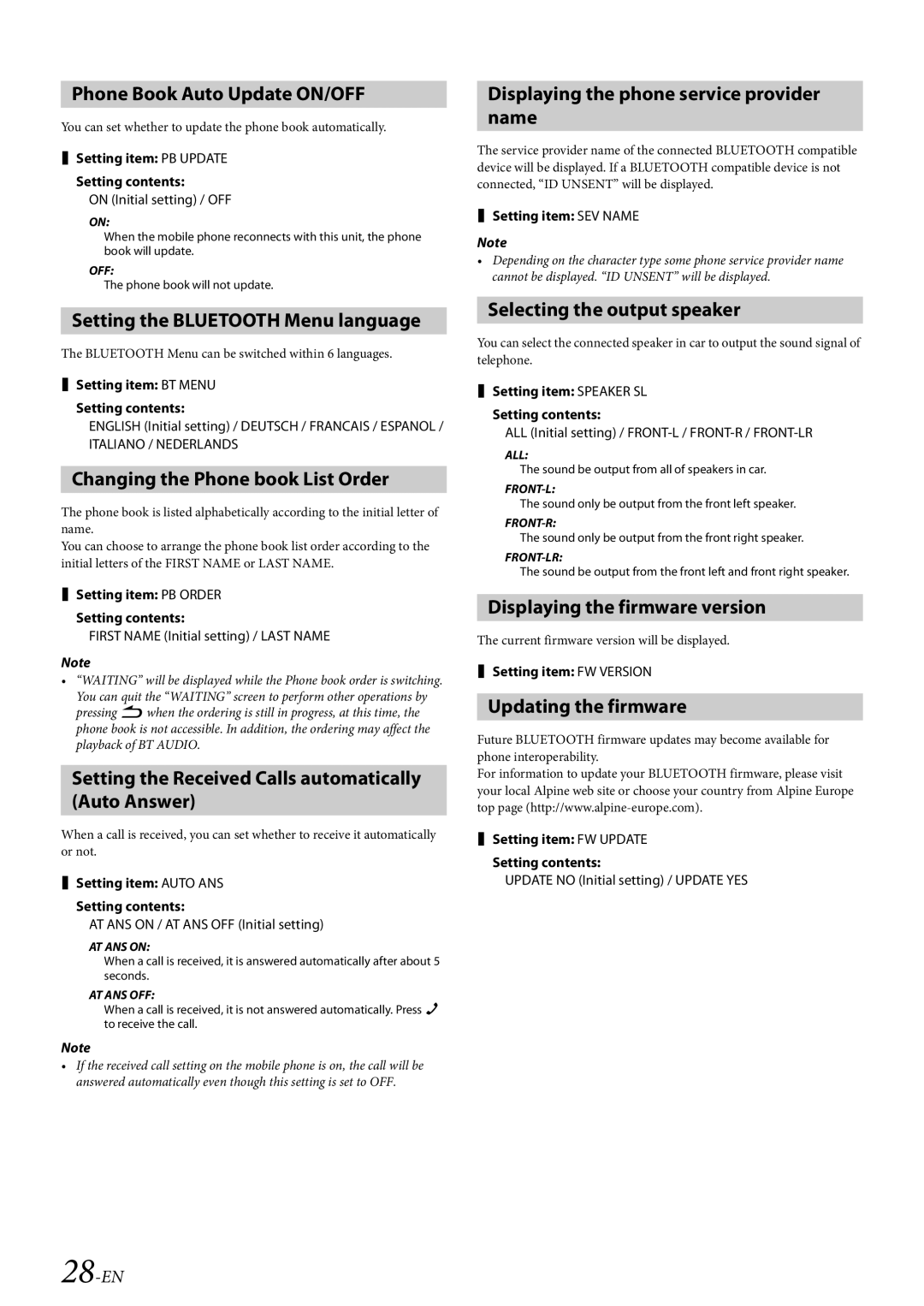Phone Book Auto Update ON/OFF
You can set whether to update the phone book automatically.
Setting item: PB UPDATE
Setting contents:
ON (Initial setting) / OFF
ON:
When the mobile phone reconnects with this unit, the phone book will update.
OFF:
The phone book will not update.
Setting the BLUETOOTH Menu language
The BLUETOOTH Menu can be switched within 6 languages.
Setting item: BT MENU
Setting contents:
ENGLISH (Initial setting) / DEUTSCH / FRANCAIS / ESPANOL /
ITALIANO / NEDERLANDS
Changing the Phone book List Order
The phone book is listed alphabetically according to the initial letter of name.
You can choose to arrange the phone book list order according to the initial letters of the FIRST NAME or LAST NAME.
Setting item: PB ORDER
Setting contents:
FIRST NAME (Initial setting) / LAST NAME
Note
•“WAITING” will be displayed while the Phone book order is switching. You can quit the “WAITING” screen to perform other operations by pressing when the ordering is still in progress, at this time, the phone book is not accessible. In addition, the ordering may affect the playback of BT AUDIO.
Setting the Received Calls automatically (Auto Answer)
When a call is received, you can set whether to receive it automatically or not.
Setting item: AUTO ANS
Setting contents:
AT ANS ON / AT ANS OFF (Initial setting)
AT ANS ON:
When a call is received, it is answered automatically after about 5 seconds.
AT ANS OFF:
When a call is received, it is not answered automatically. Press f to receive the call.
Note
•If the received call setting on the mobile phone is on, the call will be answered automatically even though this setting is set to OFF.
Displaying the phone service provider name
The service provider name of the connected BLUETOOTH compatible device will be displayed. If a BLUETOOTH compatible device is not connected, “ID UNSENT” will be displayed.
Setting item: SEV NAME
Note
•Depending on the character type some phone service provider name cannot be displayed. “ID UNSENT” will be displayed.
Selecting the output speaker
You can select the connected speaker in car to output the sound signal of telephone.
Setting item: SPEAKER SL
Setting contents:
ALL (Initial setting) /
ALL:
The sound be output from all of speakers in car.
The sound only be output from the front left speaker.
The sound only be output from the front right speaker.
The sound be output from the front left and front right speaker.
Displaying the firmware version
The current firmware version will be displayed.
Setting item: FW VERSION
Updating the firmware
Future BLUETOOTH firmware updates may become available for phone interoperability.
For information to update your BLUETOOTH firmware, please visit your local Alpine web site or choose your country from Alpine Europe top page
Setting item: FW UPDATE
Setting contents:
UPDATE NO (Initial setting) / UPDATE YES