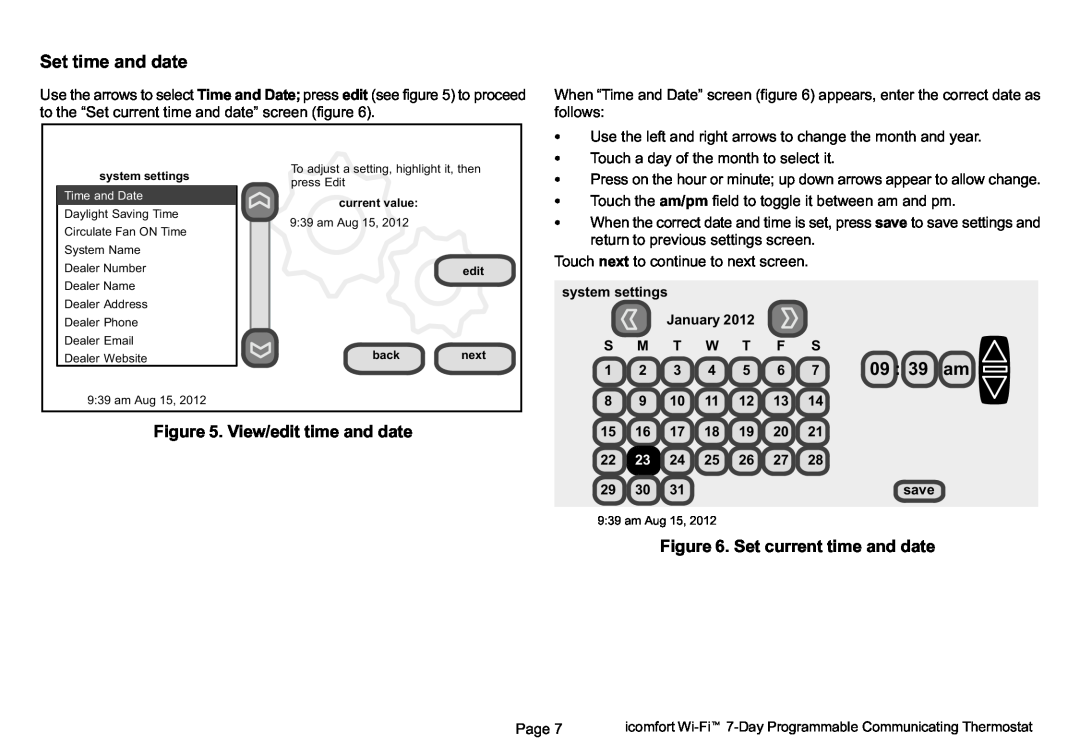Set time and date
Use the arrows to select Time and Date; press edit (see figure 5) to proceed to the ).
When Time and Date" screen (figure 6) appears, enter the correct date as follows:
system settings Time and Date Daylight Saving Time Circulate Fan ON Time System Name Dealer Number Dealer Name
Dealer Address
Dealer Phone
Dealer Email
Dealer Website
9:39 am Aug 15, 2012
To adjust a setting, highlight it, then press Edit
current value:
9:39 am Aug 15, 2012
edit
back next
SUse the left and right arrows to change the month and year.
STouch a day of the month to select it.
SPress on the hour or minute; up down arrows appear to allow change.
STouch the am/pm field to toggle it between am and pm.
SWhen the correct date and time is set, press save to save settings and return to previous settings screen.
Touch next to continue to next screen.
system settings |
|
|
|
|
| ||
|
| January 2012 |
|
|
| ||
S | M | T | W | T | F | S |
|
1 | 2 | 3 | 4 | 5 | 6 | 7 | 09 : 39 am |
8 | 9 | 10 | 11 | 12 | 13 | 14 |
|
Figure 5. View/edit time and date
15 | 16 | 17 | 18 | 19 | 20 | 21 |
22 | 23 | 24 | 25 | 26 | 27 | 28 |
29 | 30 | 31 |
|
|
| save |
9:39 am Aug 15, 2012
Figure 6. Set current time and date
Page 7 | icomfort |