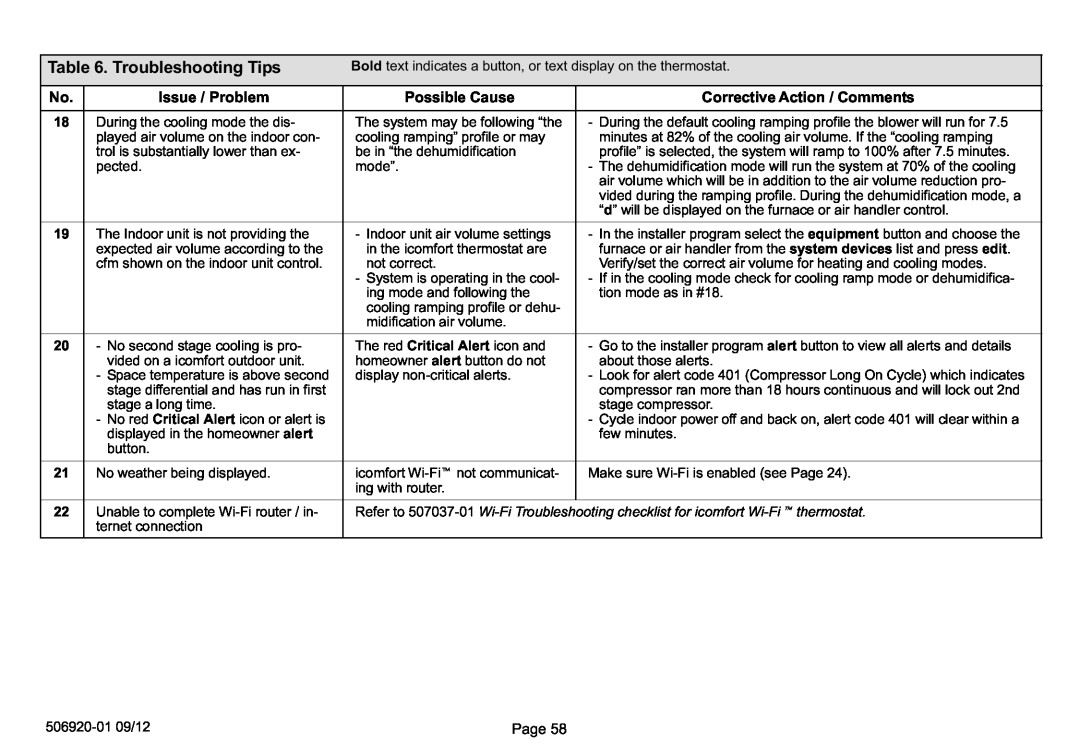Table 6. Troubleshooting Tips | Bold text indicates a button, or text display on the thermostat. | ||
|
|
|
|
No. | Issue / Problem | Possible Cause | Corrective Action / Comments |
|
|
|
|
18 | During the cooling mode the dis- | The system may be following | − During the default cooling ramping profile the blower will run for 7.5 |
| played air volume on the indoor con- | cooling ramping" profile or may | minutes at 82% of the cooling air volume. If the |
| trol is substantially lower than ex- | be in | profile" is selected, the system will ramp to 100% after 7.5 minutes. |
| pected. | mode". | − The dehumidification mode will run the system at 70% of the cooling |
|
|
| air volume which will be in addition to the air volume reduction pro- |
|
|
| vided during the ramping profile. During the dehumidification mode, a |
|
|
| d" will be displayed on the furnace or air handler control. |
|
|
|
|
19 | The Indoor unit is not providing the | − Indoor unit air volume settings | − In the installer program select the equipment button and choose the |
| expected air volume according to the | in the icomfort thermostat are | furnace or air handler from the system devices list and press edit. |
| cfm shown on the indoor unit control. | not correct. | Verify/set the correct air volume for heating and cooling modes. |
|
| − System is operating in the cool- | − If in the cooling mode check for cooling ramp mode or dehumidifica- |
|
| ing mode and following the | tion mode as in #18. |
|
| cooling ramping profile or dehu- |
|
|
| midification air volume. |
|
|
|
|
|
20 | − No second stage cooling is pro- | The red Critical Alert icon and | − Go to the installer program alert button to view all alerts and details |
| vided on a icomfort outdoor unit. | homeowner alert button do not | about those alerts. |
| − Space temperature is above second | display non−critical alerts. | − Look for alert code 401 (Compressor Long On Cycle) which indicates |
| stage differential and has run in first |
| compressor ran more than 18 hours continuous and will lock out 2nd |
| stage a long time. |
| stage compressor. |
| − No red Critical Alert icon or alert is |
| − Cycle indoor power off and back on, alert code 401 will clear within a |
| displayed in the homeowner alert |
| few minutes. |
| button. |
|
|
|
|
|
|
21 | No weather being displayed. | icomfort | Make sure Wi−Fi is enabled (see Page 24). |
|
| ing with router. |
|
|
|
|
|
22 | Unable to complete Wi−Fi router / in- | Refer to 507037−01 Wi−Fi Troubleshooting checklist for icomfort Wi−Fit thermostat. | |
| ternet connection |
|
|
|
|
|
|
506920−01 09/12 | Page 58 |