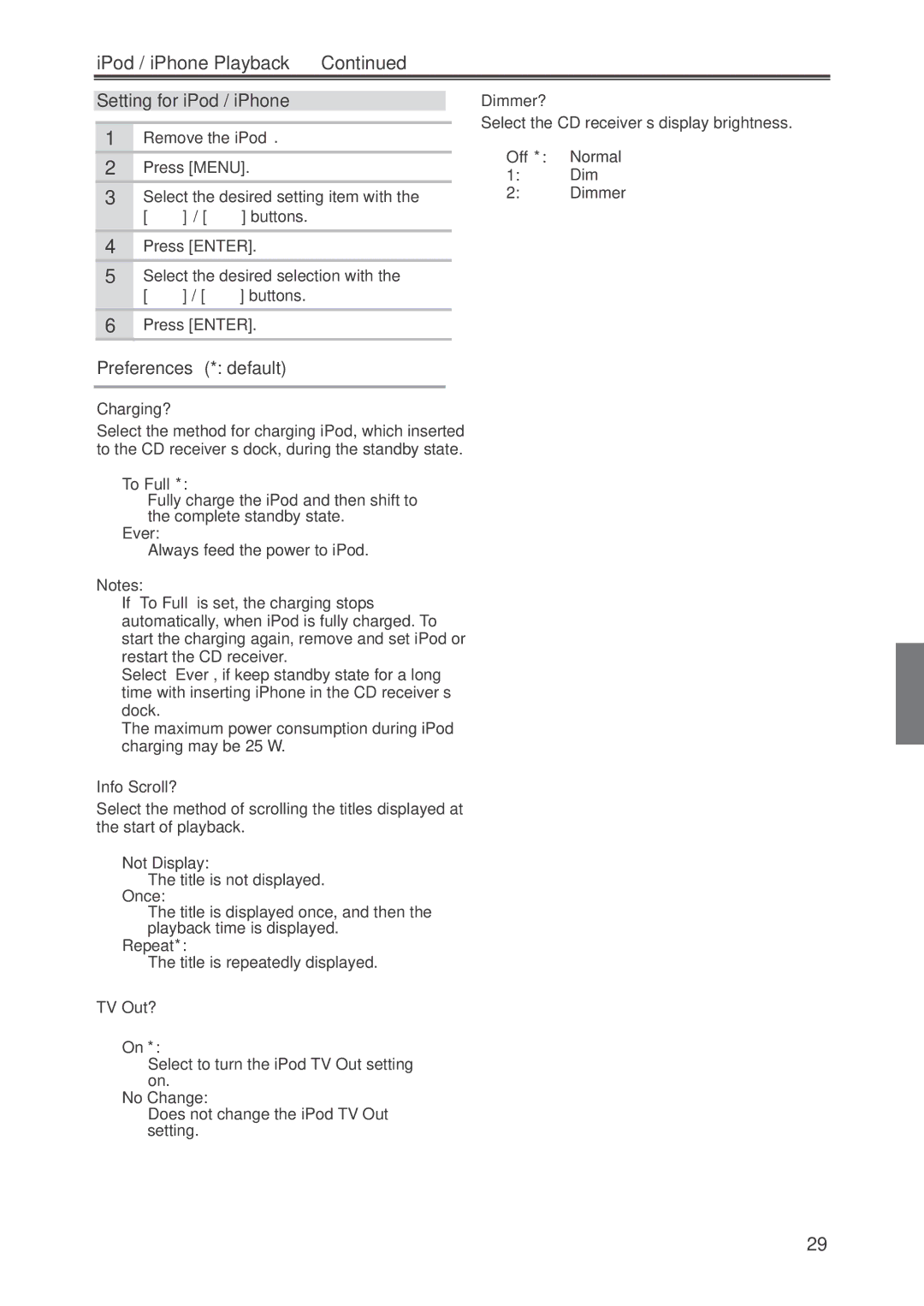CR-445 specifications
The Onkyo CR-445 is a compact yet powerful stereo receiver that has earned a reputation for delivering high-quality audio performance in a stylish package. Designed for enthusiasts of both music and home theater, this receiver is an excellent choice for anyone looking to enhance their listening experience.One of the standout features of the Onkyo CR-445 is its impressive power output. With 45 watts per channel, this receiver is capable of driving a wide range of speakers while maintaining clarity and dynamic range. Whether you're listening to your favorite vinyl records or streaming music from digital sources, the CR-445 ensures that sound is delivered with precision and depth.
The receiver supports a variety of audio formats, catering to both traditional and modern listening preferences. It includes a built-in CD player and features multiple inputs for connecting external devices. With options like an auxiliary input, USB port, and phono input, users can connect everything from turntables to smartphones, making it versatile for any audio setup.
Another notable technology in the CR-445 is its advanced digital signal processing. This allows for enhanced sound customization, enabling users to adjust various sound parameters such as treble, bass, and balance to suit their personal tastes. The receiver also offers several preset equalizer settings to optimize audio playback based on the genre of music or type of audio content being enjoyed.
The CR-445 also stands out for its user-friendly design. The front panel features intuitive controls, including large knobs for volume and input selection, making it easy to navigate settings. Additionally, the compact size of the receiver allows it to fit seamlessly into any living space, whether on a shelf or as part of a larger home entertainment system.
For connectivity, the Onkyo CR-445 includes built-in Bluetooth technology, allowing for wireless streaming from compatible devices. This feature brings the convenience of modern music consumption to the user, facilitating easy access to streaming services and personal playlists.
In terms of build quality, the Onkyo CR-445 showcases a robust construction that not only enhances durability but also minimizes unwanted resonance, leading to improved sound fidelity. With its blend of classic design and contemporary features, the CR-445 is ideal for anyone seeking an engaging listening experience that does not compromise on style or functionality. Overall, the Onkyo CR-445 is a well-rounded stereo receiver that caters to both traditional audiophiles and modern music lovers alike.