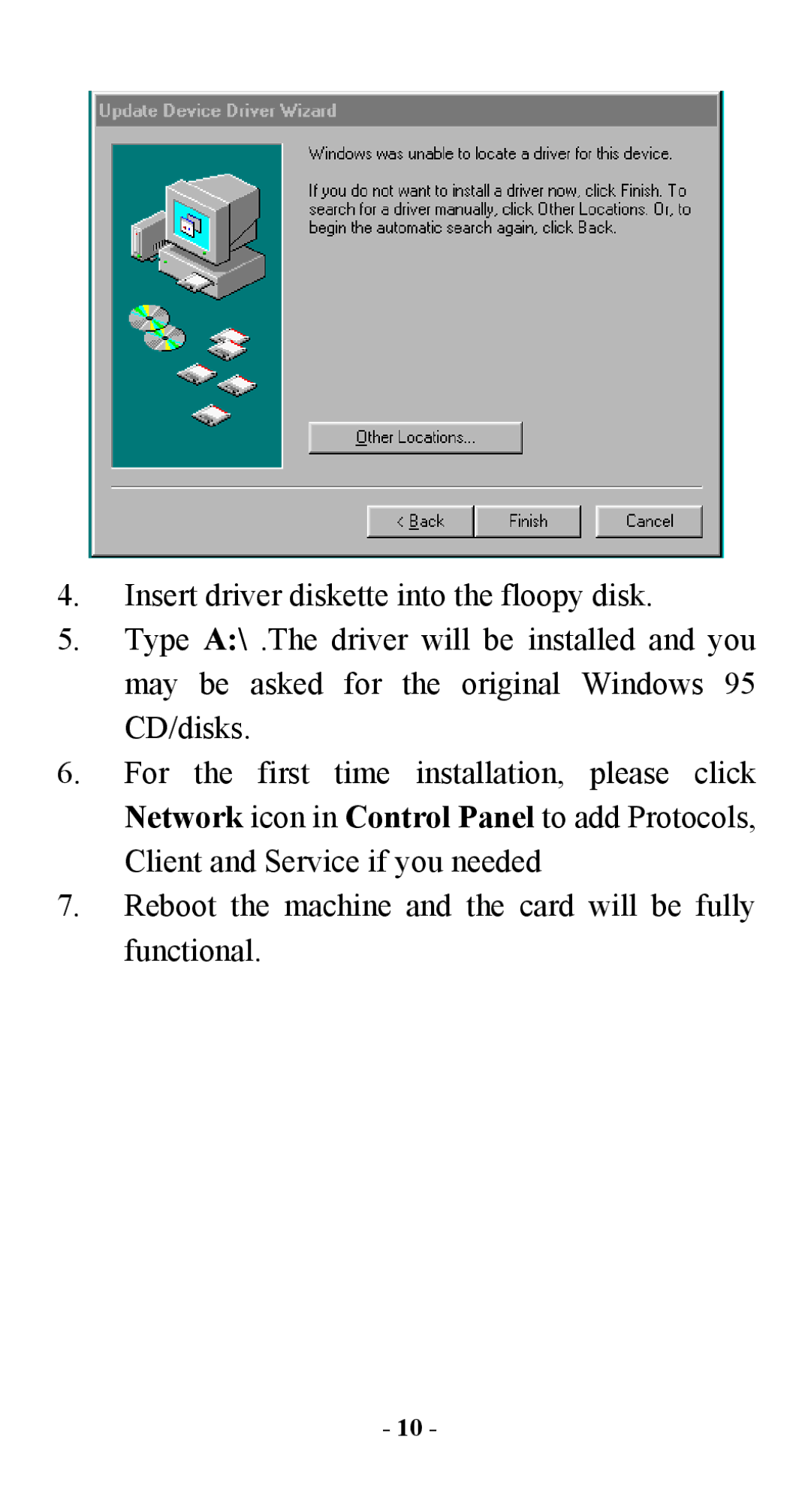4.Insert driver diskette into the floopy disk.
5.Type A:\ .The driver will be installed and you may be asked for the original Windows 95 CD/disks.
6.For the first time installation, please click Network icon in Control Panel to add Protocols, Client and Service if you needed
7.Reboot the machine and the card will be fully functional.
- 10 -