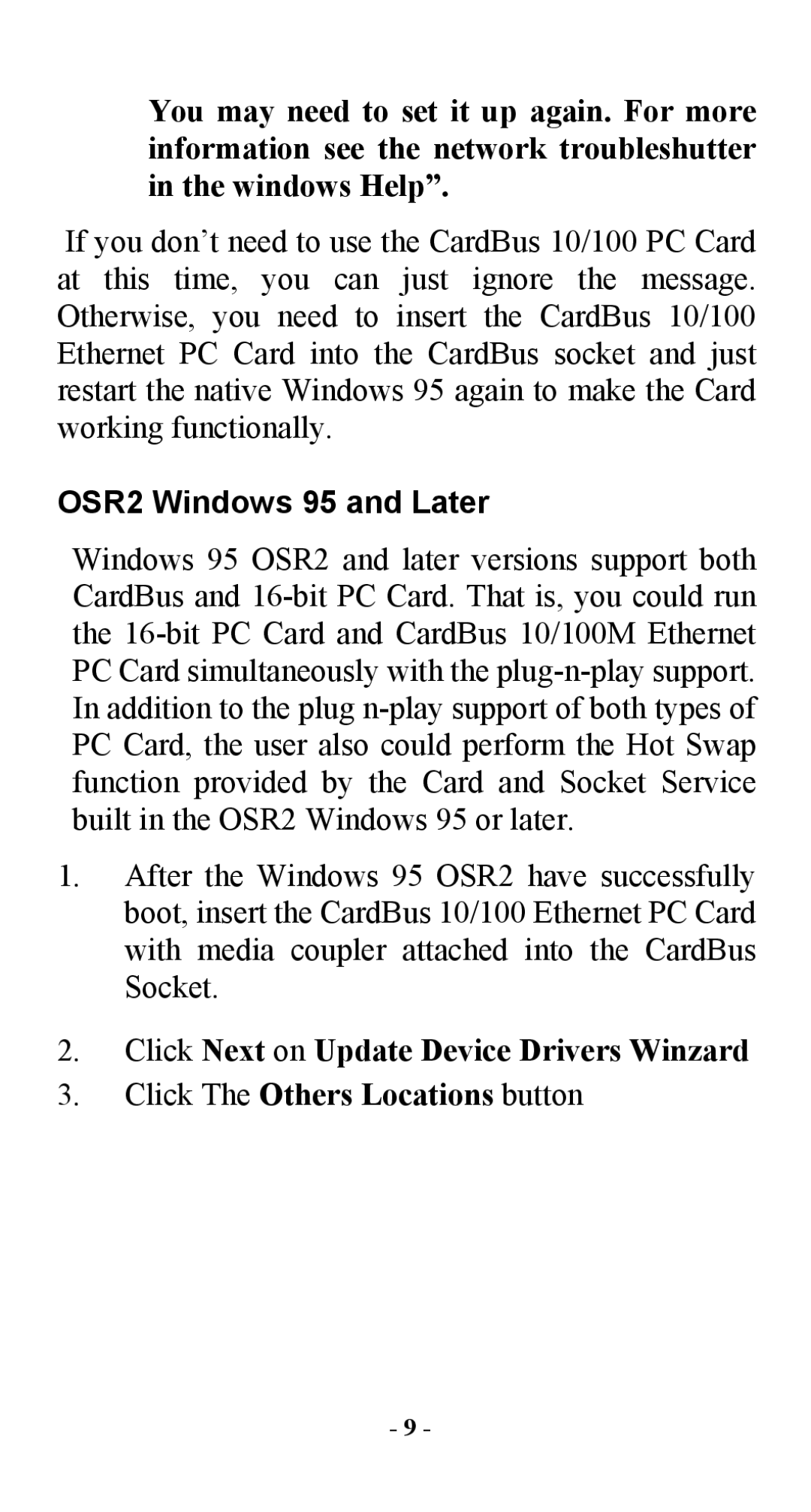You may need to set it up again. For more information see the network troubleshutter in the windows Help”.
If you don’t need to use the CardBus 10/100 PC Card at this time, you can just ignore the message. Otherwise, you need to insert the CardBus 10/100 Ethernet PC Card into the CardBus socket and just restart the native Windows 95 again to make the Card working functionally.
OSR2 Windows 95 and Later
Windows 95 OSR2 and later versions support both CardBus and
1.After the Windows 95 OSR2 have successfully boot, insert the CardBus 10/100 Ethernet PC Card with media coupler attached into the CardBus Socket.
2.Click Next on Update Device Drivers Winzard
3.Click The Others Locations button
- 9 -