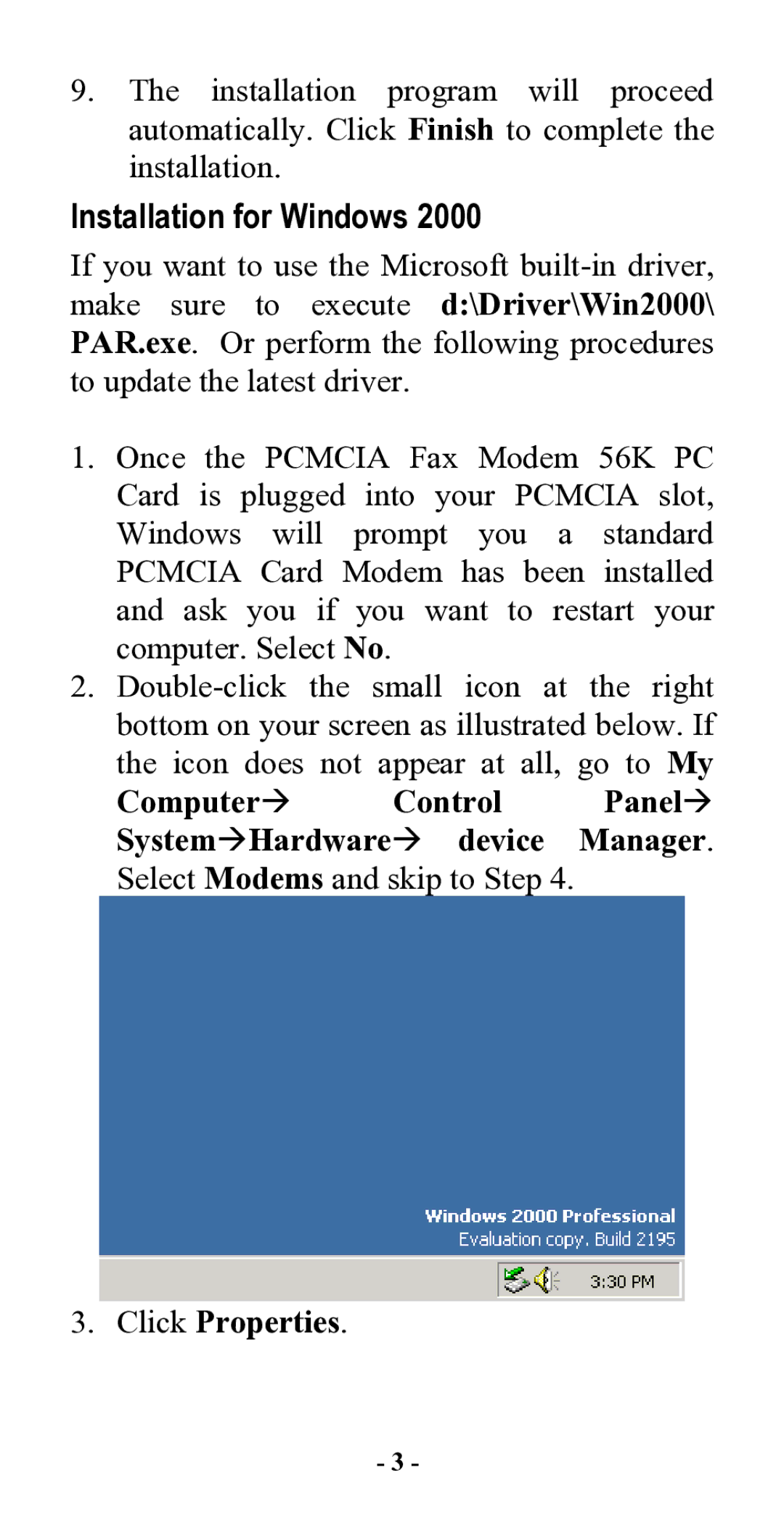9.The installation program will proceed automatically. Click Finish to complete the installation.
Installation for Windows 2000
If you want to use the Microsoft
1.Once the PCMCIA Fax Modem 56K PC Card is plugged into your PCMCIA slot, Windows will prompt you a standard PCMCIA Card Modem has been installed and ask you if you want to restart your computer. Select No.
2.
ComputerÆ Control PanelÆ SystemÆHardwareÆ device Manager. Select Modems and skip to Step 4.
3.Click Properties.
- 3 -