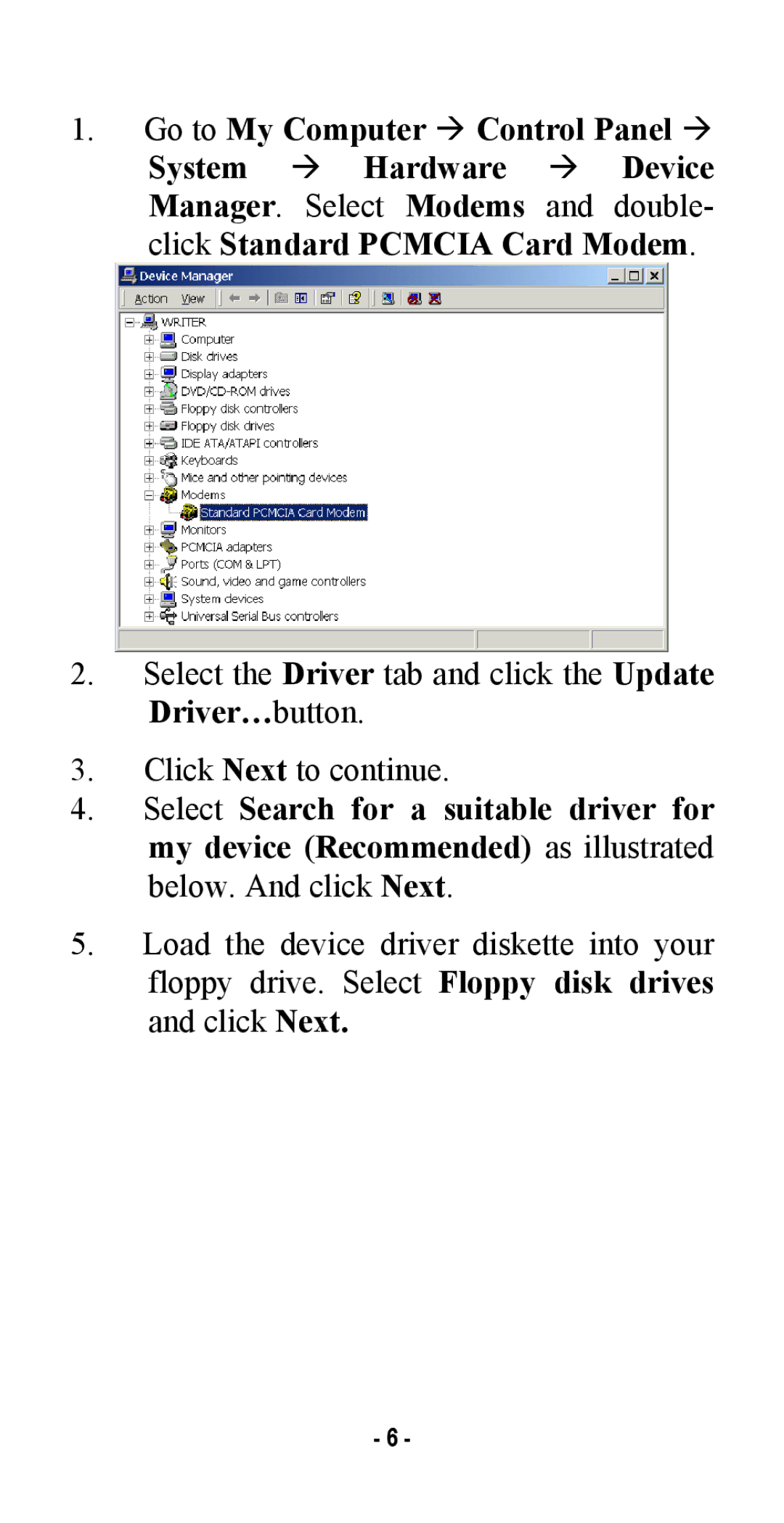1.Go to My Computer Æ Control Panel Æ System Æ Hardware Æ Device Manager. Select Modems and double- click Standard PCMCIA Card Modem.
2.Select the Driver tab and click the Update Driver…button.
3.Click Next to continue.
4.Select Search for a suitable driver for my device (Recommended) as illustrated below. And click Next.
5.Load the device driver diskette into your floppy drive. Select Floppy disk drives and click Next.
- 6 -