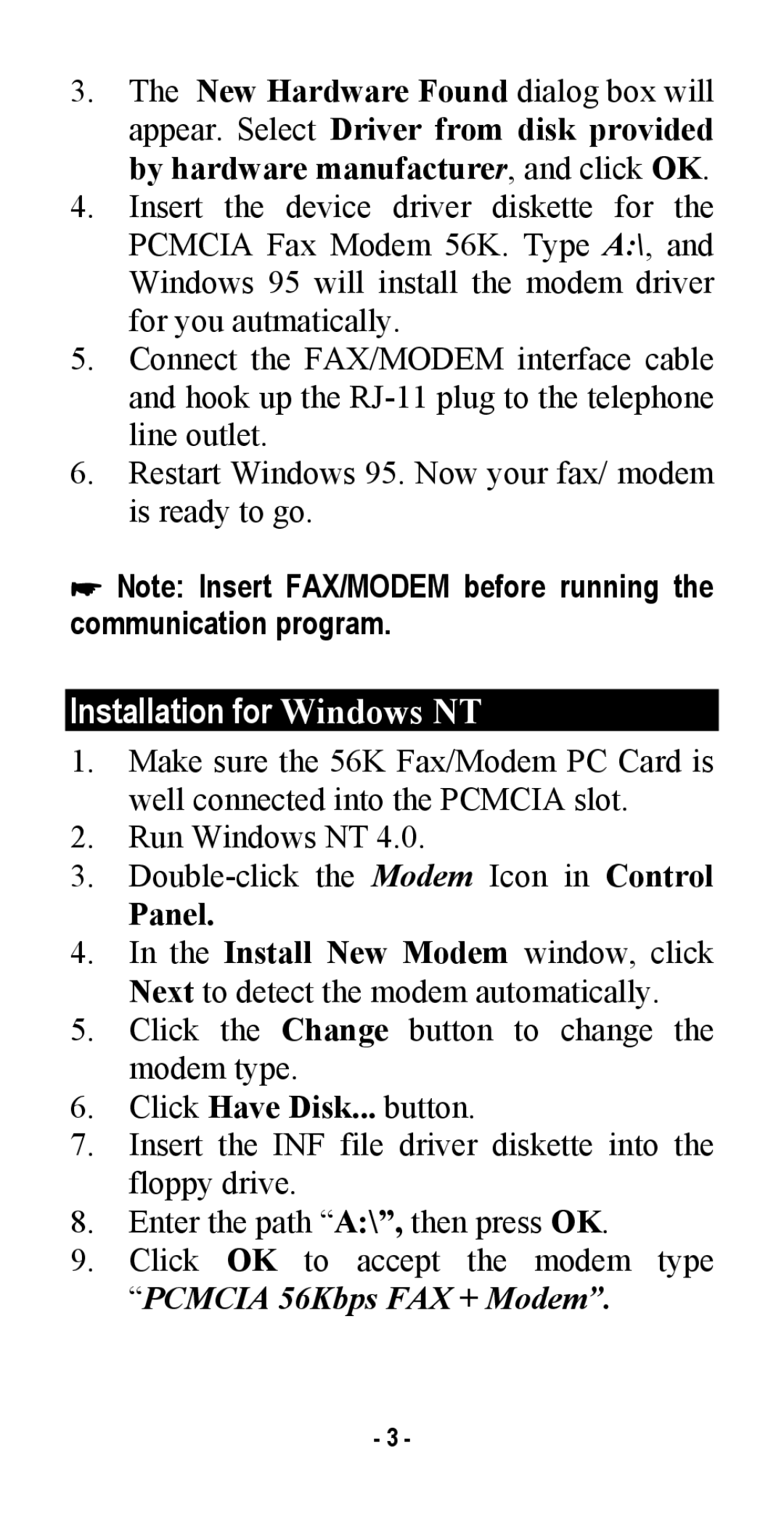3.The New Hardware Found dialog box will appear. Select Driver from disk provided by hardware manufacturer, and click OK.
4.Insert the device driver diskette for the PCMCIA Fax Modem 56K. Type A:\, and Windows 95 will install the modem driver for you autmatically.
5.Connect the FAX/MODEM interface cable and hook up the
6.Restart Windows 95. Now your fax/ modem is ready to go.
Note: Insert FAX/MODEM before running the communication program.
Installation for Windows NT
1.Make sure the 56K Fax/Modem PC Card is well connected into the PCMCIA slot.
2.Run Windows NT 4.0.
3.
Panel.
4.In the Install New Modem window, click Next to detect the modem automatically.
5.Click the Change button to change the modem type.
6.Click Have Disk... button.
7.Insert the INF file driver diskette into the floppy drive.
8.Enter the path “A:\”, then press OK.
9.Click OK to accept the modem type “PCMCIA 56Kbps FAX + Modem”.
-3 -