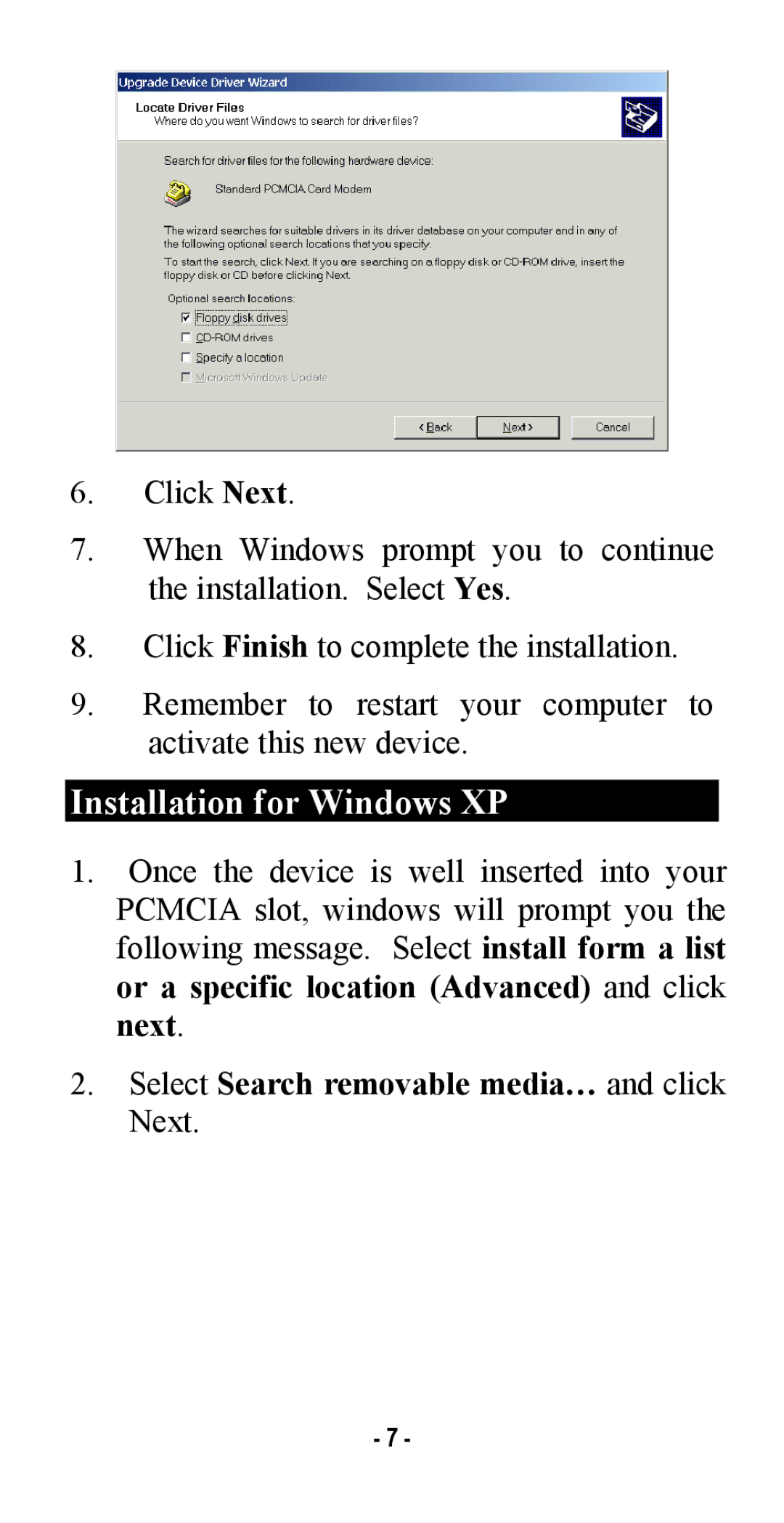6.Click Next.
7.When Windows prompt you to continue the installation. Select Yes.
8.Click Finish to complete the installation.
9.Remember to restart your computer to activate this new device.
Installation for Windows XP
1.Once the device is well inserted into your PCMCIA slot, windows will prompt you the following message. Select install form a list or a specific location (Advanced) and click next.
2.Select Search removable media… and click Next.
- 7 -