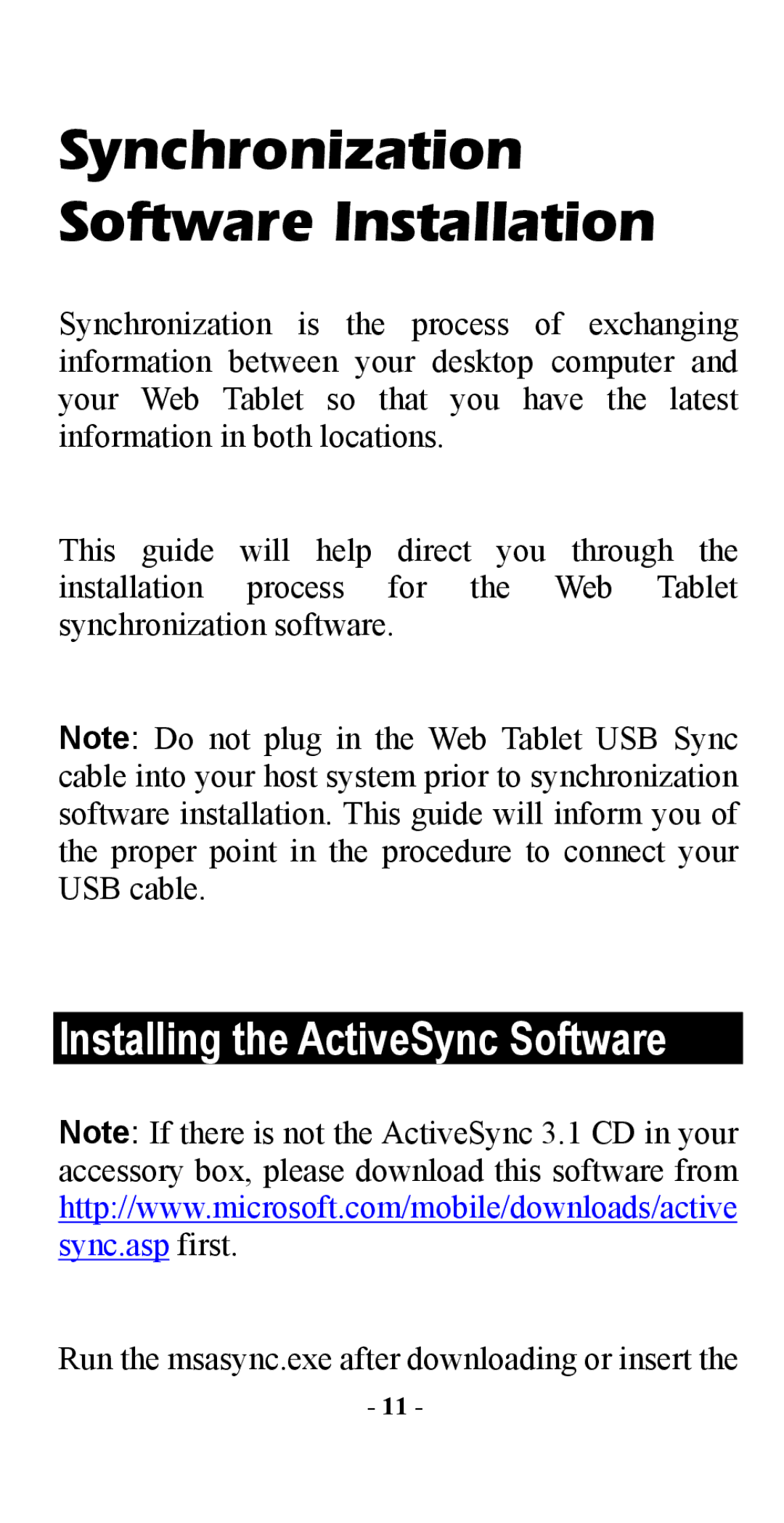Synchronization Software Installation
Synchronization is the process of exchanging information between your desktop computer and your Web Tablet so that you have the latest information in both locations.
This guide will help direct you through the installation process for the Web Tablet synchronization software.
Note: Do not plug in the Web Tablet USB Sync cable into your host system prior to synchronization software installation. This guide will inform you of the proper point in the procedure to connect your USB cable.
Installing the ActiveSync Software
Note: If there is not the ActiveSync 3.1 CD in your accessory box, please download this software from http://www.microsoft.com/mobile/downloads/active sync.asp first.
Run the msasync.exe after downloading or insert the
- 11 -