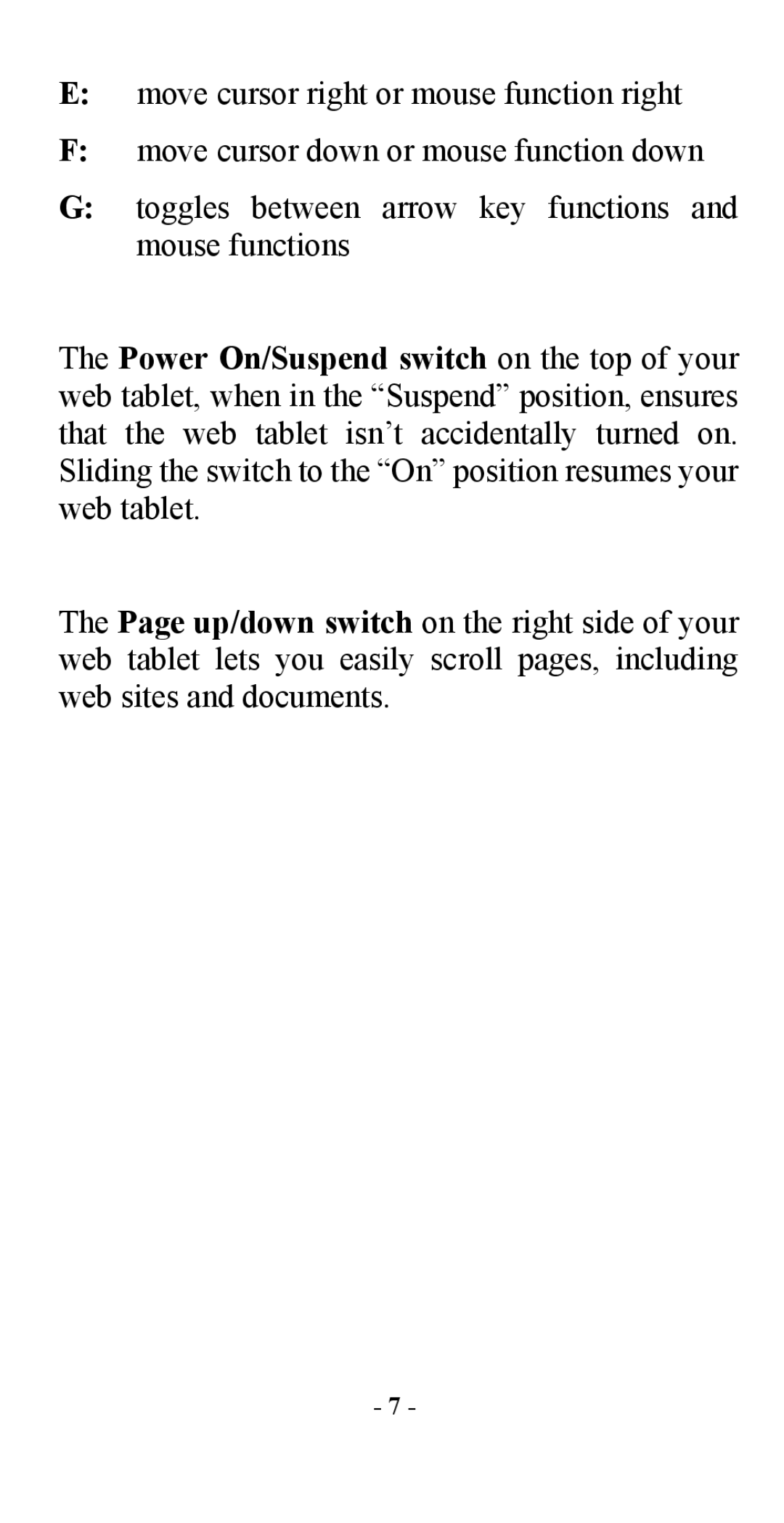E:move cursor right or mouse function right
F:move cursor down or mouse function down
G:toggles between arrow key functions and mouse functions
The Power On/Suspend switch on the top of your web tablet, when in the “Suspend” position, ensures that the web tablet isn’t accidentally turned on. Sliding the switch to the “On” position resumes your web tablet.
The Page up/down switch on the right side of your web tablet lets you easily scroll pages, including web sites and documents.
- 7 -