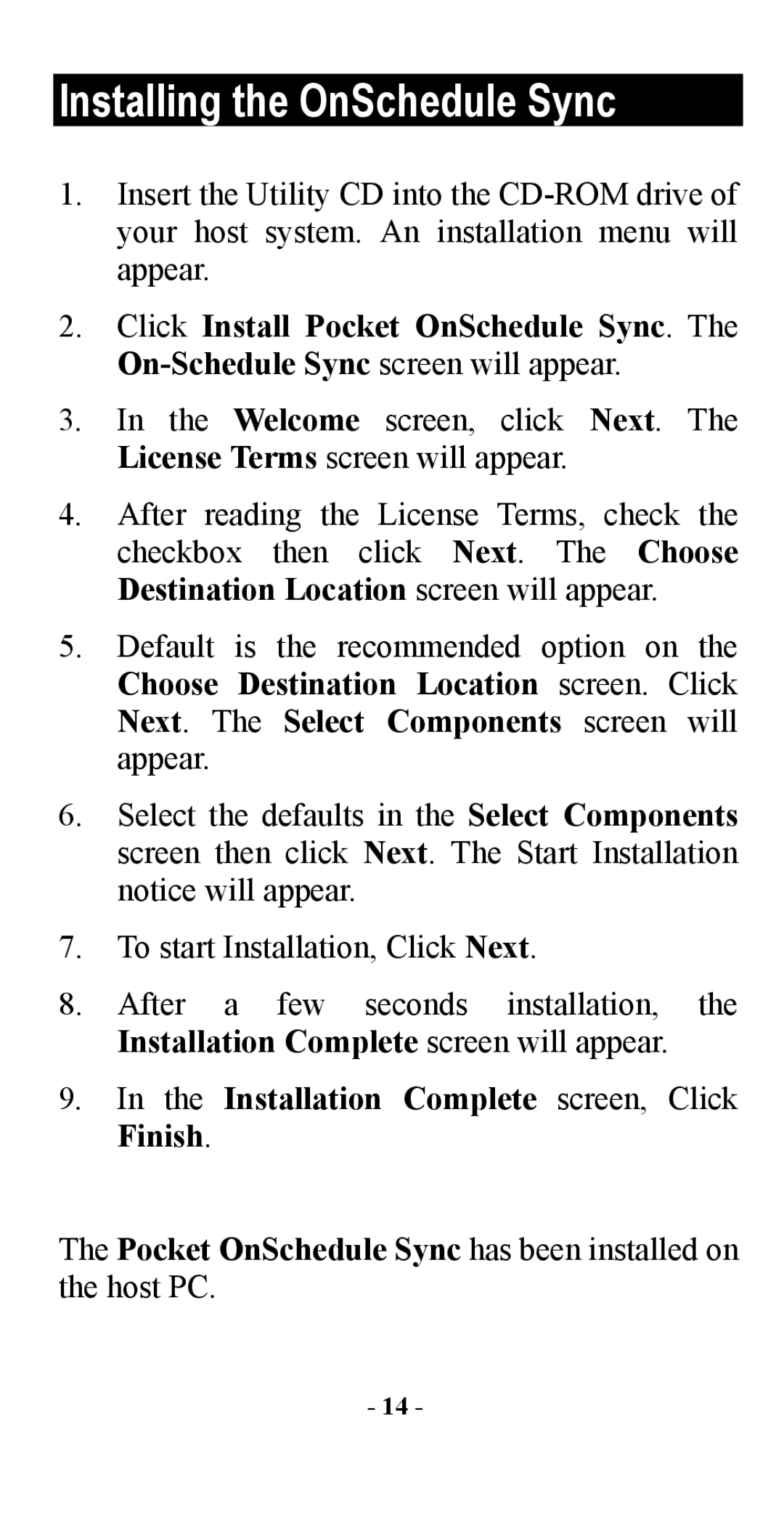Installing the OnSchedule Sync
1.Insert the Utility CD into the
2.Click Install Pocket OnSchedule Sync. The
3.In the Welcome screen, click Next. The License Terms screen will appear.
4.After reading the License Terms, check the checkbox then click Next. The Choose Destination Location screen will appear.
5.Default is the recommended option on the Choose Destination Location screen. Click Next. The Select Components screen will appear.
6.Select the defaults in the Select Components screen then click Next. The Start Installation notice will appear.
7.To start Installation, Click Next.
8.After a few seconds installation, the Installation Complete screen will appear.
9.In the Installation Complete screen, Click Finish.
The Pocket OnSchedule Sync has been installed on the host PC.
- 14 -