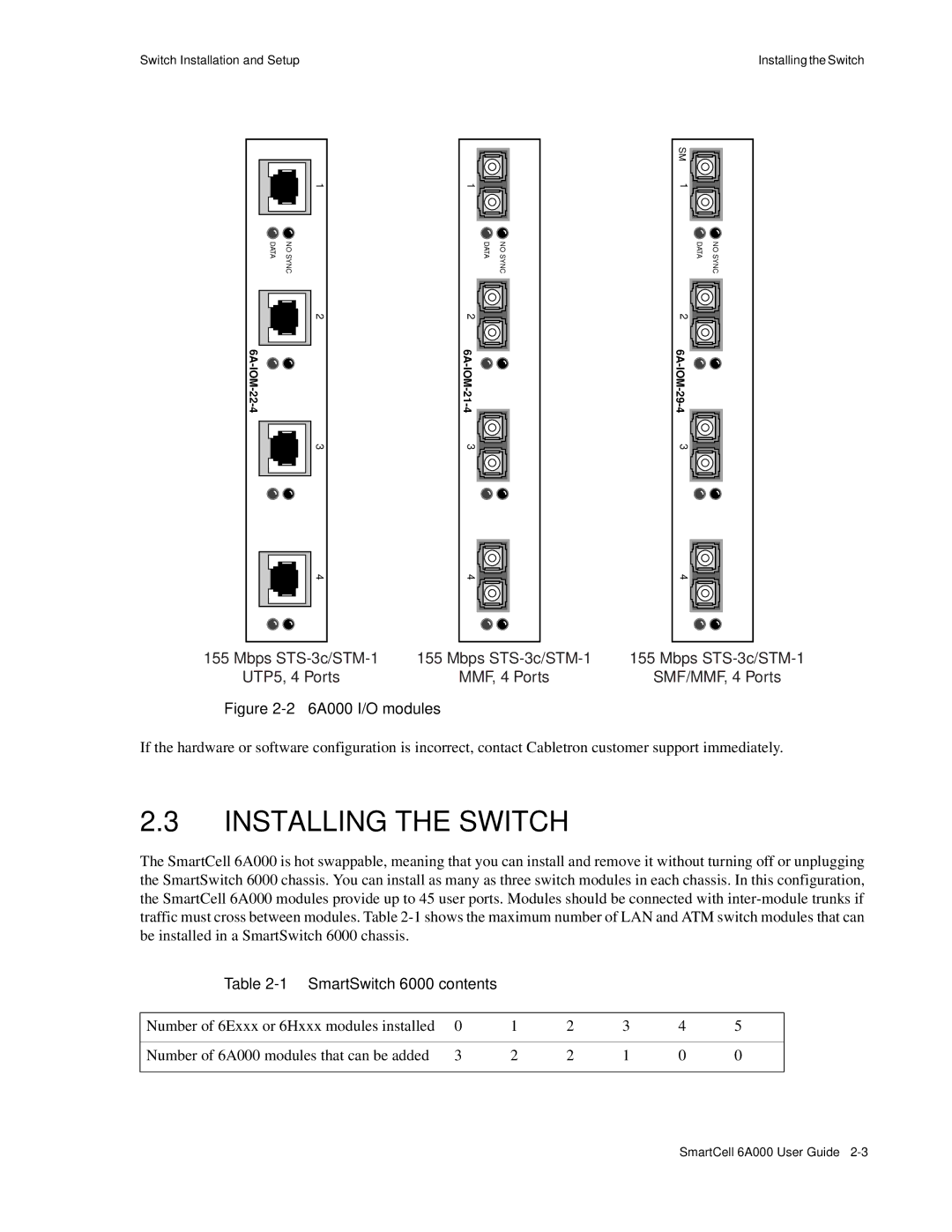Switch Installation and Setup | Installing the Switch |
1
DATA | NO SYNC |
2
3
4
1 |
|
DATA | NO SYNC |
2 |
|
| |
3 |
|
4![]()
![]()
SM |
1 |
DATA | NO SYNC |
|
|
|
|
2
4![]()
![]()
155 Mbps | 155 Mbps | 155 Mbps |
UTP5, 4 Ports | MMF, 4 Ports | SMF/MMF, 4 Ports |
Figure 2-2 6A000 I/O modules
If the hardware or software configuration is incorrect, contact Cabletron customer support immediately.
2.3INSTALLING THE SWITCH
The SmartCell 6A000 is hot swappable, meaning that you can install and remove it without turning off or unplugging the SmartSwitch 6000 chassis. You can install as many as three switch modules in each chassis. In this configuration, the SmartCell 6A000 modules provide up to 45 user ports. Modules should be connected with
Table 2-1 SmartSwitch 6000 contents
Number of 6Exxx or 6Hxxx modules installed | 0 | 1 | 2 | 3 | 4 | 5 |
|
|
|
|
|
|
|
Number of 6A000 modules that can be added | 3 | 2 | 2 | 1 | 0 | 0 |
|
|
|
|
|
|
|
SmartCell 6A000 User Guide