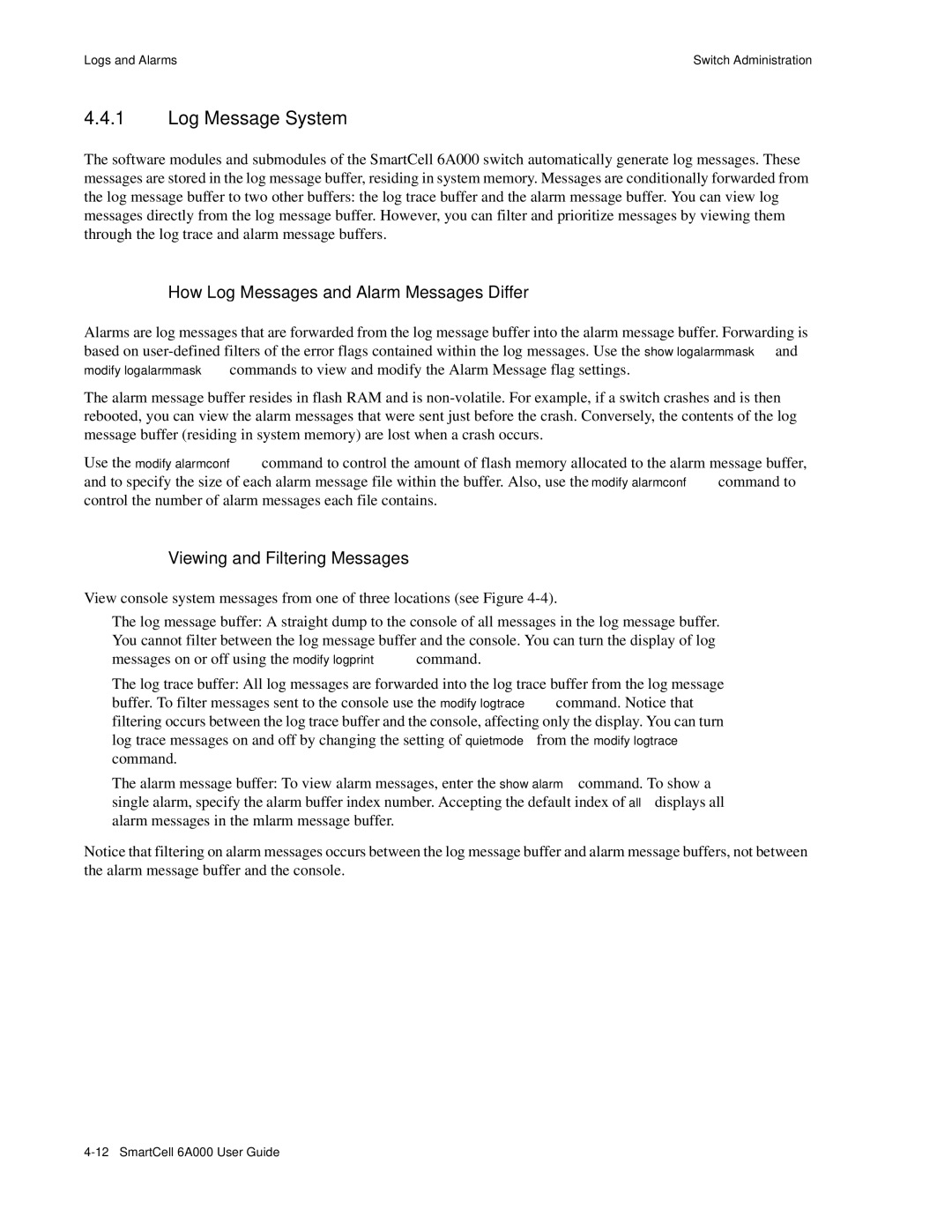Logs and Alarms | Switch Administration |
4.4.1Log Message System
The software modules and submodules of the SmartCell 6A000 switch automatically generate log messages. These messages are stored in the log message buffer, residing in system memory. Messages are conditionally forwarded from the log message buffer to two other buffers: the log trace buffer and the alarm message buffer. You can view log messages directly from the log message buffer. However, you can filter and prioritize messages by viewing them through the log trace and alarm message buffers.
How Log Messages and Alarm Messages Differ
Alarms are log messages that are forwarded from the log message buffer into the alarm message buffer. Forwarding is based on
The alarm message buffer resides in flash RAM and is
Use the modify alarmconf command to control the amount of flash memory allocated to the alarm message buffer, and to specify the size of each alarm message file within the buffer. Also, use the modify alarmconf command to control the number of alarm messages each file contains.
Viewing and Filtering Messages
View console system messages from one of three locations (see Figure
•The log message buffer: A straight dump to the console of all messages in the log message buffer. You cannot filter between the log message buffer and the console. You can turn the display of log messages on or off using the modify logprint command.
•The log trace buffer: All log messages are forwarded into the log trace buffer from the log message buffer. To filter messages sent to the console use the modify logtrace command. Notice that filtering occurs between the log trace buffer and the console, affecting only the display. You can turn log trace messages on and off by changing the setting of quietmode from the modify logtrace command.
•The alarm message buffer: To view alarm messages, enter the show alarm command. To show a single alarm, specify the alarm buffer index number. Accepting the default index of all displays all alarm messages in the mlarm message buffer.
Notice that filtering on alarm messages occurs between the log message buffer and alarm message buffers, not between the alarm message buffer and the console.