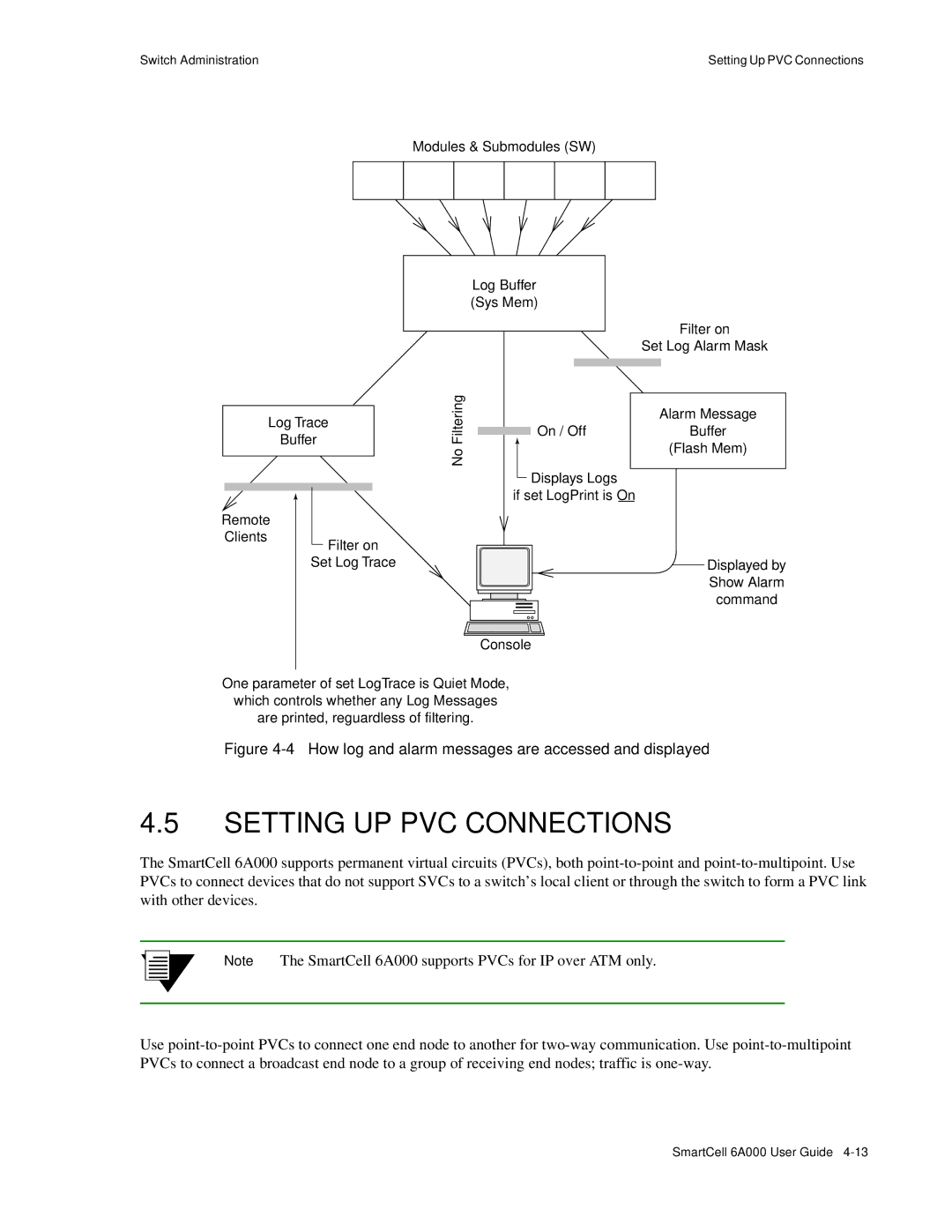Switch Administration | Setting Up PVC Connections |
Modules & Submodules (SW)
Log Trace
Buffer
Remote
Clients
Filter on
Set Log Trace
No Filtering
Log Buffer |
|
|
|
|
|
| ||||||||
(Sys Mem) |
|
|
|
|
|
| ||||||||
|
|
|
|
|
|
|
|
|
|
|
|
| Filter on | |
|
|
|
|
|
|
|
|
|
|
| Set Log Alarm Mask | |||
|
|
|
|
|
|
|
|
|
|
|
|
|
|
|
|
|
|
|
|
|
|
|
|
|
|
|
|
|
|
|
|
|
|
|
|
|
|
|
|
|
|
|
|
|
|
|
|
|
|
|
|
|
|
|
| Alarm Message | |||
|
|
|
|
|
| On / Off |
|
|
| Buffer | ||||
|
|
|
|
|
|
|
| |||||||
|
|
|
|
|
|
|
|
|
|
|
| (Flash Mem) | ||
|
|
|
|
|
|
|
|
|
|
|
|
| ||
|
|
|
|
|
| Displays Logs |
|
|
|
| ||||
|
|
|
|
|
|
|
|
|
| |||||
|
|
|
| if set LogPrint is On |
|
|
|
| ||||||
|
|
|
|
|
|
|
|
|
|
|
|
|
| Displayed by |
|
|
|
|
|
|
|
|
|
|
|
|
|
| |
|
|
|
|
|
|
|
|
|
|
|
|
|
| |
|
|
|
|
|
|
|
|
|
|
|
|
|
| Show Alarm |
|
|
|
|
|
|
|
|
|
|
|
|
|
| command |
|
|
|
|
|
|
|
|
|
|
| ||||
|
|
|
|
|
|
|
|
|
|
| ||||
|
|
|
|
|
|
|
|
|
|
|
|
|
|
|
|
|
|
|
|
|
|
|
|
|
|
|
|
|
|
| Console |
|
|
|
| |||||||||
One parameter of set LogTrace is Quiet Mode, which controls whether any Log Messages are printed, reguardless of filtering.
Figure 4-4 How log and alarm messages are accessed and displayed
4.5SETTING UP PVC CONNECTIONS
The SmartCell 6A000 supports permanent virtual circuits (PVCs), both
Note The SmartCell 6A000 supports PVCs for IP over ATM only.
Use
SmartCell 6A000 User Guide