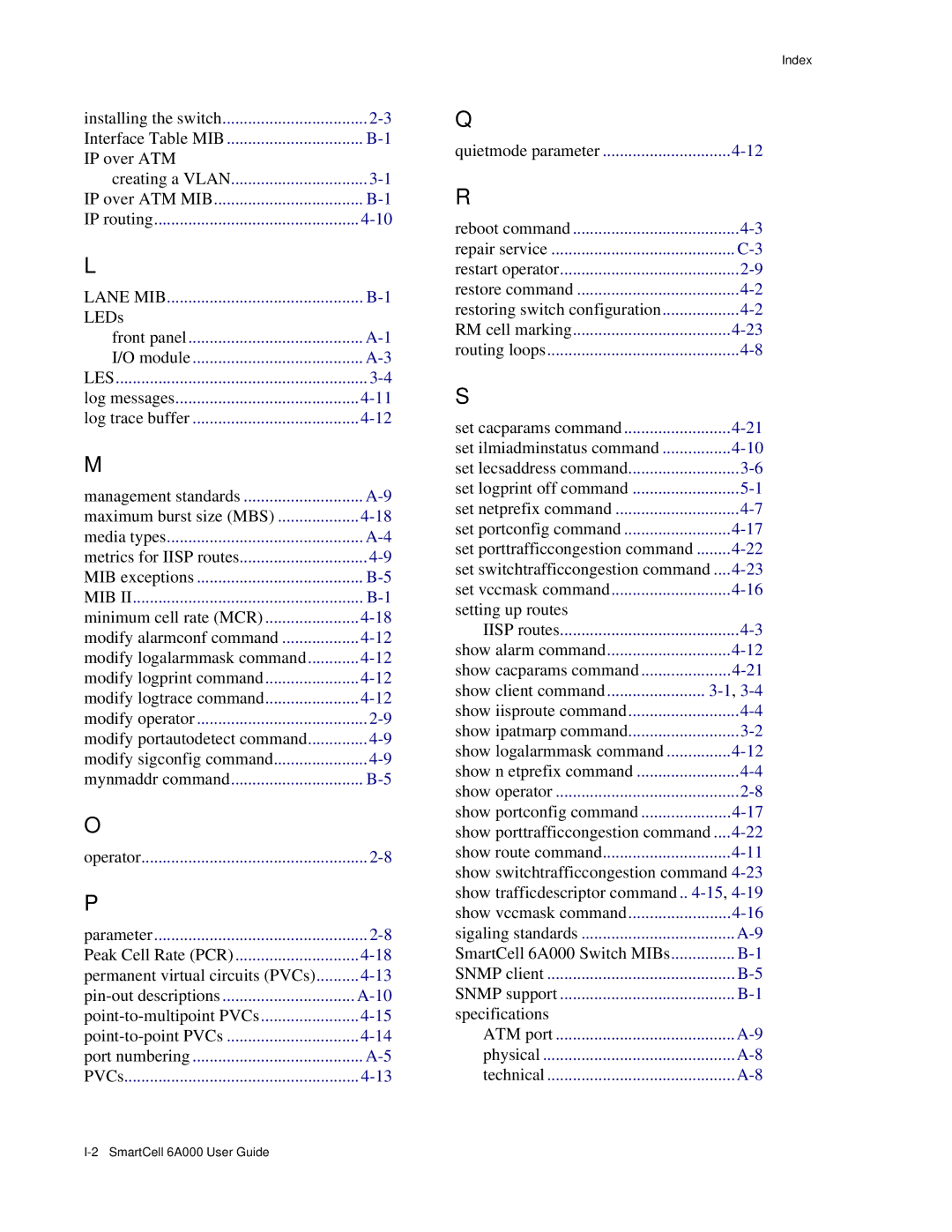installing the switch | |
Interface Table MIB | |
IP over ATM |
|
creating a VLAN | |
IP over ATM MIB | |
IP routing |
L
LANE MIB | |
LEDs |
|
front panel | |
I/O module | |
LES | |
log messages | |
log trace buffer |
M
management standards | |
maximum burst size (MBS) | |
media types | |
metrics for IISP routes | |
MIB exceptions | |
MIB II | |
minimum cell rate (MCR) | |
modify alarmconf command | |
modify logalarmmask command | |
modify logprint command | |
modify logtrace command | |
modify operator | |
modify portautodetect command | |
modify sigconfig command | |
mynmaddr command |
O
operator |
P
parameter | |
Peak Cell Rate (PCR) | |
permanent virtual circuits (PVCs) | |
port numbering | |
PVCs |
Index
Q
quietmode parameter |
R
reboot command | |
repair service | |
restart operator | |
restore command | |
restoring switch configuration | |
RM cell marking | |
routing loops |
S
set cacparams command | ||
set ilmiadminstatus command | ||
set lecsaddress command | ||
set logprint off command | ||
set netprefix command | ||
set portconfig command | ||
set porttrafficcongestion command | ||
set switchtrafficcongestion command .... | ||
set vccmask command | ||
setting up routes |
|
|
IISP routes | ||
show alarm command | ||
show cacparams command | ||
show client command |
| |
show iisproute command | ||
show ipatmarp command | ||
show logalarmmask command | ||
show n etprefix command | ||
show operator | ||
show portconfig command | ||
show porttrafficcongestion command .... | ||
show route command | ||
show switchtrafficcongestion command
show trafficdescriptor command .. |
|
show vccmask command | |
sigaling standards | |
SmartCell 6A000 Switch MIBs | |
SNMP client | |
SNMP support | |
specifications |
|
ATM port | |
physical | |
technical |