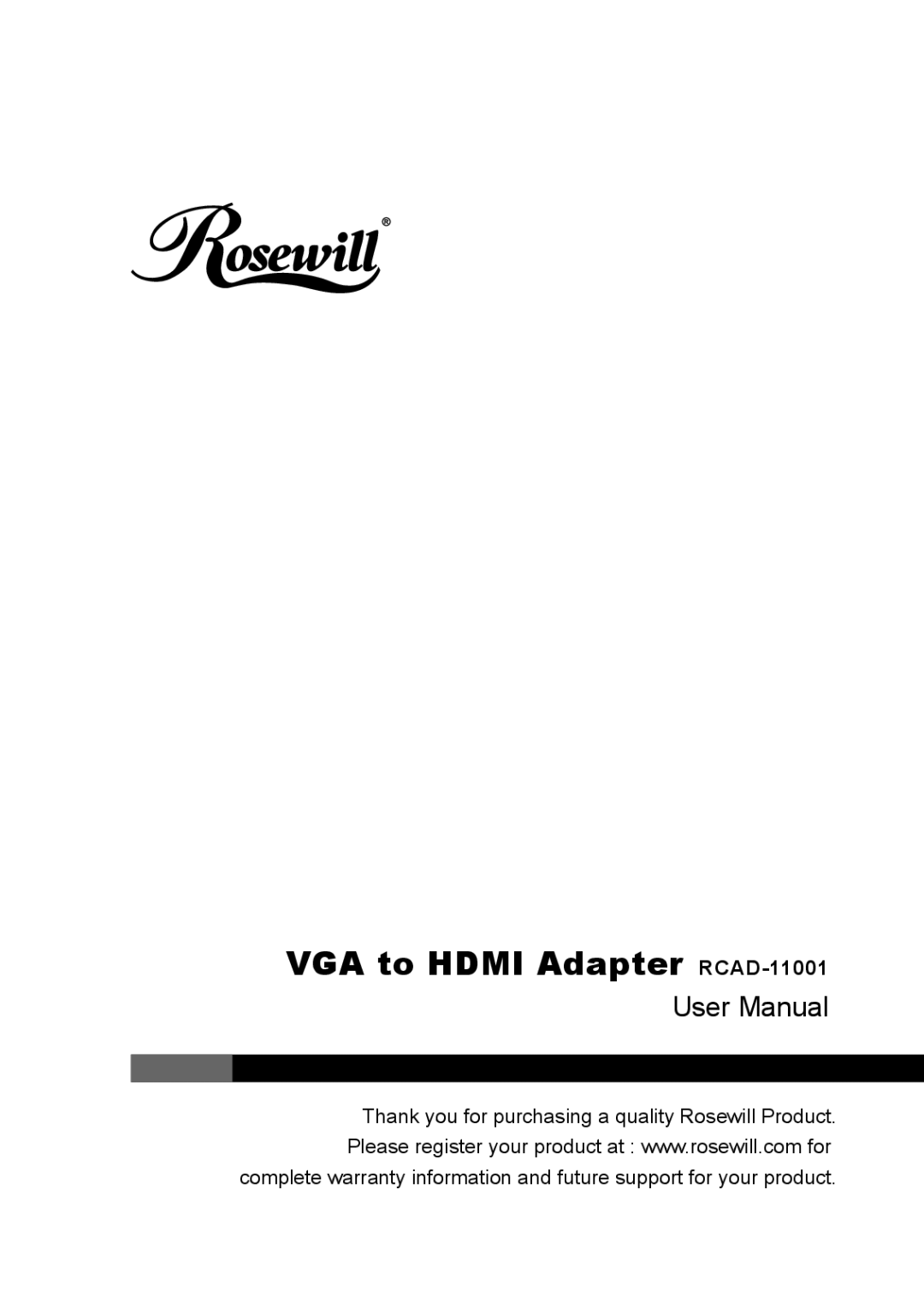VGA to HDMI Adapter
SetInstallati2troduction.QuickUpLEDInstallationY isurf Resolutionshing Guideand I got(Forno pictureLED statuson my screen,is bluewhflashing)t happen?
AnsThe1. ConnectVGA: PleasetotheHDMIopVGABridge(Rosewi“Controlonlyendpaneof cable”,VGAthentotoVGAyouHDMIselectportAdapter)on"Appearancethe computer/lapis designedand personalization"to convert. | . |
| |||||||||||||||||||||
Equipments need for installation |
|
|
|
|
|
|
|
|
|
| |||||||||||||
Step61 |
|
|
|
|
|
|
|
|
|
|
|
|
|
|
|
|
|
|
|
|
| ||
Step4vid.2 Connect(analogPleaseThentheseleignal)lectluded"AdjustandAudioaudioscreencablesignalsresolution"to thefromaudio. UnderPCoutor portresolution,Laptonp thedigitalpleasecomputerHDMIselectoutput |
|
| |||||||||||||||||||||
OthTakeroutsideHDMIof |
|
|
|
|
|
|
|
| |||||||||||||||
of3PleaseStep1. |
|
| |||||||||||||||||||||
VGARosewillportVGA.TaketothatHDMIVGAdapter○1 connectout andto connect |
|
|
|
|
|
|
|
| |||||||||||||||
For Wi XP or older, on |
|
|
|
|
|
|
|
|
|
|
|
|
|
|
| ||||||||
Adapter.Con4(BecausenLEDectissomeatheshouldplugUSBofanbeotebookdcaplaysolidDesktopledevallwUSBtimellce,notportautoma.Thensendon yououticallyhe computerwillsensingsee your(forthescreenpowernative.purpose)Ifresolutionyou wantoftothe |
|
| |||||||||||||||||||||
Rosewillto your TVGAormonitorHDMI. Adapter device. |
|
|
|
| ○1 |
|
|
|
| ||||||||||||||
mouse• TV or mo | tor (HDMIbutt |
|
|
|
|
|
|
|
|
|
|
|
|
|
|
| |||||||
display5VGA. ConnsignalpressandctlecttheunorightlessnvHDMIrteryouresportthedon→Propertylutiport)cso,n,mTVuter’slorasemonitor,referenceoutputandto digitalwhatothersignalyourend toPC.TheCablordlaptopeviceHDMIwillsupportsdetectunit. |
|
|
| ||||||||||||||||||||
→Setting then set | lution to |
|
|
|
|
|
|
|
|
|
|
|
|
| |||||||||
6.EDIDSeedisplaysoutputpictureresolutionsandbelowsh fw thecorrectandexactmonitorinstallationresolutior TV.. supports input resolutions. Please noted, |
|
| |||||||||||||||||||||
800x600, click “apply”. |
|
|
|
|
|
|
|
|
|
|
|
|
|
|
|
| |||||||
The converteronlybothwillsidestakesuppaudiortedsignalresolutionfrom thewillcomputerbe shownandonembeddedthe screenit. into the |
|
|
| ||||||||||||||||||||
On Win7, choose |
|
| after |
|
|
|
|
|
|
|
|
|
|
|
| ||||||||
HDMI signal output,Resolutionthat you are able to enjoy both audio and video through |
|
|
| ||||||||||||||||||||
Step5 |
|
|
|
|
|
|
|
|
|
|
|
|
|
|
|
|
|
|
|
|
| ||
right click on the desktop. |
|
|
|
|
|
|
|
|
|
|
|
|
|
|
| ||||||||
Q3one.cableIf for. some reasons unknown Answer 2 did not work, what should I do? |
|
|
| ||||||||||||||||||||
1. Signal sending out needs several seconds, |
|
|
|
|
|
|
|
| |||||||||||||||
AnsIt supports: (1). multiplepleasedoubleresolutionscheckupontothe1920x1080@60Hzcable connection,. ThesometimesRosewillisVGAconfusingto HDMIon |
|
| |||||||||||||||||||||
Step2Congratulation!!!please be patient. | You made it!!! You can enjoy playing any video |
|
| ||||||||||||||||||||
Step7Ada ter is USBVGA cable sidetherefore,. Pleasewillconnectot requirethe onlyadditionalVGA | p wer supplyside . | the |
|
|
| ||||||||||||||||||
2.ConnectorIfmoviesstill nothescreen,othfrompoweredsidecheckyourof HDMIconnectionLaptopableoragain.toPC to your HD TVconnectormonitor. |
|
|
|
| |||||||||||||||||||
Computer |
|
| Composite Cable | VGA to HDMI | HDMI Cable | TV or Monitor |
|
| |||||||||||||||
• Computer or notebook |
|
|
|
|
|
|
|
|
|
|
|
|
|
|
| ||||||||
Check statusdeviceLED. |
|
|
| ||||||||||||||||||||
Rosewill VGA to HDMI Adapter |
|
| . |
|
|
|
|
|
|
|
|
|
| ||||||||||
3. If you see blue solid LED on device, then |
|
|
|
|
|
|
|
| |||||||||||||||
|
|
|
|
|
|
|
|
|
|
| Adapter |
|
|
|
|
|
|
|
| ||||
Note(VGA port is needs on pc or notebook) |
|
|
|
|
|
|
|
|
| ||||||||||||||
FeatureAdapter(2). Please restart computer, some graphic card require restart to sync video |
|
| |||||||||||||||||||||
means your TV doesn’t support current |
|
|
|
|
|
|
|
|
| ||||||||||||||
**PleaseLED Statusno | teDescriptionthat this convert | er does | not up/down convert the signal. Essentially, |
|
| ||||||||||||||||||
• Display VGAwithsignalmonitorut. of Laptop or Desktop to a HDTV or Monitor |
|
|
|
| |||||||||||||||||||
Set Up |
|
|
|
|
|
|
|
|
|
|
|
|
|
|
|
|
|
|
|
| |||
resolution. |
|
|
|
| by this device) that passes through the converter is the |
|
| ||||||||||||||||
thelightresolutionNo(supportedPower |
|
| |||||||||||||||||||||
*Note:• Audio(3)IfCompatible,you. If describedare usingtheanswer2desktopconvertercomputer,andwill3 takestilldaouresn'tdiosetfromwork,up isthepleasecompletedcomputervisit. rosewillYouand shouldembedd.combeford |
|
| |||||||||||||||||||||
1. You can hot plug for installation. After you connect the unit correctly, you should |
|
| |||||||||||||||||||||
Flashingsame resolution thatgo thrugoes out. Any aspect ratio control must be done directly from |
|
| |||||||||||||||||||||
it to theableHDMIfurthPowerto seeoutputhelpsyouralong.screenwithwithvideoin 5signalseconds. If you want to use other |
|
|
|
| |||||||||||||||||||
see blue LED on the unit flashing. That means units is powered but not yresolution,sync |
|
| |||||||||||||||||||||
Step6Solidyour HDTV HDMIor sourcesignal. **sync |
|
|
|
|
|
|
|
|
|
|
|
|
| ||||||||||
• SmartyouFirmwarecan choosein thenowconverter. If TV orallowsmonitoranygoesPC resolutionblank screento bethenconvertedyour TVtoprobably | |||||||||||||||||||||||
with HDMI. (If you see solid blue LED and no screen on the TV probably means |
|
| |||||||||||||||||||||
|
|
|
|
|
|
|
|
|
|
|
|
|
|
|
| ○2 |
|
|
|
|
|
|
|
If**ThiseverythingVGA istoright,HDMIthenBridgeyouiswillnotseea scalerboth or scan converter. ** |
|
|
|
| |||||||||||||||||||
Q4native. IfresolutionmyPCsupportgraphicof thethcdisplaytrdresolsupportto1080P.1080pbut my monitor doesn't, can I still enjoy |
|
| |||||||||||||||||||||
•yourCompositdoesn’tsn’tTV e Cablesupport: | that resolution you choose. Please check TV manual for |
|
| ||||||||||||||||||||
screens**Pleaseoncheck. your manual and the Video Card’s Control Panel to see if your○1 |
|
|
| ||||||||||||||||||||
• Su ports1080presolutionsperformance?of up to 1920 x 1080 |
|
|
|
|
|
|
|
| |||||||||||||||
| 3 |
|
|
|
|
|
|
|
|
|
|
|
|
|
|
|
|
|
|
|
|
| |
Step8 |
|
|
|
|
|
|
|
|
|
|
|
|
|
|
|
|
|
|
|
|
| ||
what○1 VGA(connectresolution it supportsto VGA 2.) HDMI) |
|
|
|
|
|
|
|
|
|
|
|
| |||||||||||
laptop allows you to display both its monitor and another output. ** |
|
|
|
| |||||||||||||||||||
Ans• HDMI,: no,HDCPbecauseand DVIwearecompliantconverting the analog○signal3 | to digital signal. We are not |
|
| ||||||||||||||||||||
Take. | creen and choose “Screen Resolution” or |
|
|
| |||||||||||||||||||
Step2InstallaRight○2 Audio(toionfinisheAud.ioCheckport onLEDComptatus.) |
| dark, |
|
|
|
|
|
|
|
| |||||||||||||
**In order to display a pixel by pixel image your video card has to be able to |
|
|
| ||||||||||||||||||||
• USB Poweredscaling signal up3or down. To support a particular resolution, both PC or |
|
|
| ||||||||||||||||||||
Composite“Display3 | PropCablerty”VGAyou○willconnectssee a screento | like this. |
|
|
| ○3 |
|
|
|
| |||||||||||||
(ifflashingyou○ VGA(toareor usingsolidVGA.a notebport ok)n Comp. ) |
|
|
|
|
| ○output3 | HD resolutions |
|
|
| |||||||||||||
support the output | esolution. Some video cards can't |
|
|
| |||||||||||||||||||
• VGA,notebookAudio andgraphicUSB |
|
| |||||||||||||||||||||
VGAPleaseport onselectcomputer1024x768or | to make. sure this unit running properly. Please wait for |
|
| ||||||||||||||||||||
(IfLookingLED○4 USB(toisforsolid,”Fn”USByouandportare”F5”(switchgoodonnotebookComptousemonitor). .) |
| ○4 |
|
|
|
|
|
|
| ||||||||||||||
so you may need to check your manual. ** |
|
|
|
|
|
|
| ||||||||||||||||
• Plug &toPlaysee. If PC or notebook has an |
|
|
| ||||||||||||||||||||
few second before signal sync with HDMI TV or monitor (Because some of the |
|
| |||||||||||||||||||||
(IfDifferentnot, pleasenotebookfollowcouldset uphaveprocedudifferentnext.) |
|
|
|
|
|
|
|
| |||||||||||||||
|
|
| support very wide range of resolutions, we recommend to use 1024X768 or |
|
| ||||||||||||||||||
notebook can’t send out certain resolution signals due to graphic card issues but |
|
| |||||||||||||||||||||
function key) |
|
|
|
|
|
|
|
|
|
|
|
|
|
|
|
|
|
| |||||
Q&A |
|
|
|
|
|
|
|
|
|
|
|
|
|
|
|
|
|
|
|
|
| ||
Step4Product720pRequirementinstead of trying 1080p right away. |
|
|
|
|
|
|
|
| |||||||||||||||
almost 100% of them support 1024X768. If you can see the screen then the blue |
|
| |||||||||||||||||||||
• Windows 2000, XP, Vista,4 | Windows 7 |
|
|
|
|
|
|
|
|
| |||||||||||||
Composite Cable USB ○ connects to |
|
|
|
|
|
|
|
|
|
|
| ||||||||||||
LED on the unit will led up solid. If you see blank screen but blue LED is○4 solid that |
|
| |||||||||||||||||||||
※If you see solid LED and no screen on the TV probably means your TV doesn’t |
|
| |||||||||||||||||||||
Q1. |
|
| After completing installation, how do I know if it works? |
|
|
|
|
| |||||||||||||||
Q5• Computer. I alreadyw/VGAuseconnectionthis unit andthatvideosupporttsisforusedtheup,folloI w4 ingant resolutions:to use more displays. |
|
| |||||||||||||||||||||
Step3USBmeansport oncoyour mputeronitororornotebookTV probably. | don’t support that○resolution you choose.) |
|
|
| |||||||||||||||||||
support that | you choose. |
|
|
|
|
|
|
|
|
|
|
| |||||||||||
Ans : If USB isresolutionp wered up the unit, you will see blue LED flashing. |
|
|
|
| |||||||||||||||||||
|
|
|
|
|
|
|
| VGA to HDMI Adapter |
|
| |||||||||||||
640X480(VGA),720X400,Whatcan I do? | 800X600(SVGA), 1360X768(Wide XGA), 1024X768(XGA), |
|
| ||||||||||||||||||||
HoldingAfter it“Fn”worksandwith”F5”1024x768for switchingthenmyonitoru can. choose whatever you prefer for your |
|
| |||||||||||||||||||||
PleaseAftercheckHDMITV signalmanualsyncfor whatithPC,resolutionthe blueit supportsLEDwill. stay led up. |
|
|
|
| |||||||||||||||||||
Ans1280X720(HDTVRosewill: has720P),another1280X768(WXGA),1440X900(WXGA+),product called "Rosewil USB to HDMI1280X1024(SXGA),Adapter". |
|
| |||||||||||||||||||||
resolutions unless your TV or PC can not support. |
|
| User Manual |
|
| ||||||||||||||||||
1680X1050(WSXGA+),• HDMIYouCABLEcan use USB1600X1200(UXGA),port to gain extra video1280X800(WXGA),sources to display1280X960(Quad. | VGA), |
|
| ||||||||||||||||||||
Step5 |
|
|
|
|
|
|
|
|
|
|
|
|
|
|
|
|
|
|
|
|
| ||
1920X1080(FullSo you don'tHD),have1920X1200(WUXGA)to buy another expensive graphic card. |
|
|
|
| |||||||||||||||||||
Comp | osite Cable |
| 2 |
|
|
|
|
|
|
| ○2 |
|
|
|
|
|
| ||||||
Audio ○connects to |
|
|
|
|
|
|
| ||||||||||||||||
• TV | with HDMI | connector that supports 1280X720P, 1920X1080P |
|
|
|
| |||||||||||||||||
Audio port on computer or notebook. |
|
|
|
|
|
|
| ○2 |
|
|
|
| |||||||||||
|
|
|
|
|
|
|
|
|
|
| Thank you for purchasing a quality Rosewill Product. |
|
| ||||||||||
| Please register your product at : www.rosewill.com for |
Congratulation!!! Now you can enjoy your show or movie on your big screen Video | |
Display. | complete warranty information and future support for your product. |
| |
| 987654321 |