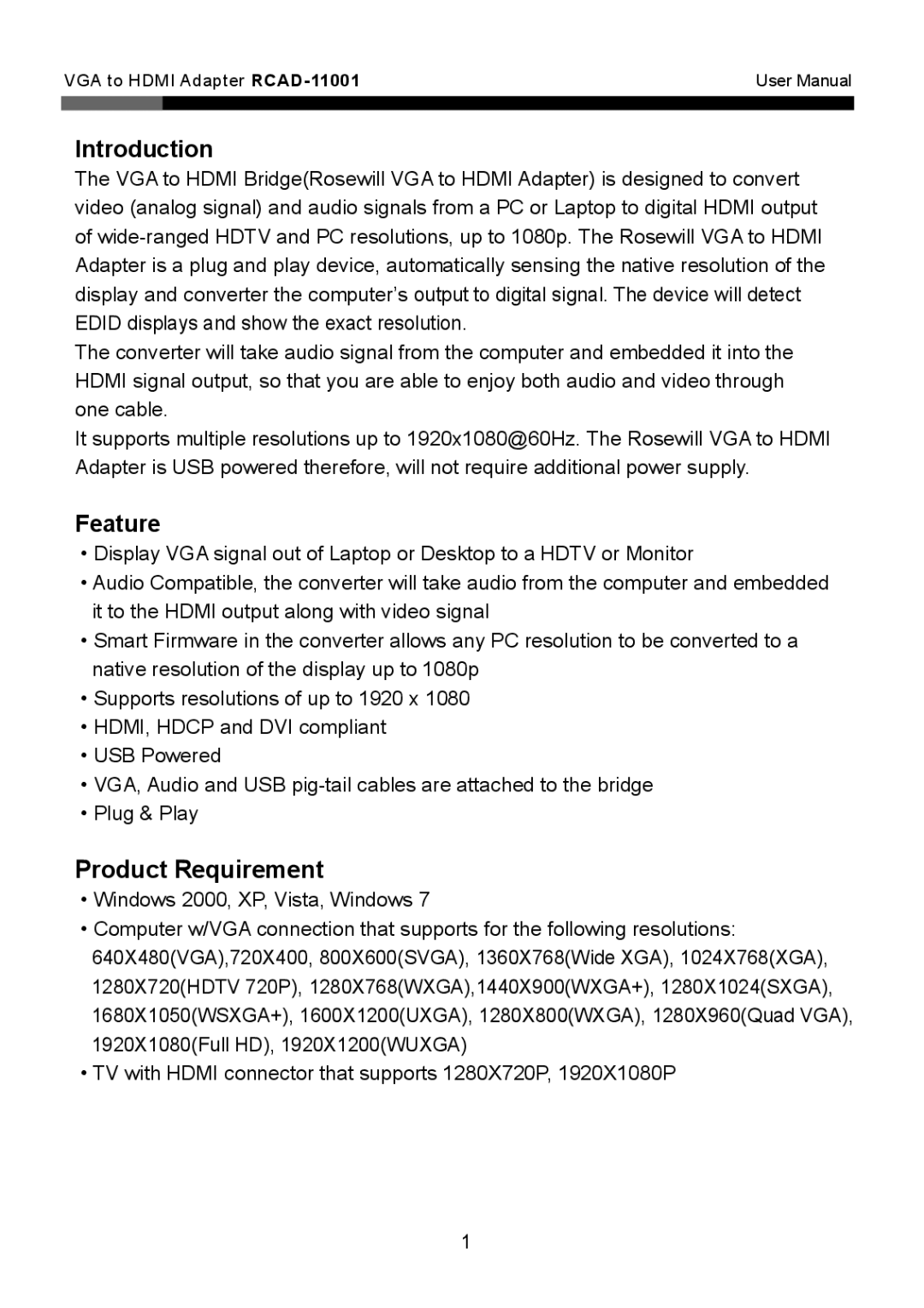VGA to HDMI Adapter | User Manual | |
|
|
|
Introduction
The VGA to HDMI Bridge(Rosewill VGA to HDMI Adapter) is designed to convert video (analog signal) and audio signals from a PC or Laptop to digital HDMI output of
The converter will take audio signal from the computer and embedded it into the HDMI signal output, so that you are able to enjoy both audio and video through one cable.
It supports multiple resolutions up to 1920x1080@60Hz. The Rosewill VGA to HDMI Adapter is USB powered therefore, will not require additional power supply.
Feature
•Display VGA signal out of Laptop or Desktop to a HDTV or Monitor
•Audio Compatible, the converter will take audio from the computer and embedded it to the HDMI output along with video signal
•Smart Firmware in the converter allows any PC resolution to be converted to a native resolution of the display up to 1080p
•Supports resolutions of up to 1920 x 1080
•HDMI, HDCP and DVI compliant
•USB Powered
•VGA, Audio and USB
•Plug & Play
Product Requirement
•Windows 2000, XP, Vista, Windows 7
•Computer w/VGA connection that supports for the following resolutions: 640X480(VGA),720X400, 800X600(SVGA), 1360X768(Wide XGA), 1024X768(XGA), 1280X720(HDTV 720P), 1280X768(WXGA),1440X900(WXGA+), 1280X1024(SXGA), 1680X1050(WSXGA+), 1600X1200(UXGA), 1280X800(WXGA), 1280X960(Quad VGA), 1920X1080(Full HD), 1920X1200(WUXGA)
•TV with HDMI connector that supports 1280X720P, 1920X1080P
1