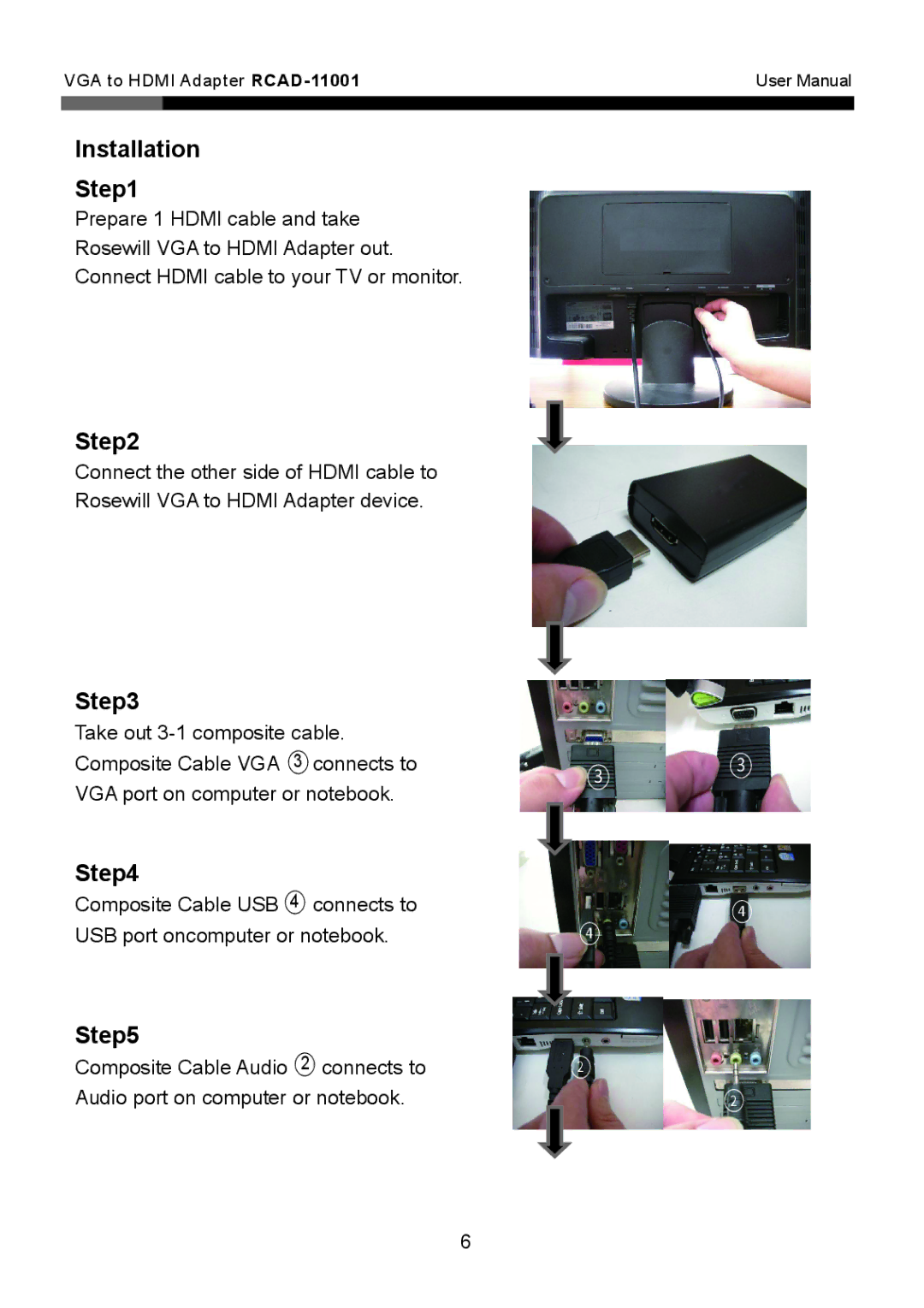VGA to HDMI Adapter | User Manual | |
|
|
|
Installation
Step1
Prepare 1 HDMI cable and take Rosewill VGA to HDMI Adapter out. Connect HDMI cable to your TV or monitor.
Step2
Connect the other side of HDMI cable to Rosewill VGA to HDMI Adapter device.
Step3
Take out
Step4
Composite Cable USB ○4 connects to USB port oncomputer or notebook.
Step5
Composite Cable Audio ○2 connects to Audio port on computer or notebook.
○3○3
○4
○4
○2
○2
6