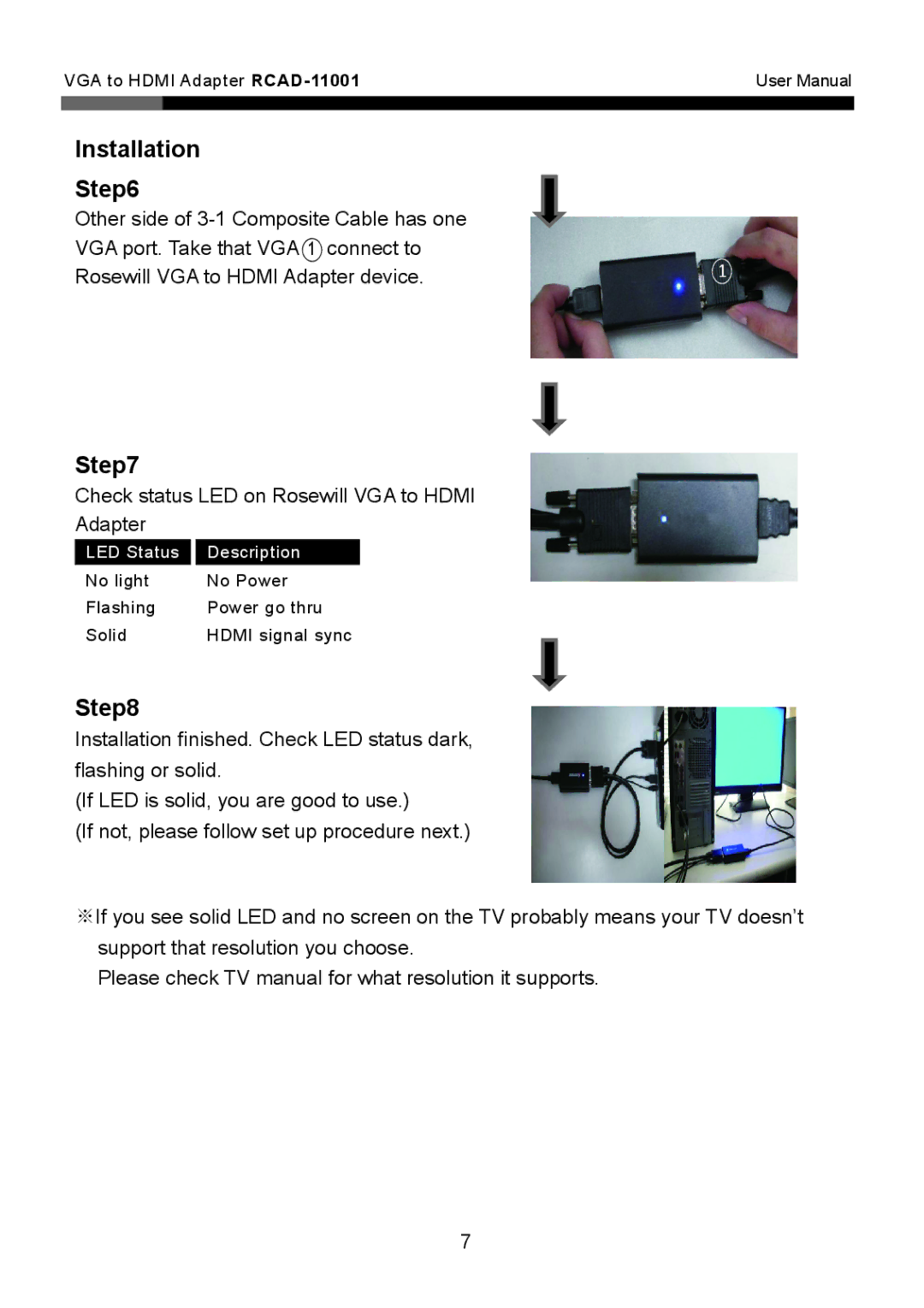VGA to HDMI Adapter
Installation
Step6
Other side of
VGA port. Take that VGA○1 connect to | ○1 |
Rosewill VGA to HDMI Adapter device. |
Step7
Check status LED on Rosewill VGA to HDMI
Adapter
LED Status |
| Description |
No light |
| No Power |
Flashing |
| Power go thru |
Solid |
| HDMI signal sync |
Step8
Installation finished. Check LED status dark, flashing or solid.
(If LED is solid, you are good to use.)
(If not, please follow set up procedure next.)
※If you see solid LED and no screen on the TV probably means your TV doesn’t support that resolution you choose.
Please check TV manual for what resolution it supports.
7