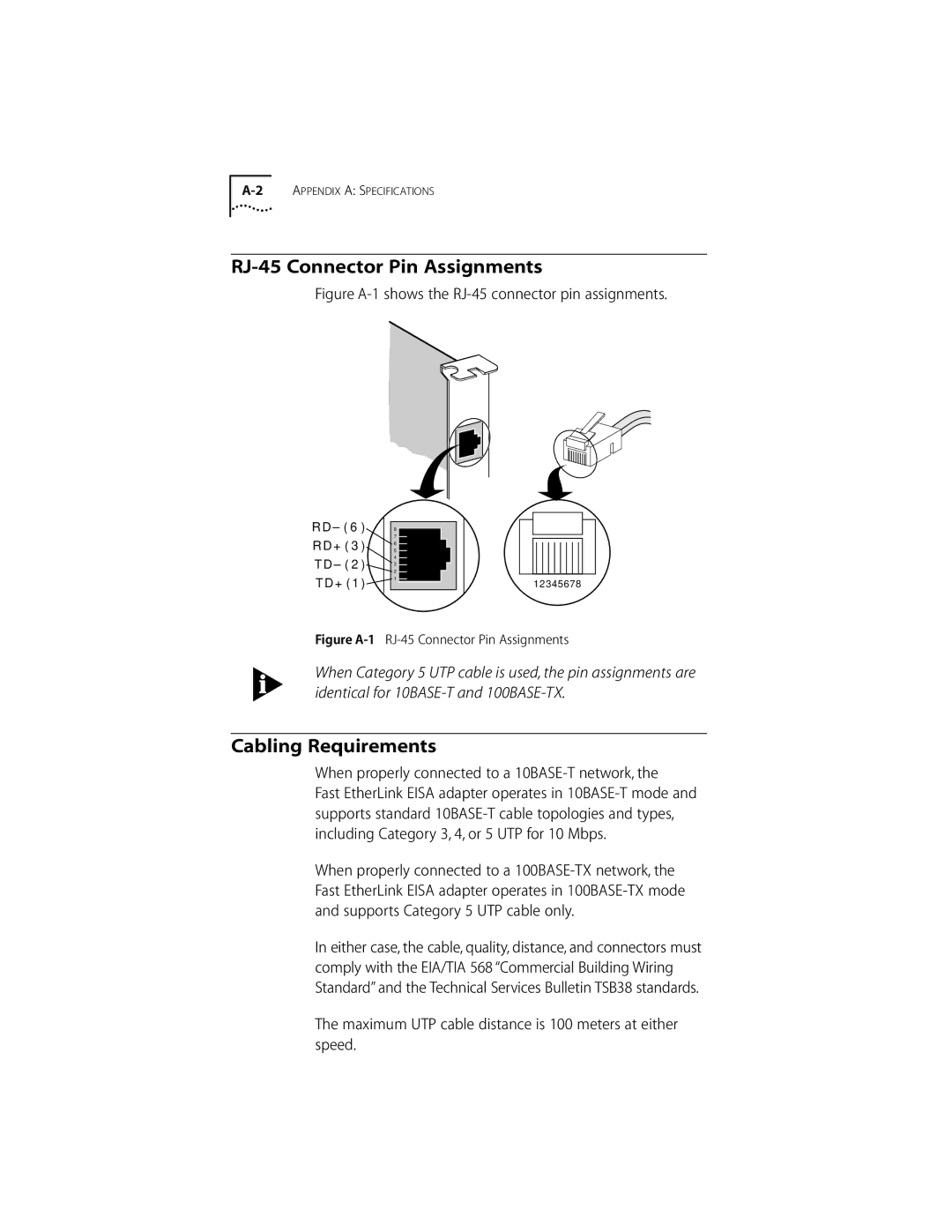RJ-45 Connector Pin Assignments
Figure A-1 shows the RJ-45 connector pin assignments.
R D – ( 6 ) R D + ( 3 ) T D – ( 2 ) T D + ( 1 )
8
7
6
5
4
3
2
1
12 345678
Figure A-1 RJ-45 Connector Pin Assignments
When Category 5 UTP cable is used, the pin assignments are identical for
Cabling Requirements
When properly connected to a 10BASE-T network, the
Fast EtherLink EISA adapter operates in
When properly connected to a
In either case, the cable, quality, distance, and connectors must comply with the EIA/TIA 568 “Commercial Building Wiring Standard” and the Technical Services Bulletin TSB38 standards.