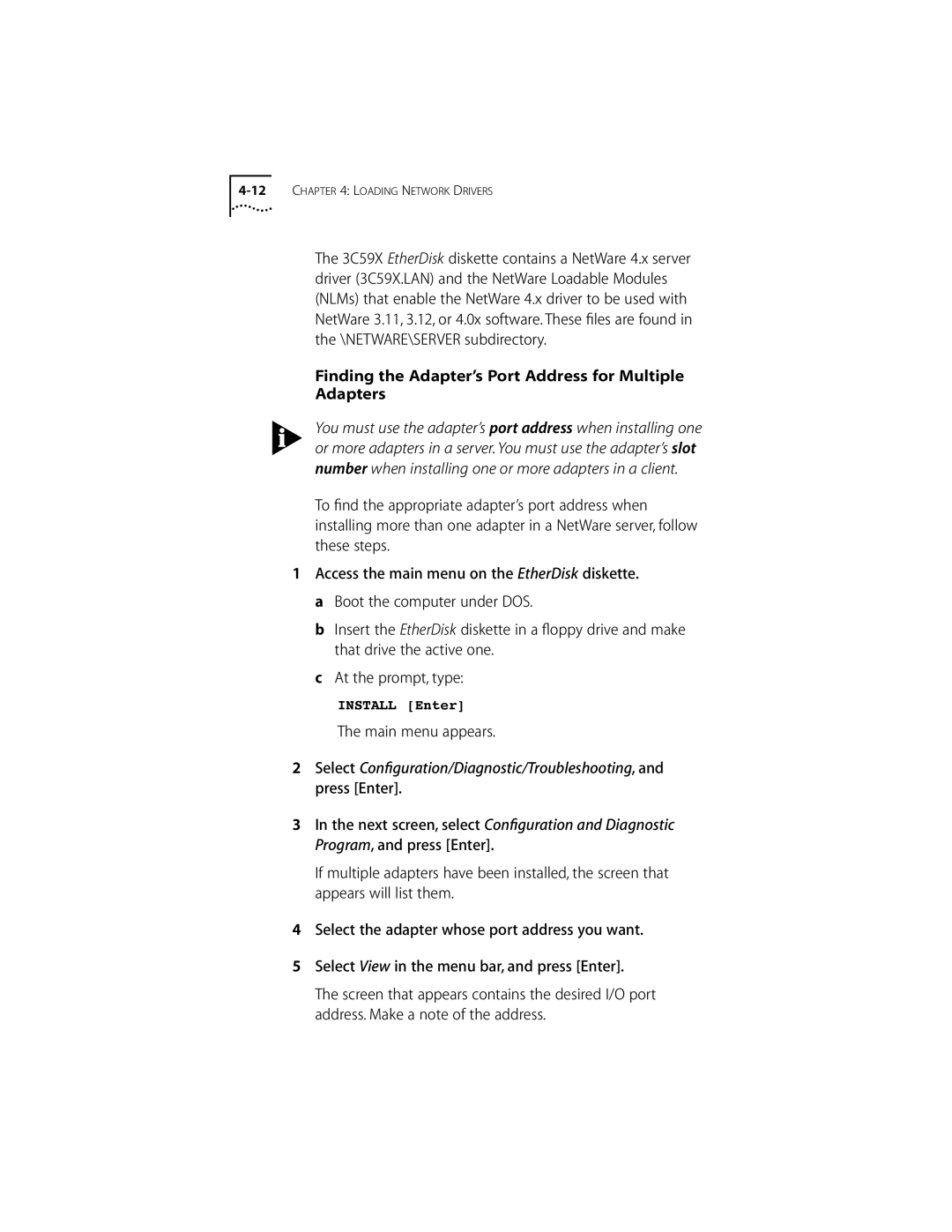4-12 CHAPTER 4: LOADING NETWORK DRIVERS
The 3C59X EtherDisk diskette contains a NetWare 4.x server driver (3C59X.LAN) and the NetWare Loadable Modules (NLMs) that enable the NetWare 4.x driver to be used with NetWare 3.11, 3.12, or 4.0x software. These files are found in the \NETWARE\SERVER subdirectory.
Finding the Adapter’s Port Address for Multiple Adapters
You must use the adapter’s port address when installing one or more adapters in a server. You must use the adapter’s slot number when installing one or more adapters in a client.
To find the appropriate adapter’s port address when installing more than one adapter in a NetWare server, follow these steps.
1Access the main menu on the EtherDisk diskette. a Boot the computer under DOS.
b Insert the EtherDisk diskette in a floppy drive and make that drive the active one.
cAt the prompt, type:
INSTALL [Enter]
The main menu appears.
2Select Configuration/Diagnostic/Troubleshooting, and press [Enter].
3In the next screen, select Configuration and Diagnostic Program, and press [Enter].
If multiple adapters have been installed, the screen that appears will list them.
4Select the adapter whose port address you want.
5Select View in the menu bar, and press [Enter].
The screen that appears contains the desired I/O port address. Make a note of the address.