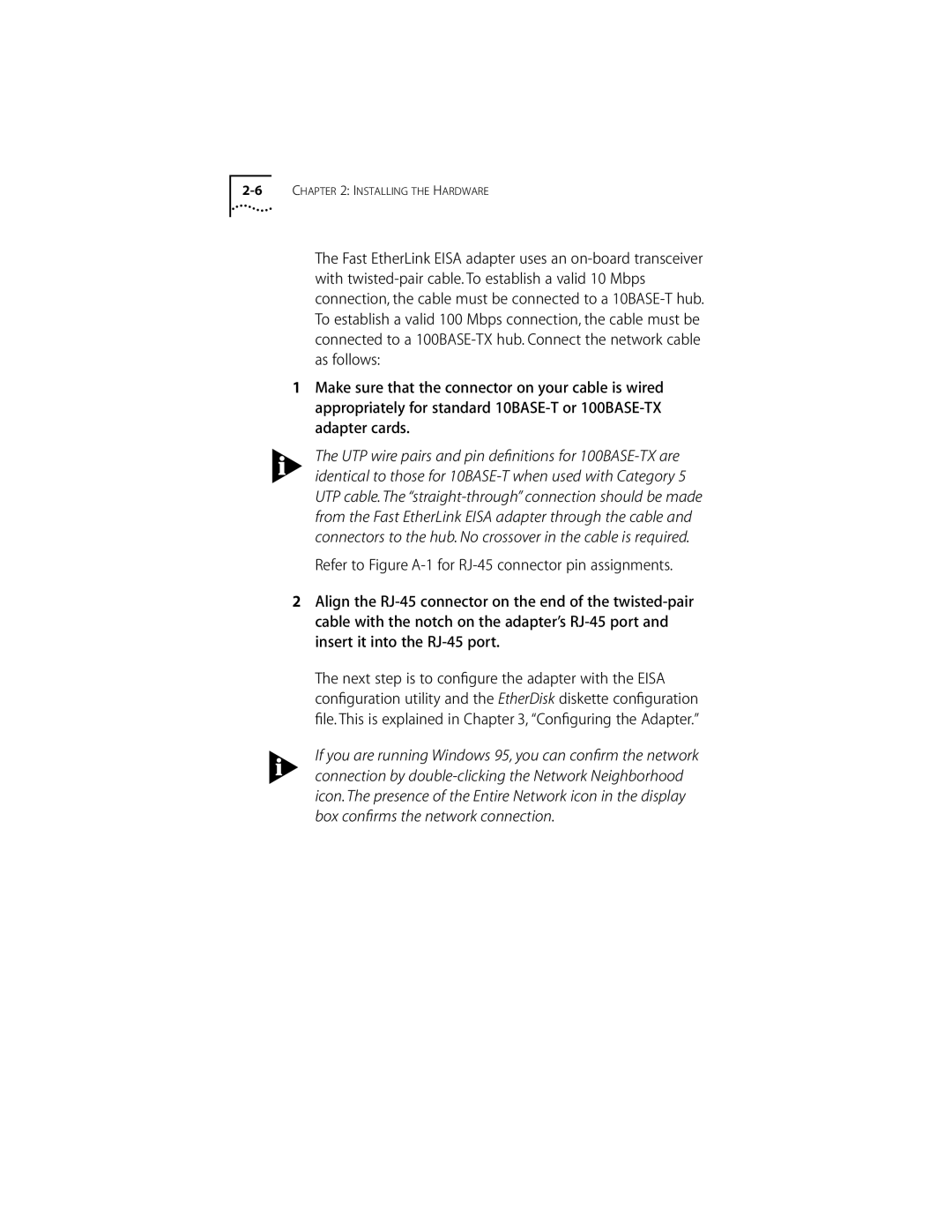2-6 CHAPTER 2: INSTALLING THE HARDWARE
The Fast EtherLink EISA adapter uses an on-board transceiver with twisted-pair cable. To establish a valid 10 Mbps connection, the cable must be connected to a 10BASE-T hub. To establish a valid 100 Mbps connection, the cable must be connected to a 100BASE-TX hub. Connect the network cable as follows:
1Make sure that the connector on your cable is wired appropriately for standard 10BASE-T or 100BASE-TX adapter cards.
The UTP wire pairs and pin definitions for 100BASE-TX are identical to those for 10BASE-T when used with Category 5 UTP cable. The “straight-through” connection should be made from the Fast EtherLink EISA adapter through the cable and connectors to the hub. No crossover in the cable is required.
Refer to Figure A-1 for RJ-45 connector pin assignments.
2Align the RJ-45 connector on the end of the twisted-pair cable with the notch on the adapter’s RJ-45 port and insert it into the RJ-45 port.
The next step is to configure the adapter with the EISA configuration utility and the EtherDisk diskette configuration file. This is explained in Chapter 3, “Configuring the Adapter.”
If you are running Windows 95, you can confirm the network connection by double-clicking the Network Neighborhood icon. The presence of the Entire Network icon in the display box confirms the network connection.