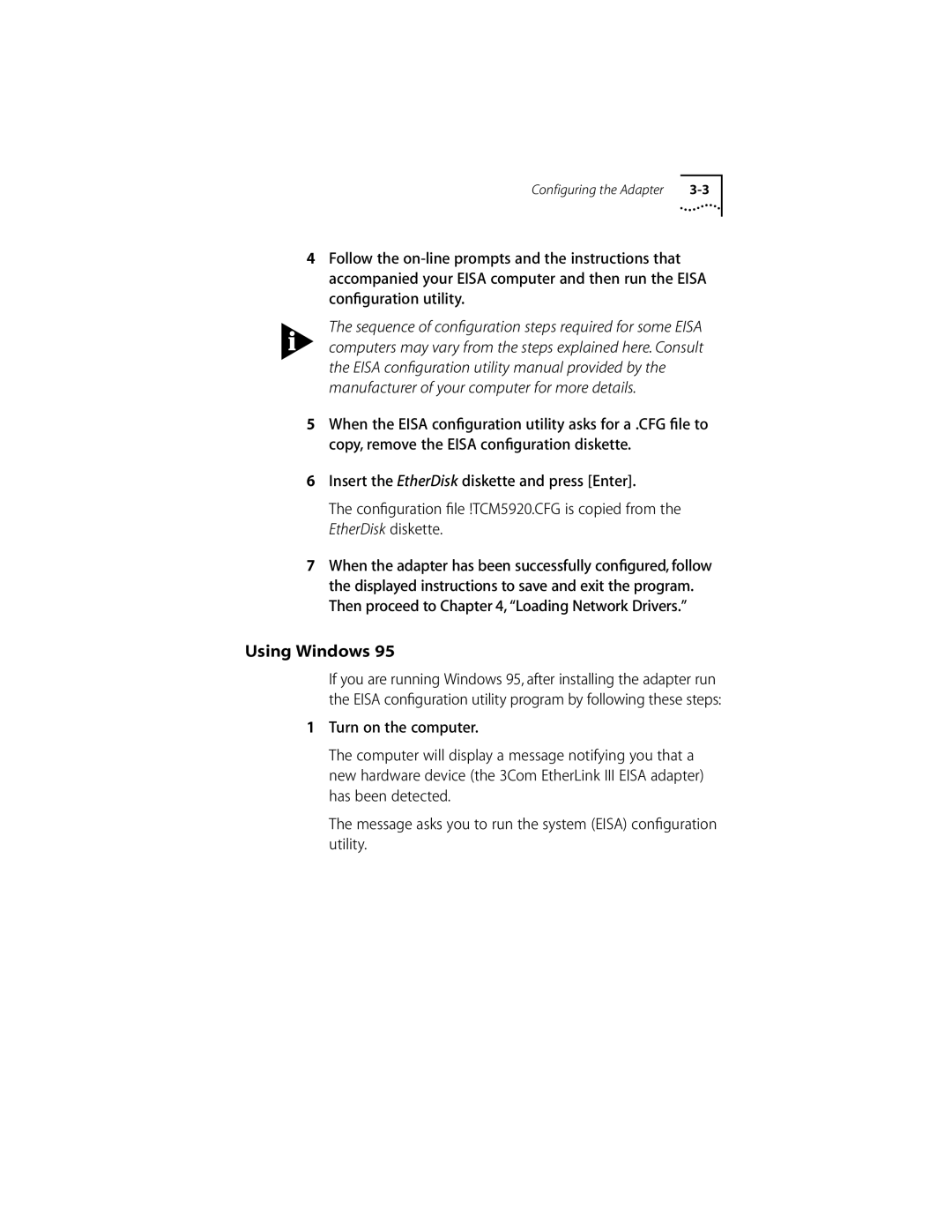Configuring the Adapter |
4Follow the
The sequence of configuration steps required for some EISA computers may vary from the steps explained here. Consult the EISA configuration utility manual provided by the manufacturer of your computer for more details.
5When the EISA configuration utility asks for a .CFG file to copy, remove the EISA configuration diskette.
6Insert the EtherDisk diskette and press [Enter].
The configuration file !TCM5920.CFG is copied from the EtherDisk diskette.
7When the adapter has been successfully configured, follow the displayed instructions to save and exit the program. Then proceed to Chapter 4, “Loading Network Drivers.”
Using Windows 95
If you are running Windows 95, after installing the adapter run the EISA configuration utility program by following these steps:
1Turn on the computer.
The computer will display a message notifying you that a new hardware device (the 3Com EtherLink III EISA adapter) has been detected.
The message asks you to run the system (EISA) configuration utility.