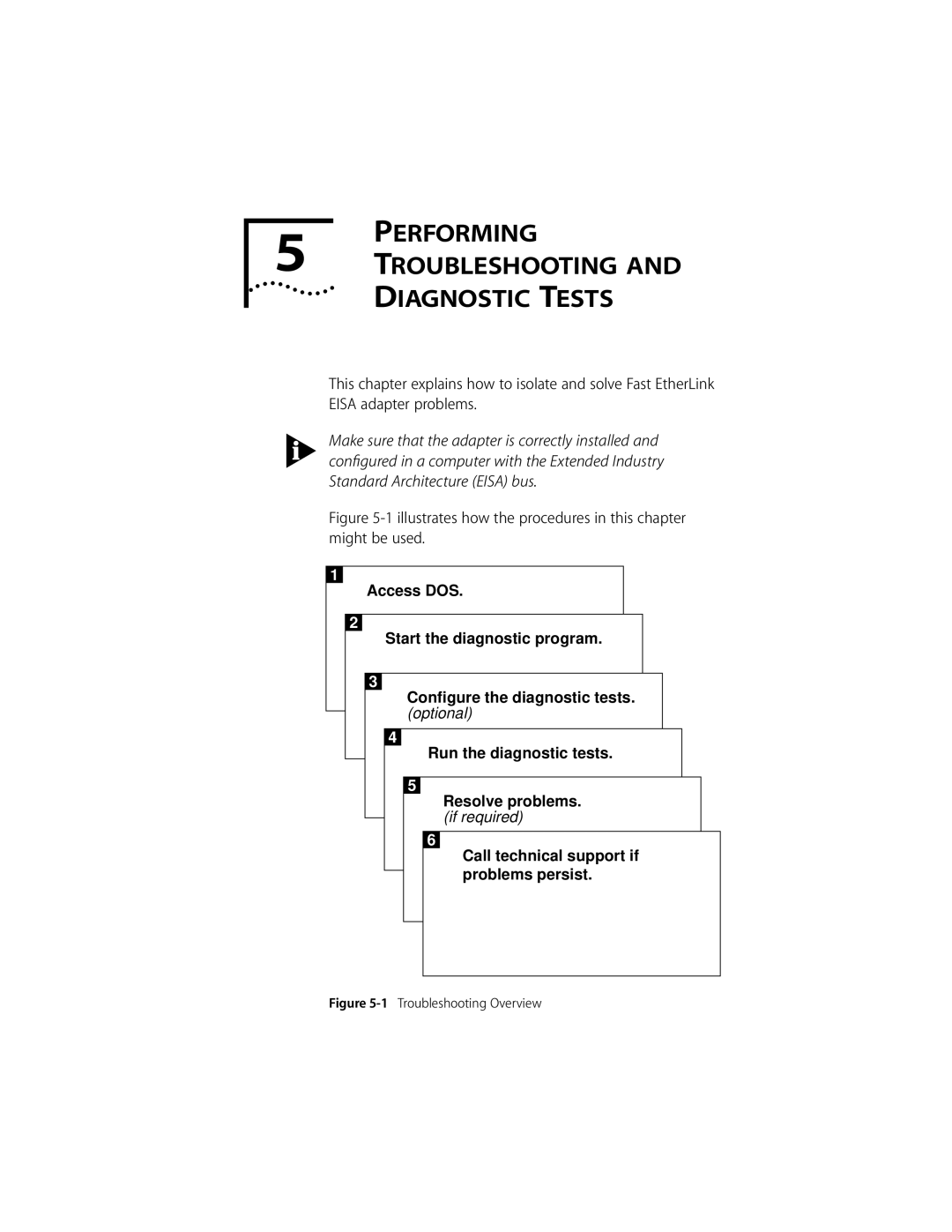User Guide
Fast Etherlink Parallel Tasking
Network Adapter
Adapters
3Com Corporation 5400 Bayfront Plaza Santa Clara, California
Lifetime Warranty
France, Israel
Contents
Loading Network Drivers
Cispr B Compliance
Figures
Tables
About this Guide
How to Use This Guide
Introduction
Conventions
Print Autolink.log
Introduction
Adapter Features
Single-slot, 32-bit half-card
Procedures described in this guide are shown in Figure
Procedure Overview
Installing the Hardware
Hardware Installation Overview
Inspecting the Adapter
Installing the Boot Prom
Inserting the Fast EtherLink Eisa Adapter
Computer with PCI and Eisa Slots
Name of the installed 3Com adapter appears, as shown below
Confirming Adapter Installation
List of devices appears, arranged by type
Connecting to the Network
Installing the Hardware
Auto Select Media Type
Configuring the Adapter
Adapter Configuration Overview
Using a NOS Other Than Windows
Configuring the Adapter
Using Windows
Software Option Settings
Complete one of the following instructions
Full Duplex
Media Type
Network Driver Optimization
Multitasking environments, choosing
Changing the Settings
At the prompt, type
I N N U
Second dialog box appears
Continue this procedure with any of the other options
Press Tab to highlight OK. Press Enter
Select Adapter Installed Adapters
Loading Network
Drivers
Accessing DOS
Locating the Network Drivers
Loading NetWare ODI Drivers
Describes how to access DOS from various operating systems
One Eisa Adapter in a Client
Loading Network Drivers
Alternatively, at the prompt, type
To view the full text of the license agreement, press F1
Have only one 3Com Bus Master adapter installed
Multiple Eisa Adapters in a Client
To print the file, type
When the program has finished a Save the configuration
Repeat a for the second adapter
Reboot the computer Finding the Adapter’s Slot Number
Main menu appears
One Eisa Adapter in a Server
Multiple Eisa Adapters in a Server
Loading NetWare ODI Drivers
Finding the Adapter’s Port Address for Multiple Adapters
For NetWare 3.12, 4.0, or
For the latest NLMs, contact Novell
Loading Non-NetWare Drivers
Loading Windows 95 Drivers
To load other types of network drivers, follow these steps
Windows NT, version
Ndis Drivers
Ndis Windows for Workgroups
Windows
Desktop Management Interface
Transcend PC Link SmartAgent Driver Agents
Additional Drivers
Performing Troubleshooting Diagnostic Tests
Illustrates how the procedures in this chapter might be used
Diagnostic Tests Overview
Before Running the Tests
Starting the Diagnostic Program
Types of Tests
To run the Group 1 tests, follow these steps
Command Line Access
Running the Group 1 Tests
Press Enter to start the tests
Running the Group 3 Test
Mbps or 100 Mbps
Setting Up an Echo Server
Enable the Group 3 test by selecting the Enable Group button
Getting Help If a Test Fails
Changing the Test Setup
To change the test parameters, follow these steps
Miscellaneous Checks
LEDs
LED
Performing Troubleshooting and Diagnostic Tests
CSMA/CD local area network
Specifications
Adapter Card Specifications
Local area network
Cabling Requirements
RJ-45 Connector Pin Assignments
When properly connected to a 10BASE-T network,
Maximum UTP cable distance is 100 meters at either speed
Access by Modem
On-line Technical Services
3Com Bulletin Board Service
Technical Support
ThreeComForum on CompuServe
3ComFacts Automated Fax Service
World Wide Web Site
To use ThreeComForum Log on to CompuServe
Local numbers are available within the following countries
Support from Your Network Supplier
Details about recent configuration changes, if applicable
Returning Products for Repair
To obtain an RMA number, call or fax
Glossary
AUI cable
Bus
Backbone
Backplane
Driver
EMM386
Echo server
Ethernet
Transceiver
Parallel Tasking
Server
Twisted-pair
Index
Symbols
Numerics
Diagnostic tests
NLMs 4-10, 4-12 NETWARE\SERVER subdirectory 4-11 network
Limited Warranty
3Com Corporation Bayfront Plaza
Interference Handbook
Cispr B Compliance