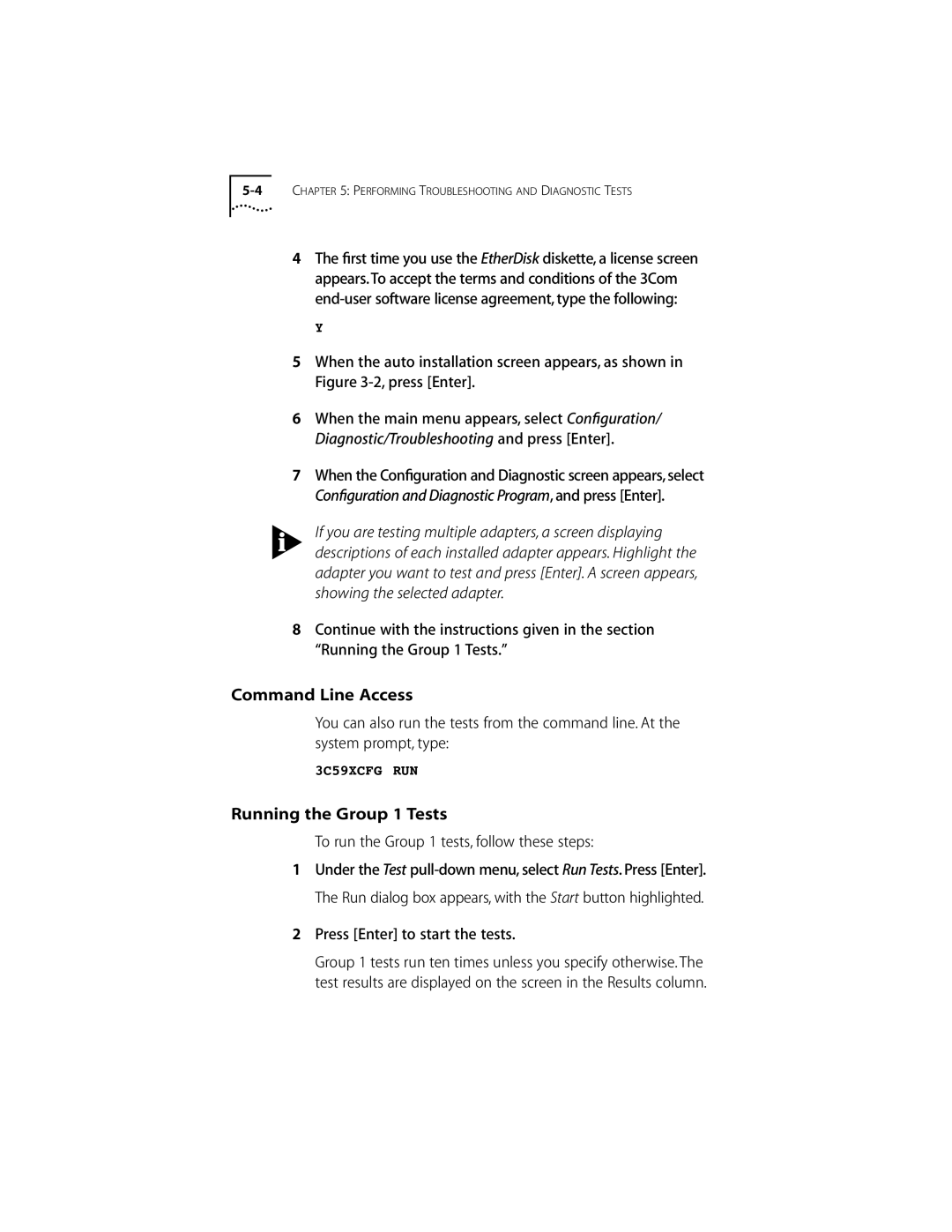4The first time you use the EtherDisk diskette, a license screen appears. To accept the terms and conditions of the 3Com
Y
5When the auto installation screen appears, as shown in Figure
6When the main menu appears, select Configuration/ Diagnostic/Troubleshooting and press [Enter].
7When the Configuration and Diagnostic screen appears, select Configuration and Diagnostic Program, and press [Enter].
If you are testing multiple adapters, a screen displaying descriptions of each installed adapter appears. Highlight the adapter you want to test and press [Enter]. A screen appears, showing the selected adapter.
8Continue with the instructions given in the section “Running the Group 1 Tests.”
Command Line Access
You can also run the tests from the command line. At the system prompt, type:
3C59XCFG RUN
Running the Group 1 Tests
To run the Group 1 tests, follow these steps:
1Under the Test
2Press [Enter] to start the tests.
Group 1 tests run ten times unless you specify otherwise. The test results are displayed on the screen in the Results column.